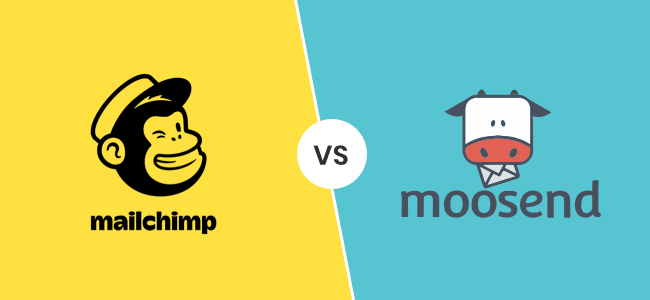How Do Email Spam Filters Actually Work?

Written By Jason Rowse - Digital Marketing Expert Updated: 09/05/2021 |
With a groundbreaking ROI, email marketing is definitely a hidden powerhouse of revenue and marketing for small enterprises around the world.
However, if you’re not using your marketing emails correctly, email filters can tamper your reputation and relationship with clients.
Did you know 14.5 billion spam emails are sent daily? In fact, spam makes for almost half of all the emails sent.
Hence, the technology surrounding filtering junk email has evolved and small businesses need to be aware of these happenings.
Read on to find out more about email filters, how they work, types of such filters, and what they can do to your business realistically.
Email Spam Filter Explained
While spam was previously used to label canned meats, modern junk email as we know it was first described at UBE or Unsolicited Business Emails in the 1970s.
It then evolved into unknown senders, unrequested messages through email experiences, and malicious content in 2005.
Further down the line in 2015, junk email came to mean unwanted or excess/repeated messages from known senders and malicious bots too.
Spam filters monitor and read emails to identify trigger words or other methods to detect unwanted messages from suspicious senders.
Take a look at how junk email filters work below.
- The message is sent to the recipient.
- By using the ‘heuristics’ technique, every email is filtered with predefined algorithms.
- The predefined rules assign a score to every message.
- If the score crosses the threshold, it’s automatically blocked.
- The message reaches the recipient or gets blocked.
Types Of Spam Filters
Different types of filters help to define the algorithm based on which filters operate. The three main email filters are featured below.
Gateway Spam Filters
The first defending filter for email is installed at the border of business networks and works as the first line of defense against junk emails for a recipient.
Your emails must pass the filter to reach the recipient.
Third Party Spam Filters
Also called hosted spam filters, this uses content and other metrics such as the reputation of your IP to differentiate legitimate mails from junk emails.
It can affect the filtering process even by changing the place where the email is placed such as in the recipient’s inbox, quarantine, or junk folder.
Desktop Spam Filters
When a third-party filter works from the computer at the user-end, they can be further customized for identifying all types of junk in business emails.
For example, Outlook uses a filter called SmartScreen with the help of Windows Live Mail to identify junk emails from the user’s PC.
There are many more filters such as a user-defined junk email filter that uses header and language filters to screen emails.
Bayesian Analysis uses rule-based assessments to identify words and phrases that trigger junk.
On the other hand, the collaborative filter is another screening technique that uses the collective feedback from groups of users to detect junk emails.
The Dangers And Annoyances Of Spam
By using deceptive subject lines, you are using misleading content and it can ruin the ROI of your email marketing campaigns.
The research by Radicati Research Group shows that these very emails account for $20.5 billion losses, mainly due to a decrease in productivity, with losses per employee averaged at $1,934.
These special filters can be dangerous and annoying for small businesses as demonstrated below.
Blacklisted Sender
Filters for junk emails can block messages from suspicious IPs, which can further affect your email marketing campaigns.
A collaborative filter is typically used to identify blacklisted business addresses.
For example, if your email address is blacklisted by multiple people or mailboxes, the customer will never get your transactional emails, notifications, or updates about the order and hence, grow doubts about your enterprise.
Overuse Of Spam Trigger Words
The filtering process identifies the suspicious words in your email called trigger words such as ‘free gift, risk-free, won, lottery’, and so on.
For instance, if your email contains too many suspicious sales words like free, it will never reach the recipient.
Users Marking As Spam
Absence or lack of testing can make the effects of filters oblivious to your business.
Did you know over 9% of users will mark an email as junk when they are not interested? If you don’t test how many people are unsubscribing, or emailing clients without testing first, you are ignoring the analytics and stats.
For example, when many users report your emails as unwanted messages, they will be thought of as junk emails by new users too.
Bottom Line
Spam filters use gateway, third-party, or desktop filters for screening suspicious messages and curbing the billions of junk emails sent each day.
For businesses, this can mean getting blacklisted, being rated as a spammy service, or getting low engagement and high unsubscribe rates from subscribers.
Start testing the deliverability rate of your emails before sending from hereon to ensure better results.