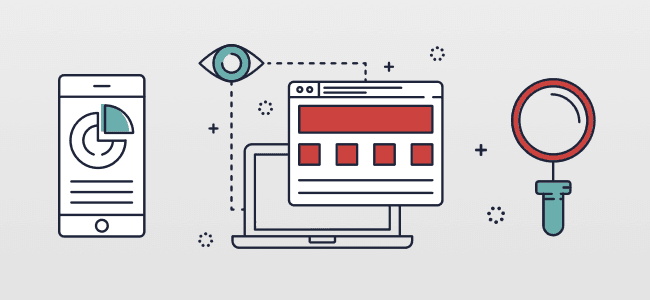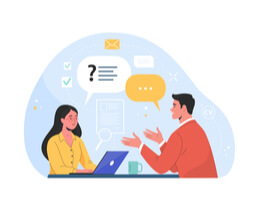8 Awesome And Free Email Template Builders For Responsive Designs

Written By Jason Rowse - Digital Marketing Expert Updated: 09/06/2021 |
There are two ways to build e-messages. You can either construct the HTML code on your own or use a drag-and-drop tool.
With 93% of marketers using electronic messages as their primary channel for distributing content today, creating emails exactly as you want is crucial. Read on to find out the top eight free email template builder options with its benefits today.
Benefits Of Using Email Template Builders
Creating marketing messages that bring results isn’t a cakewalk. If you aren’t proficient with programming, email crafting tools for marketing can help you in many ways.
Here are its top perks:
- Swift: The convenience of not having to create tiny icons or long-form pages with dynamic content is the best attraction of these tools. Moreover, it saves time due to its speed-of-use
- Online: From auto-saving sessions to guaranteeing accessibility, there are many advantages to builder tools
- Customizable: You can make use of pre-defined templates or blocks in addition to tweaking the code to your preferences
Best Email Template Builders
Take a look at the top eight free HTML email template builders online that you can start using right away.
BEE
Marketers can use pre-configured options with ease here to save time and resources. However, export is limited to just one time for free members. According to a SendPulse test, it takes less than 15 minutes to familiarize yourself with the BEE tool. In under-30 minutes, you can create a fully-functioning template.
Paid versions start from $15 per month and you can check it out for free with its trial period of 15 days. You can also preview desktop and mobile versions easily here.

Best Features:
- Build your own designs
- 80+ free templates
- Send one test email
- Video support
- Social media
- 15-day free trial
Chamaileon
Users will find this perfect for the basic needs and for exporting up to five templates for free. The best thing is blocks are customizable with this platform and you can also adjust text settings, alignment, colors, paddings, or margins easily.
While there isn’t any video support, tutorials are available for beginners who are finding the interface tough to crack. Paid versions start at $20 per month but if you’re a large enterprise, it offers custom quotes for special features. It takes an hour to become properly acquainted with this tool.

Best Features:
- 100+ free designs
- 1,000 blocks
- Export to six ESPs
- HTML import
- Social media
SendPulse Drag And Drop Editor
Enveloping the complete features for creating e-messages, SendPulse drag-and-drop builder offers responsive designs ready for use. You can add YouTube videos with ease and toggle with the preview options before finalizing on your message.
This popular email marketing provider offers an interface to build messages based on What You See Is What You Get (WYSIWYG). It takes about 15 minutes to get acquainted with the features and ten minutes to create a responsive template.

Best Features:
- 130+ premade templates
- HTML import
- Video support
- Design export
- Social media
Postcards
Featuring over 900 Google fonts, this is a product from Designmodo that works. Instead of blocks, content modules are offered. Although there isn’t any HTML import or video support, templates can be exported and added to HubSpot or Mailchimp for no added costs.
You can only build from existing modules. Additionally, this platform automatically optimizes the e-messages for desktop, mobile, and web.

Best Features:
- 100 pre-designed blocks
- Social media
- HTML export
- Preview message
- Send a test message
Stripo
This platform has easy export options to Outlook, Gmail, and other CRMs and ESPs. Additionally, you can download it up to four times every month. However, the Stripo logo will show up on the e-message unless you get a paid version starting at $10.42.
Called stripo.email, this tool helps you produce AMP blocks such as forms, accordions, or image carousels for free. It takes a quarter of an hour to design a template with its drag-and-drop builder.

Best Features:
- Over 350 pre-designed templates
- 10,000+ images
- Export to 40 ESPs
- HTML Import
- Data service
- Video support
- Template export
- Social media
Topol.io
This is one of the famous independent electronic message platforms. It offers up to eight blocks for free that you can directly use within the design. There aren’t any tutorials to get acquainted with this tool like all the others on this list, though.
Email marketers can export as HTML, use the editor to edit images, add GIFs, embed YouTube videos, and more with the free version. Paid plans start from $7 per month.

Best Features:
- Video support
- 7 free templates
- HTML import
- Download as ZIP
- Social media
Email Monster
Seeking a completely free tool for creating responsive electronic messages that you can build from scratch? Check out Email Monster to explore several tools like columns, dividers, images, videos, and HTML to craft tailored emails. While it takes less time to familiarize yourself with the portal, you can make a design in less than 15 minutes.

Best Features:
- Over a hundred pre-built templates
- 32 pre-designed options
- Preview and history option
- Video support
- Design export
Unlayer
The best thing about this tool is it's made for SaaS. It allows you to add dynamic elements to messages, merge tags, create or manage custom blocks, and much more. There isn’t any social media, pre-made templates, or video support.
There are many resourceful tutorials available here, which helps you get started. In just 30 minutes, you can get acquainted with the platform and design a professional template.

Best Features:
- Template export
- Export as JSON or HTML
- Embeddable
- Demos available
- HTML import
The Bottom Line
A responsive email template builder will take care of all your headaches even if you know nothing about programming. It’s fast, customizable, and accessible.
If you want all the premium tools for free, go for SendPulse, followed by Stripo. Postcards is a good choice if you have a diverse variety of audiences as it optimizes several devices at once. Chamaileon offers over 1,000 design blocks and BEE integrates with CRMs easily. Unlayer is ideal for SaaS, Email Monster for ESPs, and Topol for advanced users.