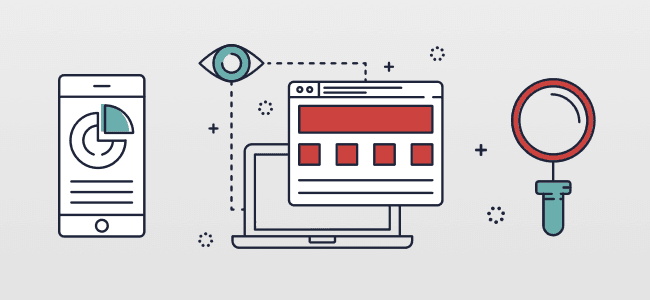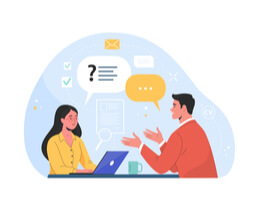What Is A Webhook And How Can It Be Used To Track An Email Marketing Campaign?

Written By Jason Rowse - Digital Marketing Expert Updated: 09/05/2021 |
Being an entrepreneur or business owner is juggling multiple departments without missing a beat.
Instead of keeping multiple tabs open on all processes, you can use webhooks to simplify your job and alert you whenever anything goes wrong or right.
Read on to find out everything about webhooks for an email marketer including how it works and what to track with it.
What Is A Webhook?
Unlike polling in the case of APIs, webhooks transmit data automatically.
When simplified, it helps different applications to convey messages to each other when specified events are complete. The best use of a webhook is sending trigger-based push notifications.
With a it, you can even track your email marketing campaigns to receive alerts when different actions are complete.
The best thing about this reverse-API tool is that it can give you real-time data so that you can stay on top of the progress of your email campaigns without wasting any time or other resources.
For example, consider a scenario where you ordered a cheese burst pizza from Domino’s Pizza.
You can either check the Domino’s app every 30-60 seconds or receive push notifications whenever the pizza order is confirmed, canceled, baked, or out for delivery.
How Does It Work?
Email webhooks are user-defined HTTP callbacks, which are triggered by email actions taken by your readers.
Upon the trigger of an event, a post requests to receive the webhook data, which can be assessing the deliverability or effectiveness of your email campaign messages.
They are excellent tools to stay on top of all the activity online that’s associated with your enterprise.
For example, instead of checking how many users clicked on the email in the link on your own, you can save time with an HTTP callback to alert you whenever a user clicks on a link.
Take a look at how it works below.
- Third-party sites collect data upon the occurrence of the event.
- A signal or notification is sent when specified action(s) is complete.
- Listener URL receives the webhook and alerts the end-party.
You can make multiple webhooks based on your business needs.
What Can You Track?
- Email Opened with timestamps of sending and opening the email.
- Email Clicked with the campaign tag and timestamp.
- Hard and Soft Bounces with reasons, datestamp, and campaign tag.
- Email Delivery with campaigns tags and date stamp.
- Unsubscribe details with the timestamp, campaign tag, and contact details.
- Contact Management such as activation, updates, and deletion
- Email Marked As Spam with the campaign name, timestamp, and reason.
How To Use It To Track Your Campaign
Business owners need to take quick actions to mitigate risks and challenges, especially when it comes to emails.
Email service providers offer different webhooks to track email campaigns and the activity of users automatically.
- SendGrid offers delivery and engagement events for tracking the email activity by the recipient.
- SendInBlue features multiple webhooks for tracking emails such as spam, opening, clicking rate, and so on.
For example, when it comes to marketing emails, you can always do the work by creating a regular routine to track your data on the dashboard.
However, if you forget to track it for a few days, you will not know when the unsubscribe rates are too high or the emails are bouncing off because of a sudden emergency on the news until it's too late.
Webhooks can help by alerting you in real-time when a specified action is complete.
Initiation Options
Webmasters can set up different types of triggers to initiate webhook-actions such as the following four.
Contact-Based
You can run these web-based hooks whenever an email subscriber takes an action.
For example, you will receive an email alert whenever a client opens the campaign, clicks on a link, or unsubscribes.
Admin-Based
Entrepreneurs can set up hooks when the admin-user imports or exports your contacts from the control panel.
For example, you’ll receive an alert email when your virtual assistant deletes a contact without letting you know.
Automation-Based
Upon any action caused by automated tasks, you can be parallelly alerted too.
For example, you’ll receive mail alerts when the system processes record bounces.
API-Based
Another way to run hooks for email marketing campaigns is based on the actions initiated by API.
These include the addition of contacts via contacts, addition by API call, and so on.
Data You Receive
Web admins can also specify the list of actions based on the data you want to collect on the recipient using a webhook.
Take a look at the five types of data you can receive in the same way.
New List
Whenever a new list is made, you’ll receive a timestamp and user details.
Contact
- Subscription or addition of new contact.
- Unsubscribe of a contact.
- Update of the contact.
- Note for Contact.
Campaign
- Launch of the campaign.
- Opening of a campaign email.
- Click time and details of the contact.
- Responses of the contact to the email.
- Forwards by users with total forwards.
- Shares by users with share network IDs.
- Bounce
Deal
- New Deal creation.
- Updation of the new deal.
- Note added to the new deal.
- Pipeline addition.
- Stage creation.
- Task creation.
- Task type creation.
SMS
- Sent SMS details.
- Replied SMS with message-text.
- Unsubscribe via SMS.
Bottom Line
Webhooks are a HTTP push API that lets different applications under your email marketing umbrella communicate with each other seamlessly.
It’s an automatic, convenient, and reliable way of keeping a tab on the activity of recipients when accessing, reading, or interacting with emails.
You can set it up based on the activity of contacts, admin, API, and automation or based on the data collected on contacts, campaigns, deals, SMS, and lists.