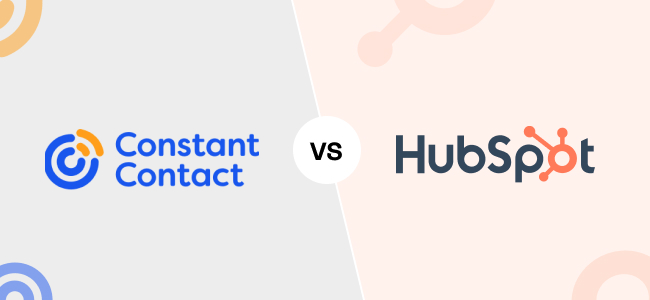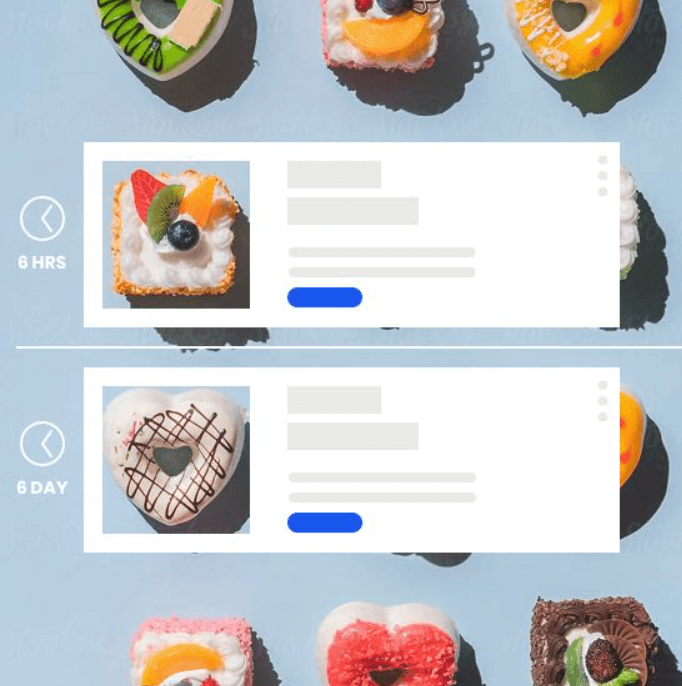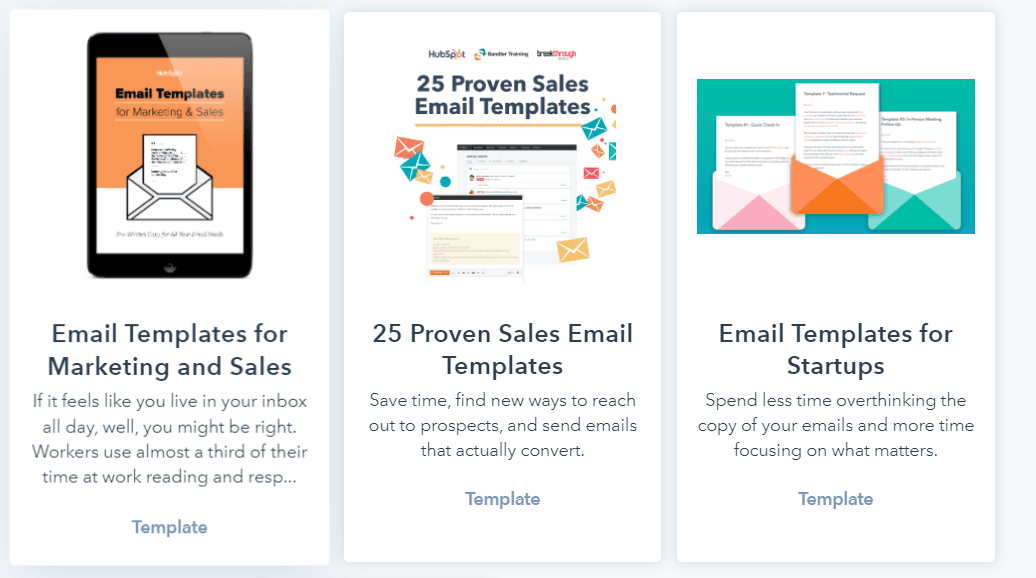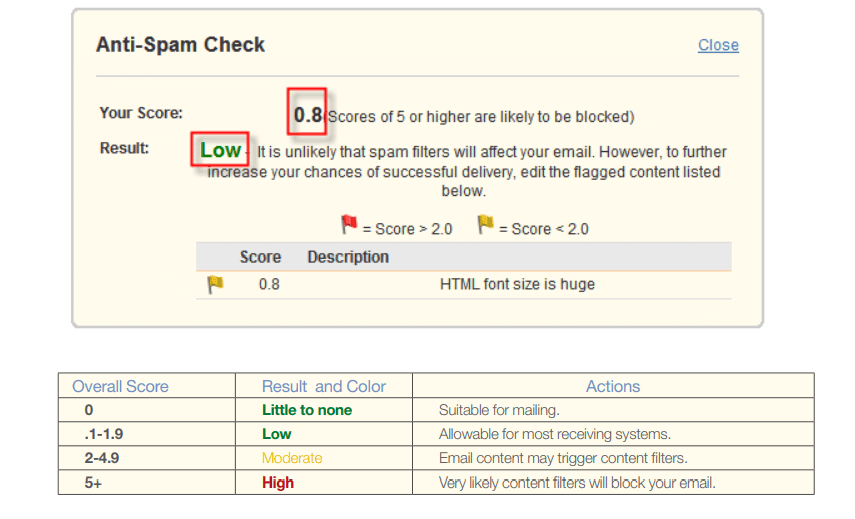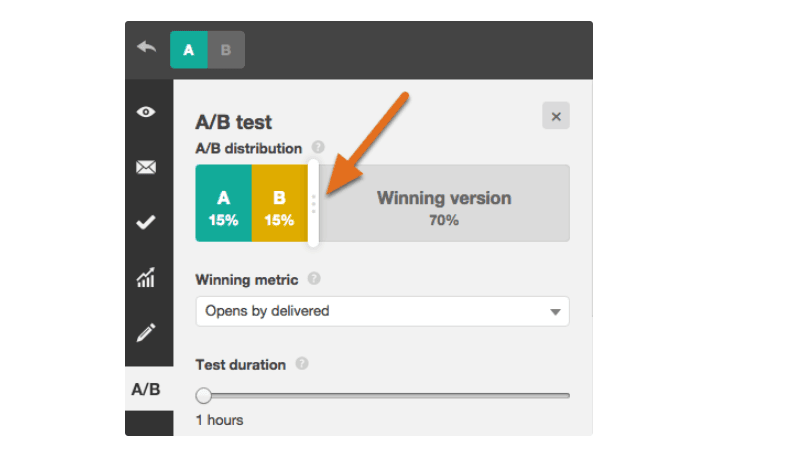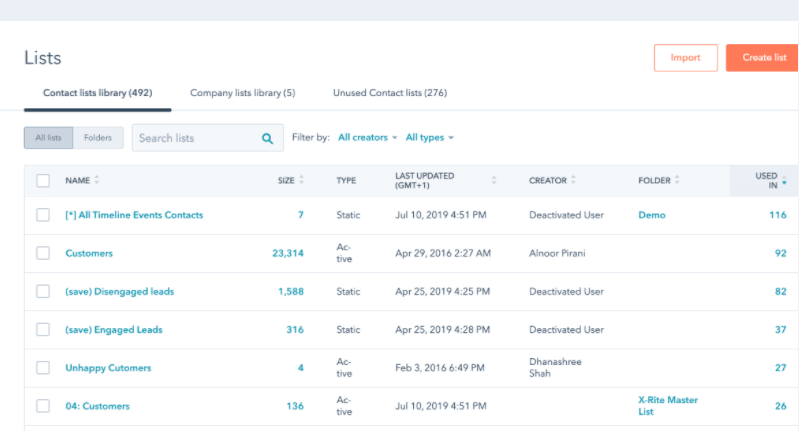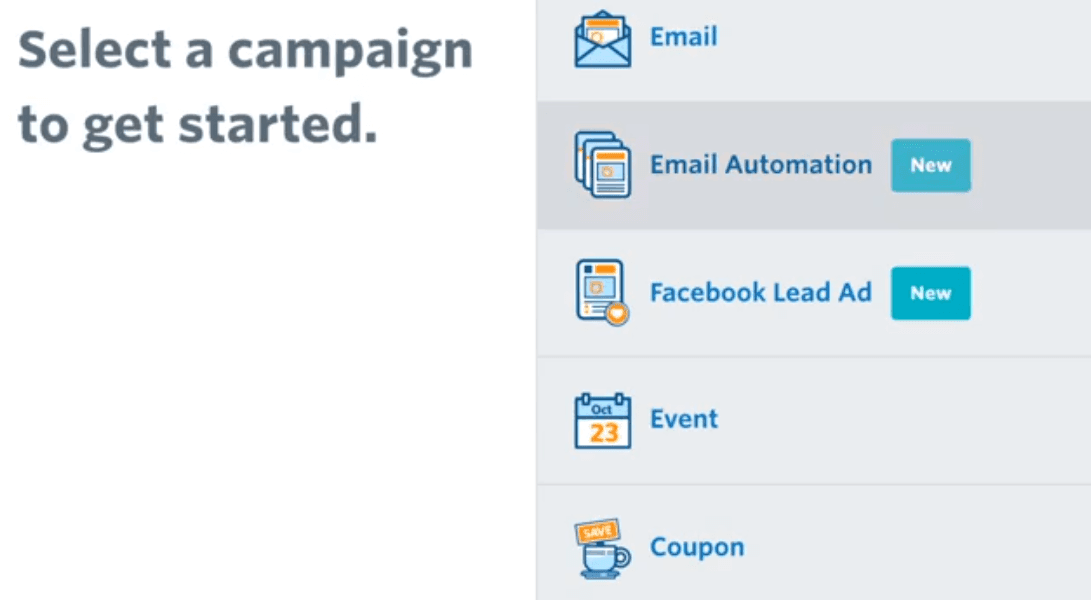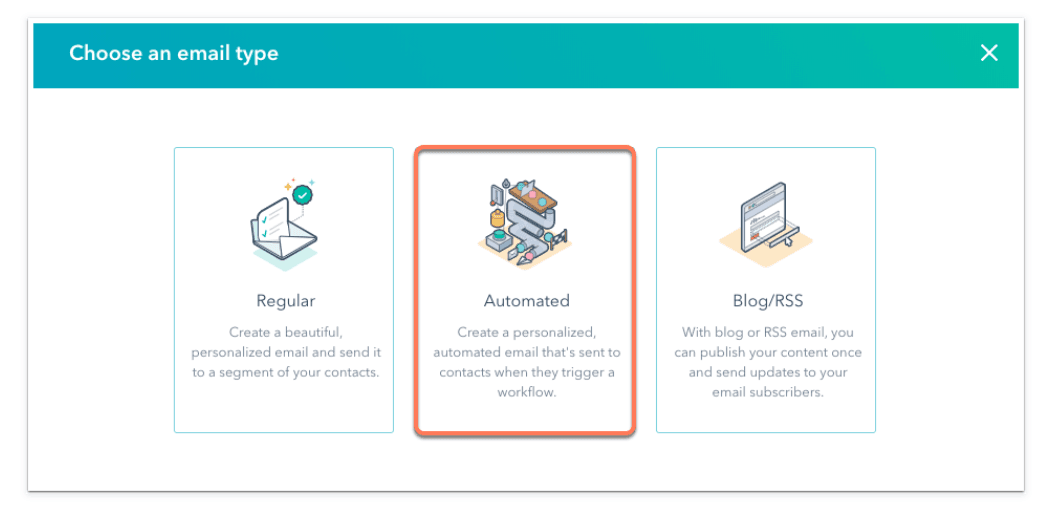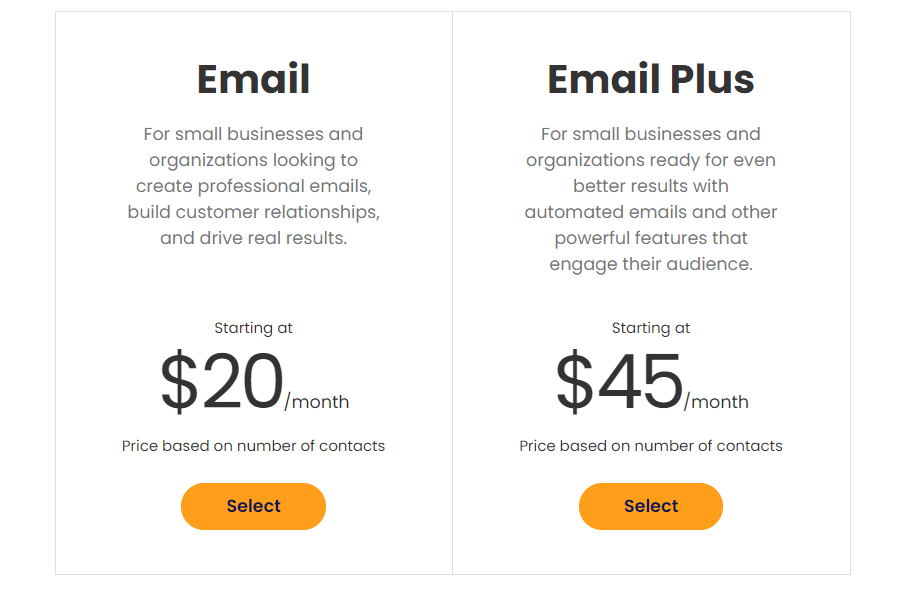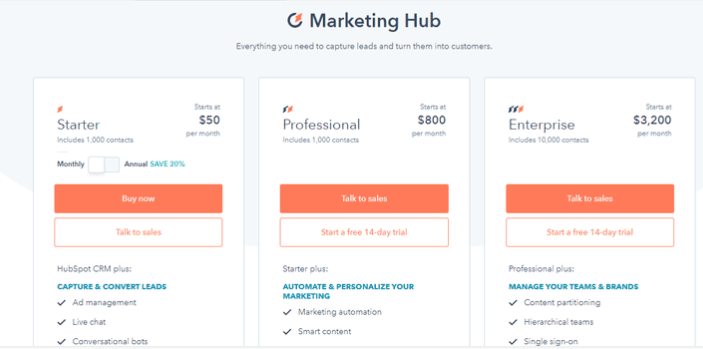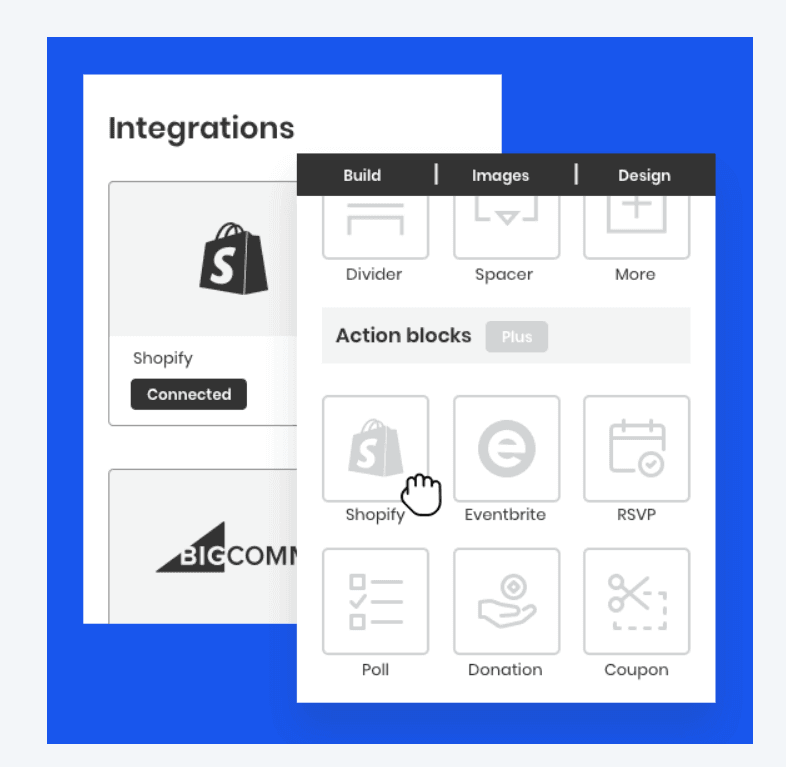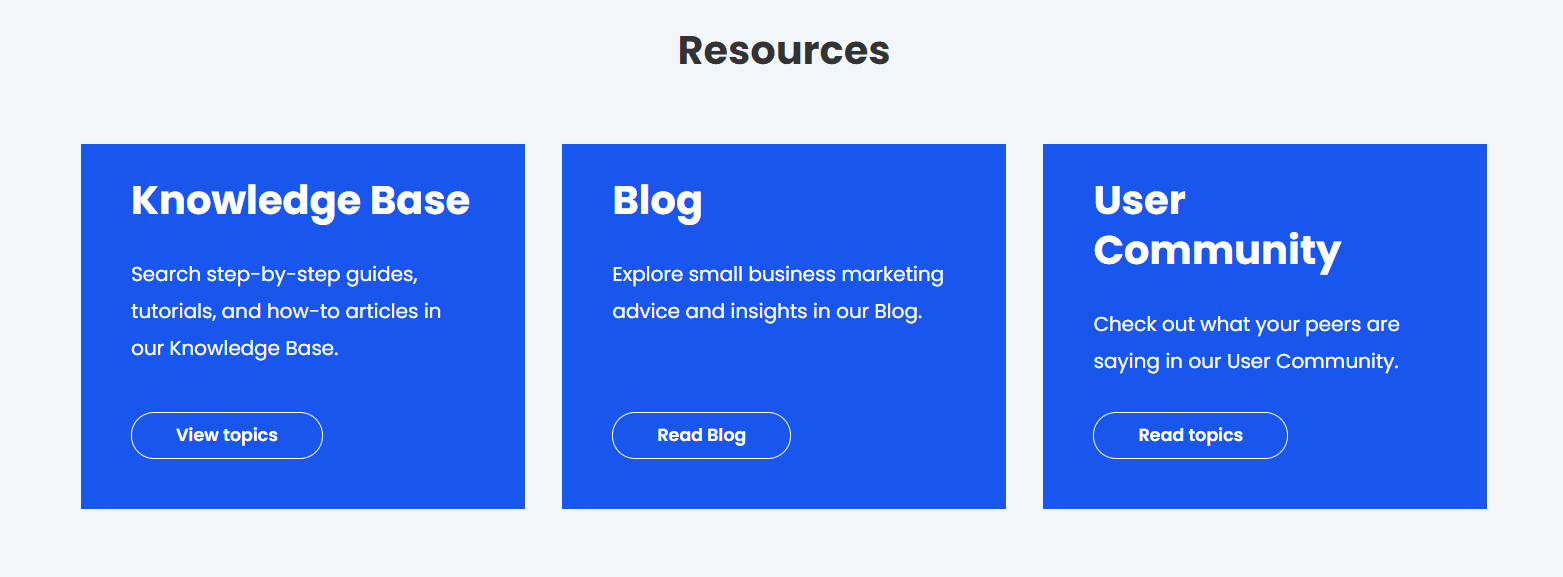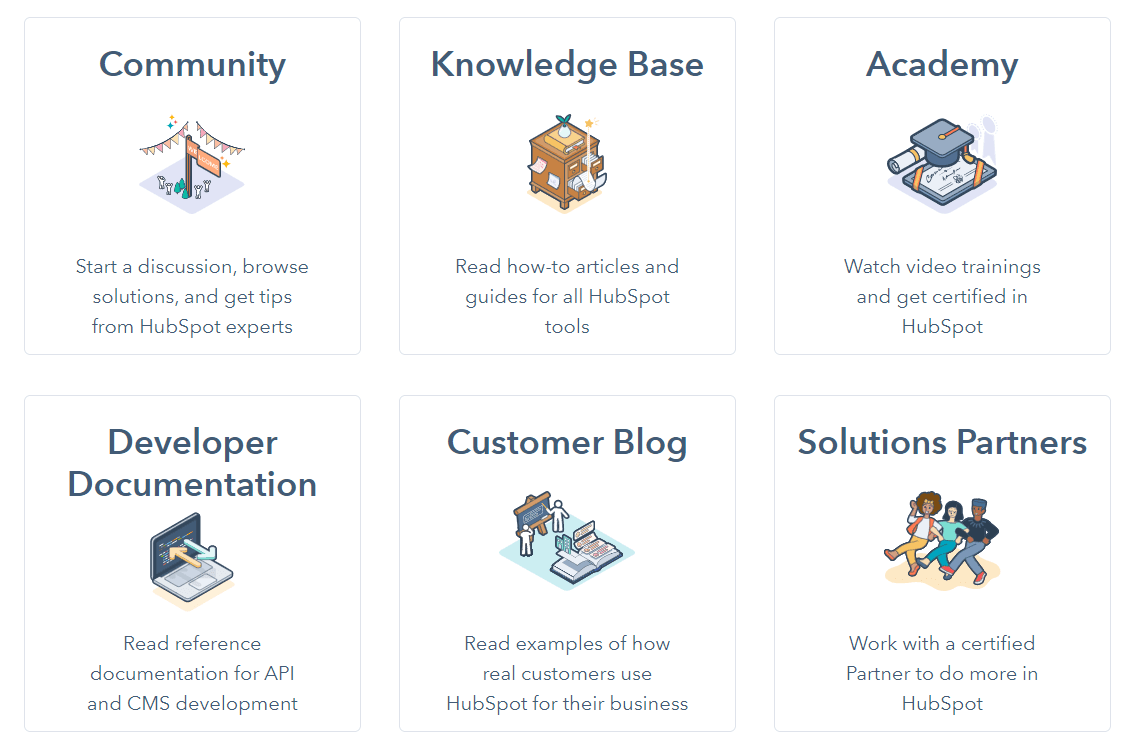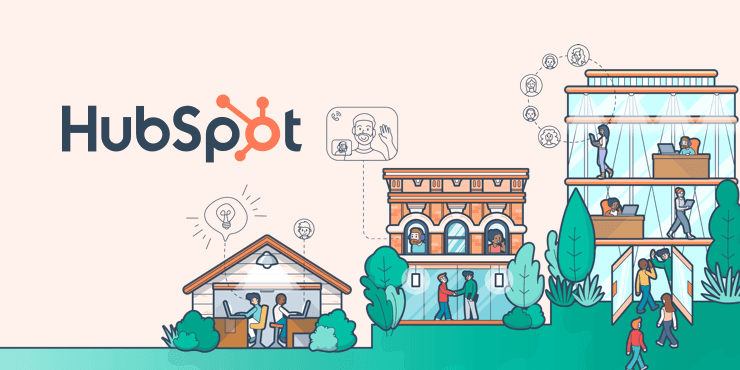Email Design Options
Email building features are an essential component of any email marketing platform. Flexibility, templates, and ease of use are key features to look for.
Constant Contact Email Design Options
Constant Contact features an intuitive email builder that allows you to drag and drop elements in your email’s body. There are multiple elements you can customize if you choose to use one of the platform’s 500 templates. You can also create new templates from scratch or use the ‘brand your email’ function to generate a new template that uses the same color as your website and its logo.
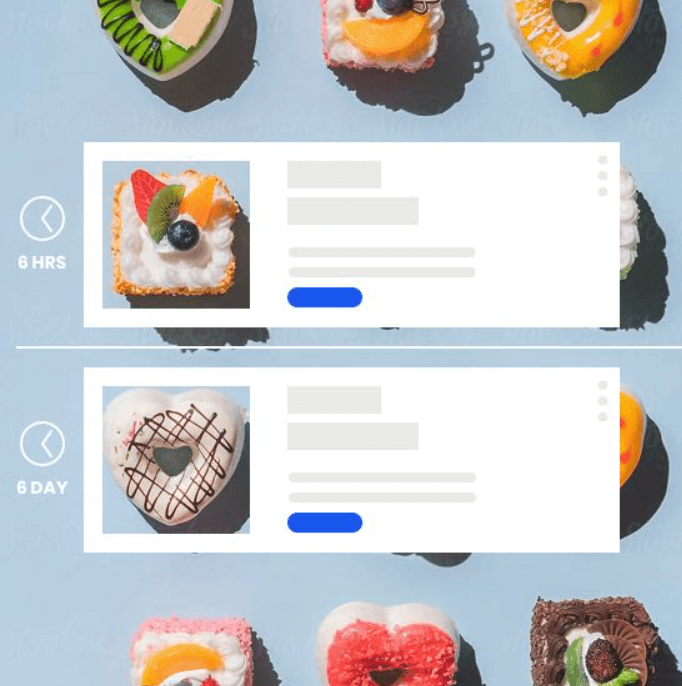
HubSpot Email Design Options
HubSpot’s modern and polished email editor is quite easy to use. You get almost the same design process as Constant Contact’s, based on content blocks, and the same styling options. There are dozens of in-built responsive templates you can choose from and most look attractive. They are divided into different groups based on their purpose: sales templates, blogging, PR, newsletter, etc., and the library is constantly updated.
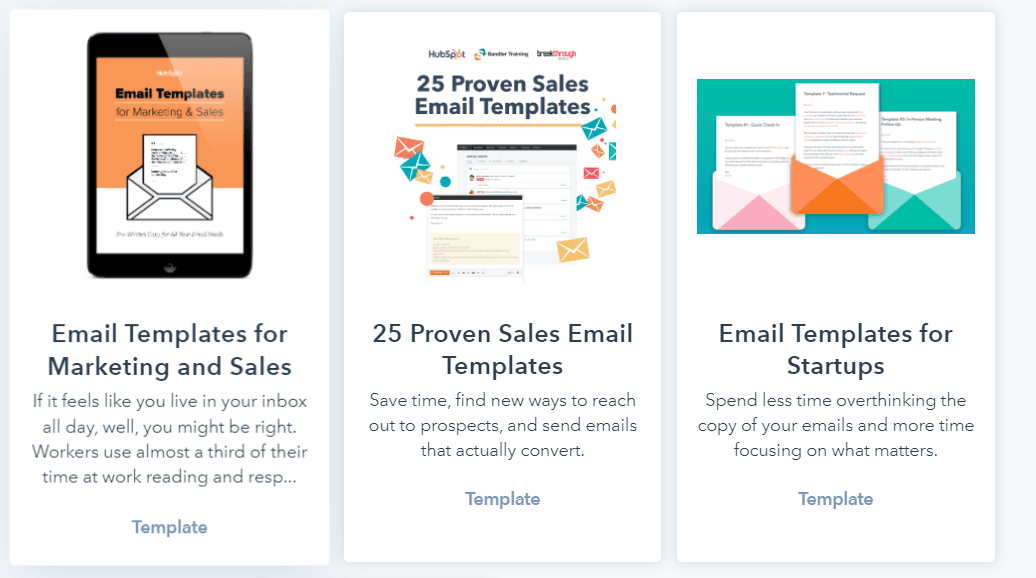
Winner
It’s a tie.
Spam and Design Testing
Spam and design tests allow you to understand which email version is the best-performing and has the higher chances to convert.
Constant Contact Spam and Design Testing
This platform offers an anti-spam check function you can easily access once you’re inside the email builder by pressing on the respective button. Once you trigger this function, Constant Contact will automatically analyze your email and provide you a score.
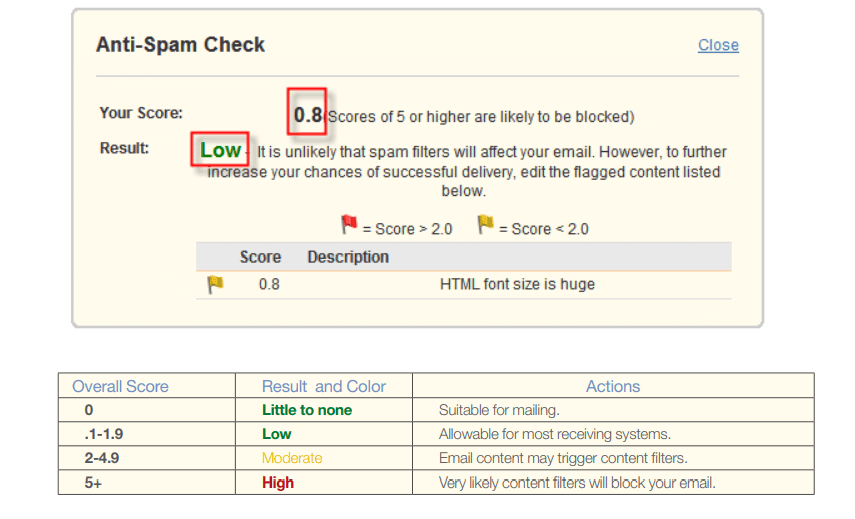
HubSpot Spam and Design Testing
With HubSpot, you can test all the essential elements that can help you improve your open rates such as subject lines, email content, call to action buttons, email format, and optimize your campaigns according to the winning email. You can also test landing pages with HubSpot.
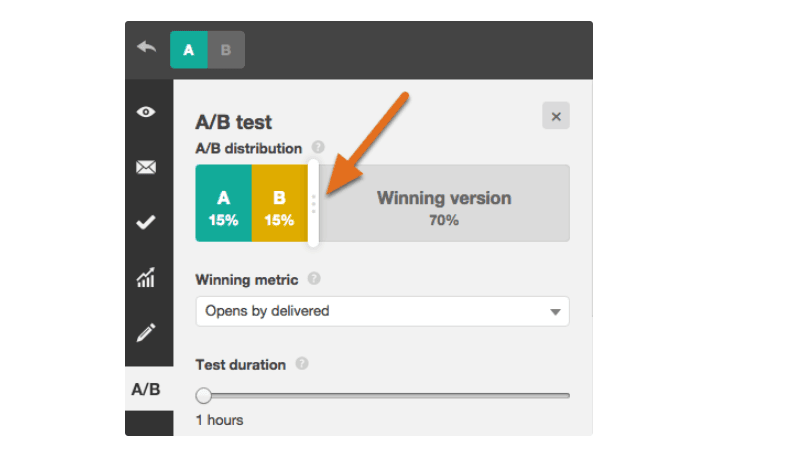
Winner
HubSpot offers more advanced features.
Segmentation
Segmenting your audience based on their interests allows you to target your campaigns better and achieve higher open rates.
Constant Contact Segmentation
Constant Contact provides several segmentation options. Nonetheless, their segmentation process is fairly basic as you can only create segments based on a few criteria such as opened emails. You can also divide your audience based on their purchase behavior.
HubSpot Segmentation
HubSpot allows you to segment your audience by creating different lists based on your contact’s behavior or demographics. You can create lists according to age, locations, recent downloads, clicked links, etc. Moreover, if you also use the company’s CRM, you can easily carry out the segmentation process there by selecting the fields that interest you. The lists are always updated using the CRM’s data.
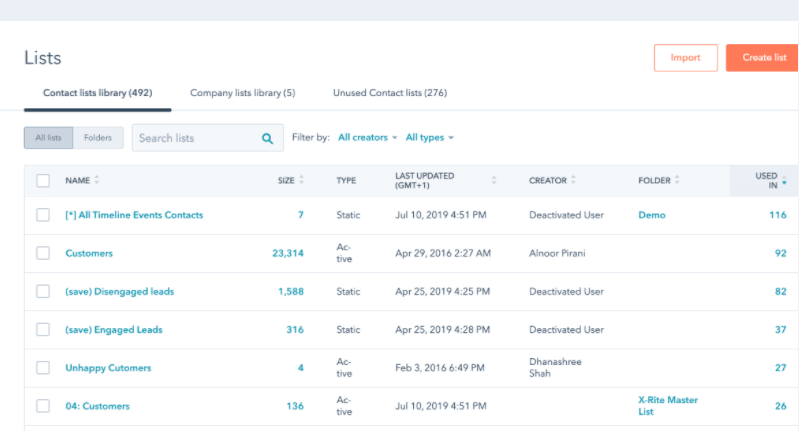
Winner
HubSpot wins in this round too for its advanced and powerful segmentation.
Automation
Automated workflows help you nurture your relationship with leads and customers with little effort. Here are the options you get from Constant Contact vs HubSpot.
Constant Contact Automation
You can set up autoresponders pretty easily with Constant Contact and the automation builder is intuitive even for those who haven’t used one before. However, all you get from this platform are basic autoresponders you can use to generate welcome emails or reminders, for example. An advantage is that you can use automation for social media as well.
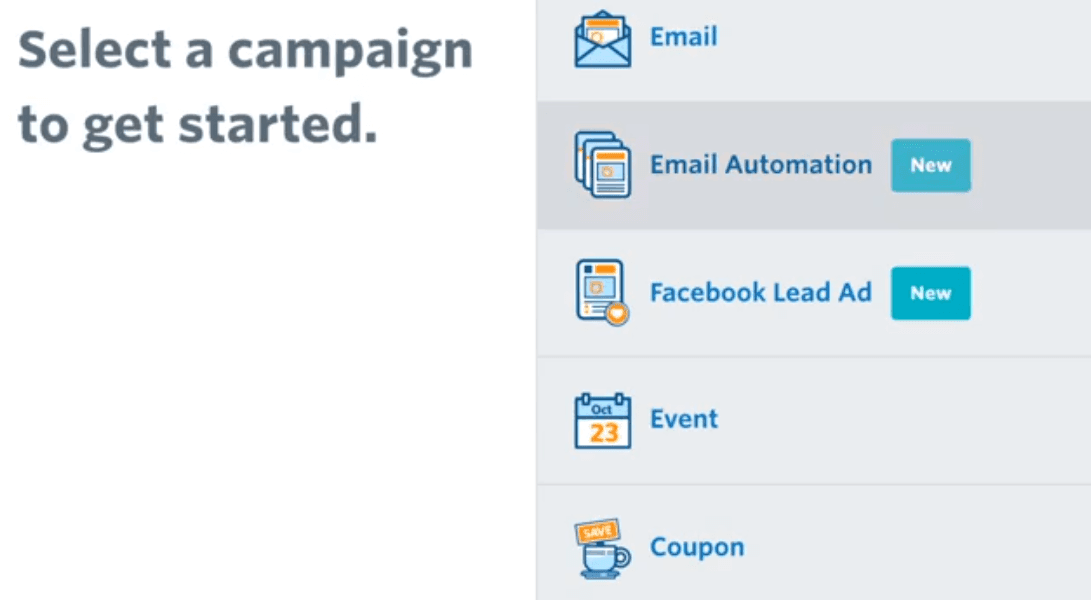
HubSpot Automation
This platform offers advanced automation features. There are two tools where you can create automated sequences: the regular editor and a drag-and-drop editor. You can create complex sequences based on numerous triggers and actions such as new purchases, clicked links, time delay, etc. You can also save the customized workflows you’ve created to use them again in the future.
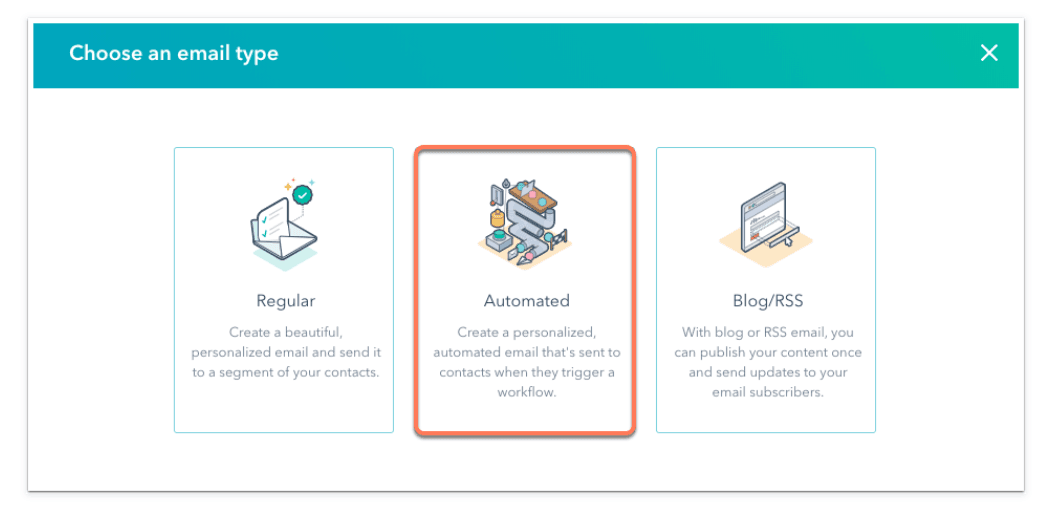
Winner
HubSpot’s advanced automation wins.
Forms
Forms can greatly contribute to your marketing strategy by helping you generate more leads. Both platforms offer multiple form building options.
Constant Contact Forms
You are able to create and customize different types of forms using Constant Contact, including inline forms or classic pop-ups. However, the cheapest plan might limit your ability to use these forms. The form builder is user-friendly, it allows you to customize almost every element of your forms and helps you design dynamic and responsive forms.

HubSpot Forms
HubSpot also provides multiple form building options and several types of forms you can choose from: inline, drop down, pop-ups, slide-in. You can customize your form’s style as you please and add or eliminate as many fields as you want to. You can also preview your forms to see how they will look on different devices.
Winner
Both platforms offer similar features. It’s a tie once again.
Pricing
Price is always a factor that influences your decisions. Here are the different pricing plans of these two platforms.
Constant Contact Pricing
With this platform, you can’t access a free plan. However, you can use the tool during a 60-days free trial. The starting price is $20/month, a plan that works for 500 contacts. If your list is anywhere between 500 and 2,500 contacts, the price is $45 per month and further grows with your contact list.
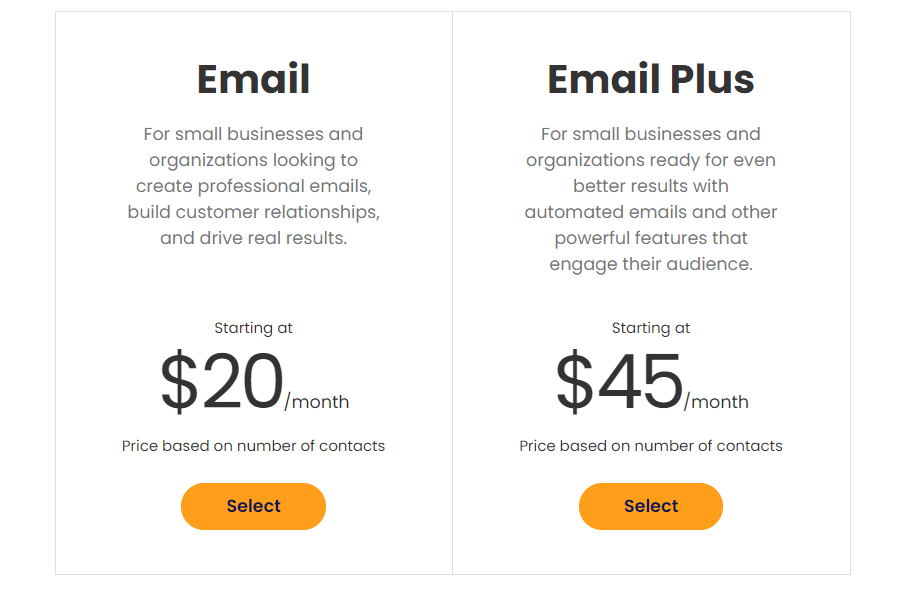
HubSpot Email Marketing Pricing
This complex all-in-one marketing platform doesn’t offer an individual plan just for email marketing features. The cheapest plan you can access is the Starter, which costs $50/month for 1,0000 contacts. However, you can use email marketing features with the platform’s free CRM plan and send a maximum of 2,000 emails per month.
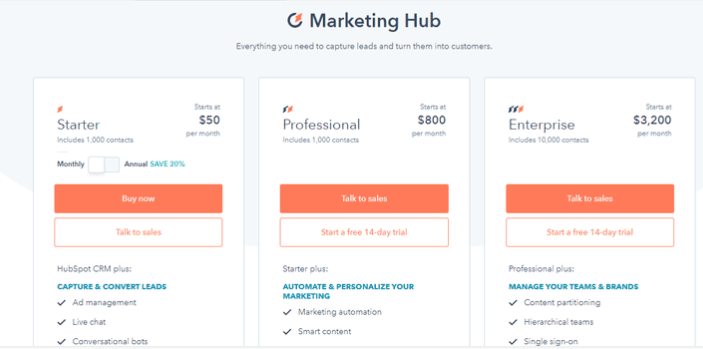
Winner
Constant Contact is more affordable.
Ease of Use
Both platforms are pretty easy to use. Let’s see why.
Constant Contact Ease of Use
Constant Contact has a straightforward dashboard where all the main functions are nicely displayed for ease of access. This platform also allows you to customize the dashboard based on your experience and preferences. The email and form builders are easy to use and there's also a useful pop-up search bubble to help you out.
HubSpot Ease of Use
HubSpot is also nicely designed, with a neat and modern interface that will please any medium or advanced email marketer. However, given its multitude of features and complexity, it can be a bit overwhelming for beginners. The initial setup can also be lengthy, but luckily, there are numerous free guides that teach you how to use each essential feature.
Winner
Constant Contact is easier to use.
Integrations
Integrations are important because they allow you to connect third-party tools to your email marketing platform for data-sharing purposes.
Constant Contact Integrations
Constant Contact provides more than 350 third-party integrations. Facebook, Shopify, BigCommerce, Eventribe, Etsy, Live Chat, Genbook, Zapier, and even HubSpot itself are some of the tools you can integrate with Constant Contact.
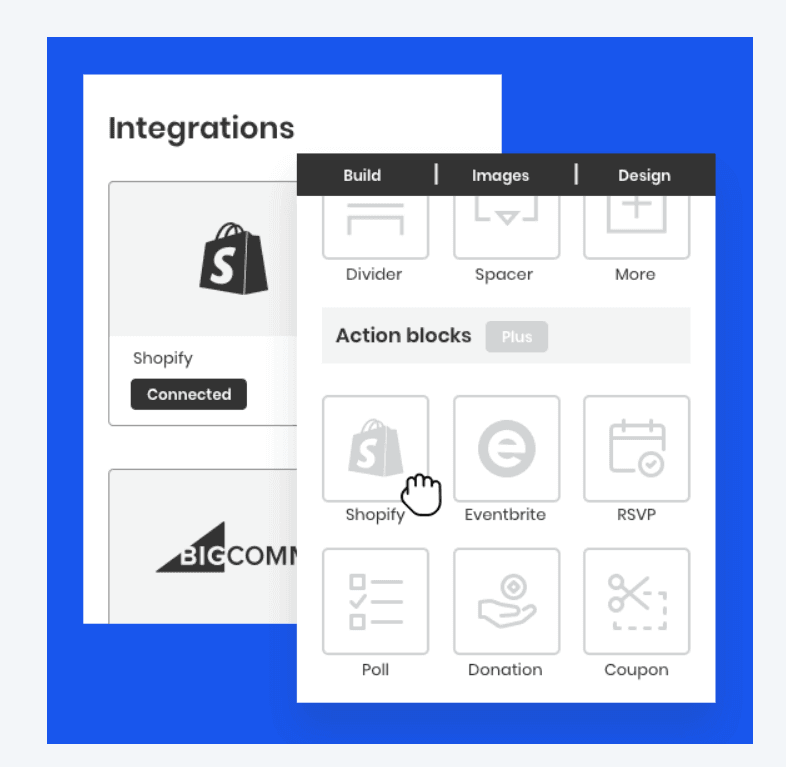
HubSpot Integrations
HubSpot features around 500 integrations with services such as Zoom, Facebook, MailChimp, Google Ads, WordPress, Zapier, SurveyMonkey, Facebook Ads, Slack, and plenty more.

Winner
HubSpot provides more integrations.
Reports and Analytics
Reports are essential for a robust, data-driven email marketing strategy.
Constant Contact Reports and Analytics
Constant Contact provides a wide array of real-time metrics. All the basic reports that help you track your campaigns such as emails sent, opened emails, link clicks, spam emails, bounces, etc. are available. You can also get engagement reports by device, comparative reports, click-tracking heat maps.

HubSpot Reports and Analytics
HubSpot also offers multiple in-depth analysis. If you only want to use the email marketing tool, the correlated reports will include opens, click-throughs, deliverability reports, click maps. With the paid plans, you get advanced reports, for example, on how much time people spend reading your emails.
Winner
HubSpot has more advanced reports.
Customer Support
Here are a few basic aspects you might want to know about Constant Contact vs HubSpot’s support services.
Constant Contact Support
Constant Contact provides email, live chat, phone, community support, as well as a useful knowledge base, and a regularly updated blog. The customer support agents are not available 24/7, but an advantage is that you can also connect with them via Twitter.
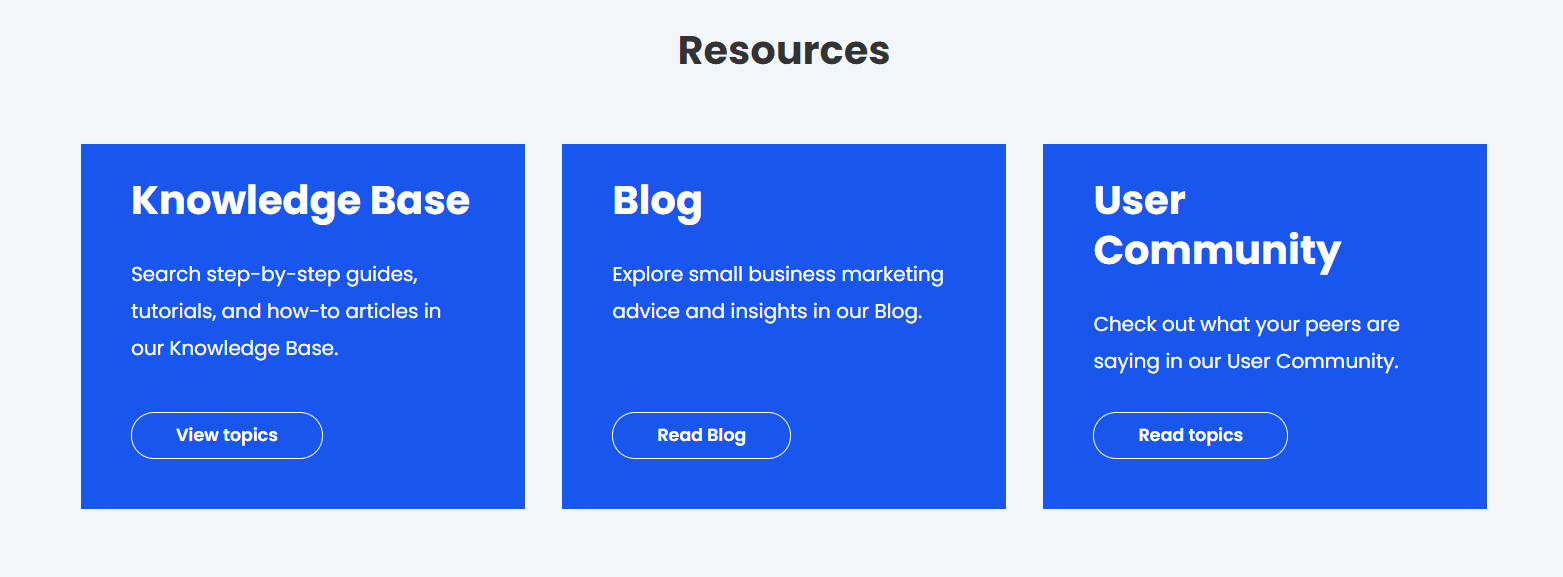
HubSpot Support
HubSpot offers a generous choice of support options. Live chat, email, and phone support is available if you want to reach out to an agent. Phone support can only be accessed with the Pro and Enterprise plans. A vast knowledge base, a community, a customer blog, developer documentation, and even an academy are other sources of knowledge.
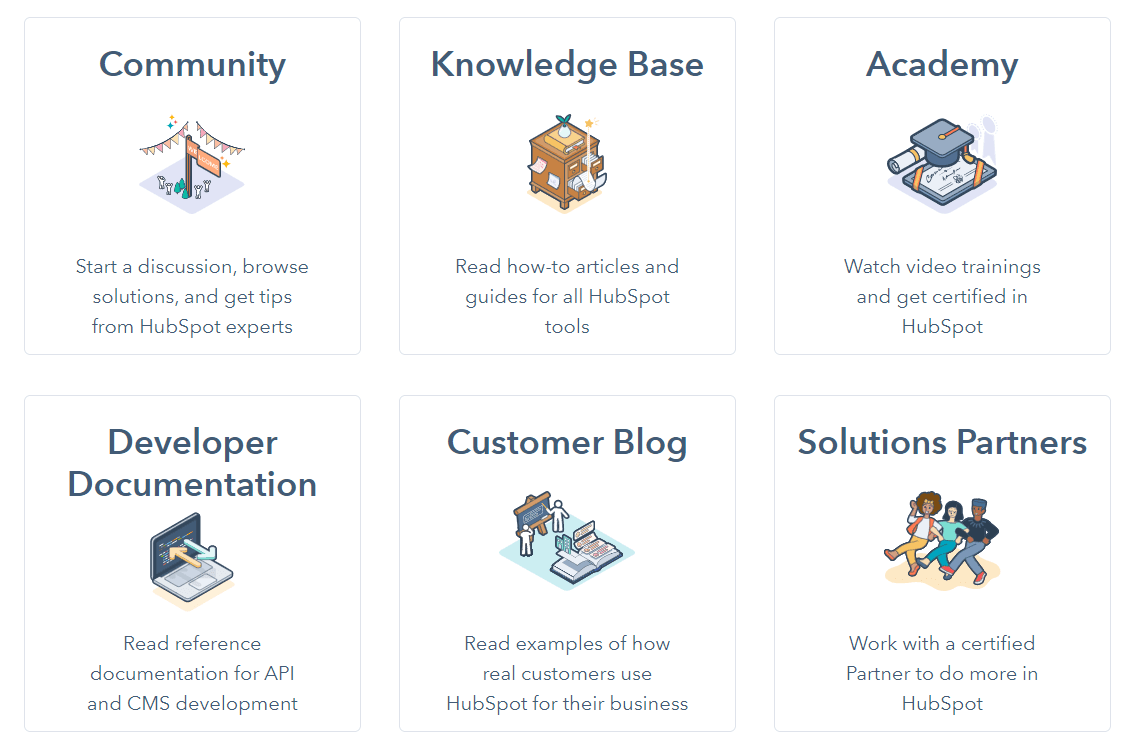
Winner
HubSpot provides more options.
When to Use Each
Learn what is the ideal audience for each one of these tools and where you fit in.
When to Use Constant Contact
Constant Contact is a good email marketing platform for beginner or medium marketers thanks to its incredibly user-friendly interface. You get all the basic tools you need to create and track the results of your campaigns and you can afford this tool as a medium or even small company.
When to Use HubSpot
HubSpot email marketing is part of HubSpot’s complex marketing suite that also includes CRM and other tools. For this reason, this platform is great for those who are already using HubSpot’s software and want to integrate email marketing in their work.
Pros and Cons
Each platform has its pros and cons. Here’s a summary.
Constant Contact Pros vs Cons
Constant Contact’s main advantage is its ease of use and the fact that creating a campaign or an automated flow is not difficult. The customizable dashboard is also a plus. However, compared to HubSpot, or even other similar software, Constant Contact offers fewer reporting, automation, or segmentation options.
HubSpot Pros vs Cons
HubSpot is a powerful email marketing platform that provides advanced reporting, automation, segmentation, and testing tools. You get in-depth analysis and the possibility to accurately categorize your audience, plus an in-built CRM and numerous integrations. However, given its price, this tool is not suitable for small companies.
Alternatives to Constant Contact or HubSpot
If you are looking for alternatives for Constant Contact vs HubSpot, here are two reliable options.
Mailchimp: this is a great choice for beginner and advanced marketers alike. Affordable and intuitive, MailChimp offers a great selection of templates, a flexible email-building process, landing pages, forms, automation features, and reports.
Sendinblue: this platform offers affordable pricing plans that grant access to a wide array of features: email builder, built-in CRM, integrations, live chat box, powerful segmentation, customizable forms, etc.
The Final Winner
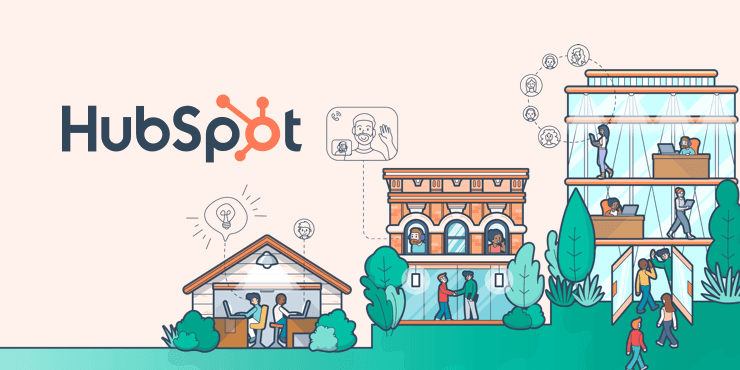
Because HubSpot came out as the winner for most of the criteria we used in this comparison, it is also the final winner thanks to its complexity, reliability, and multitude of features.
Check out our other comparisons