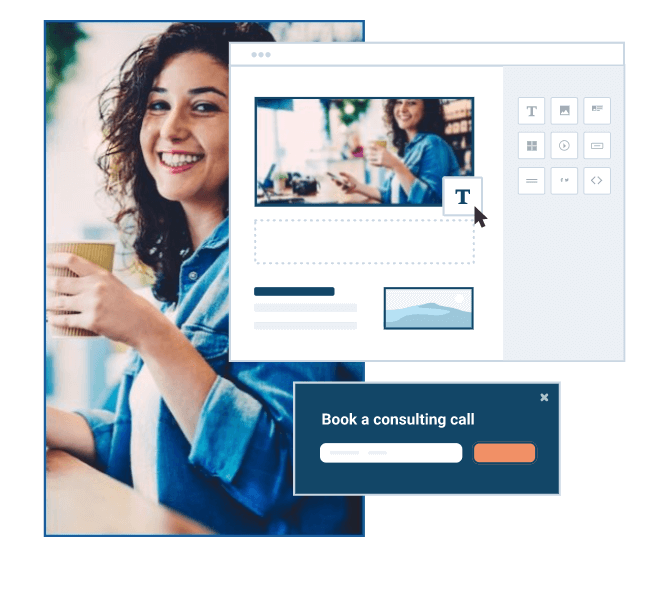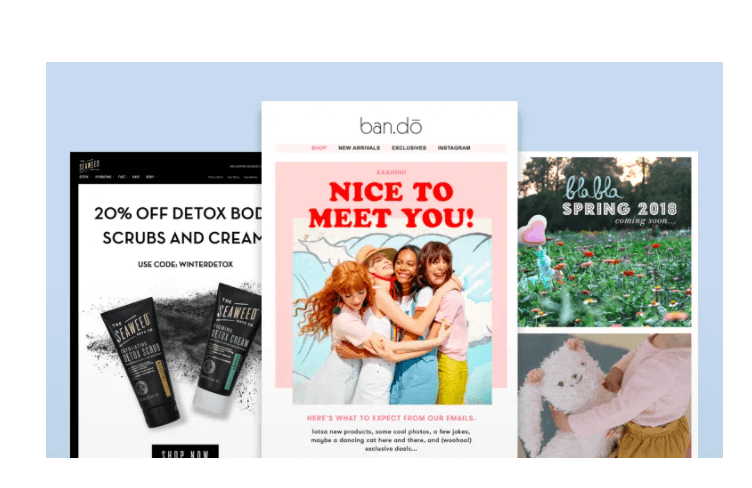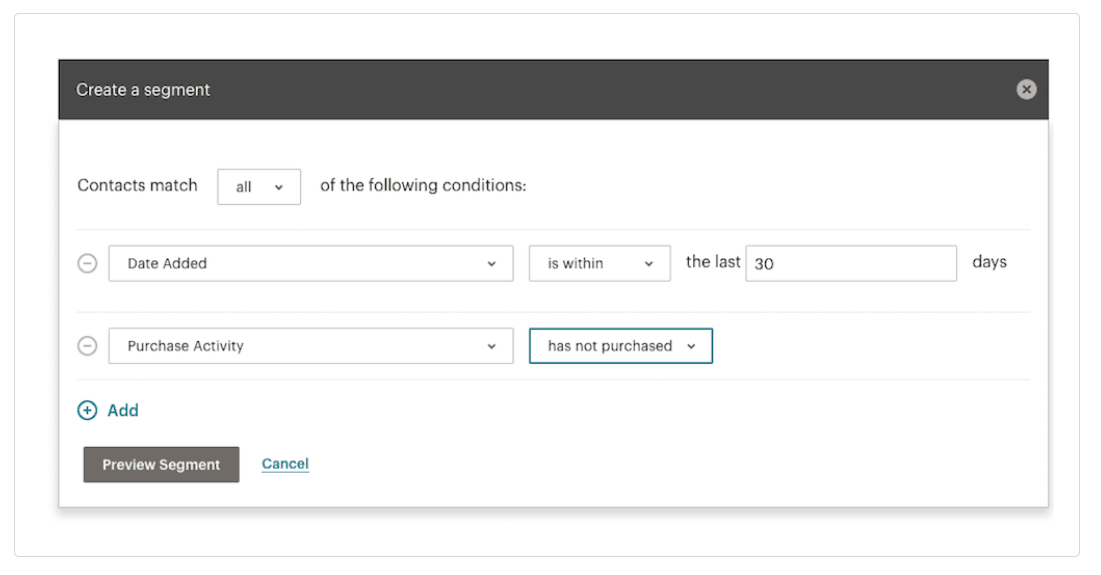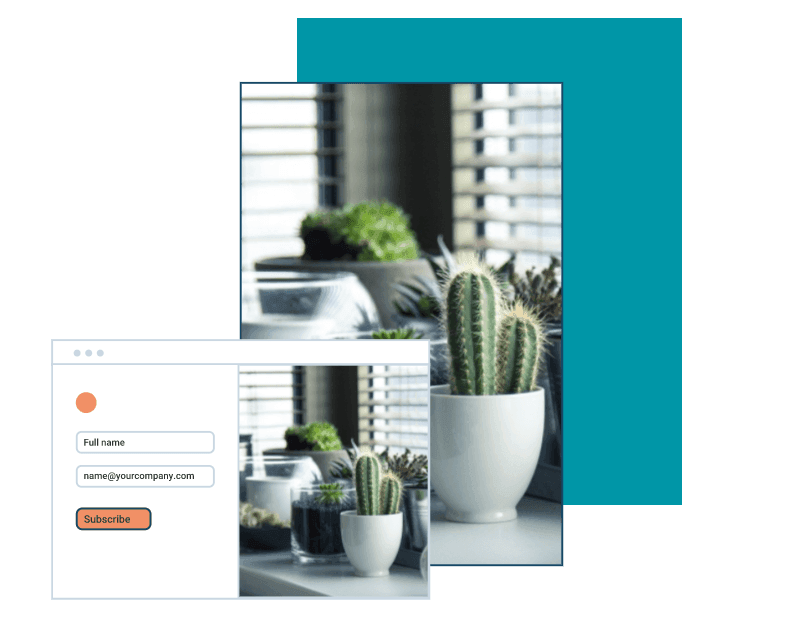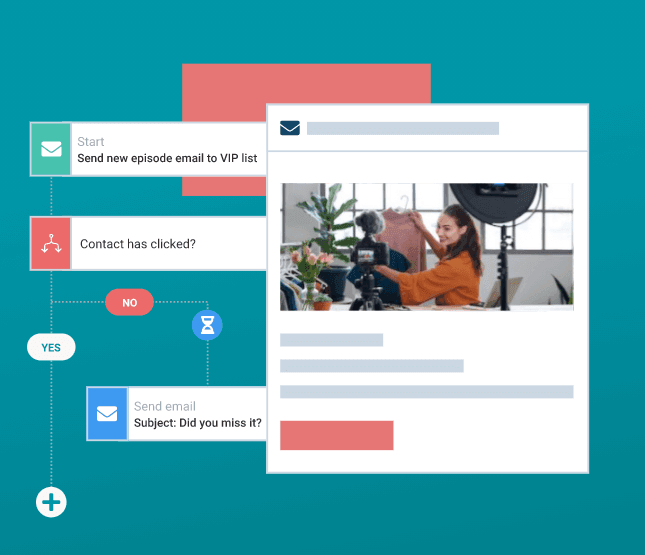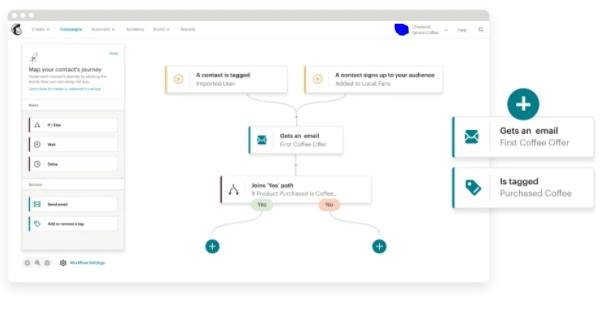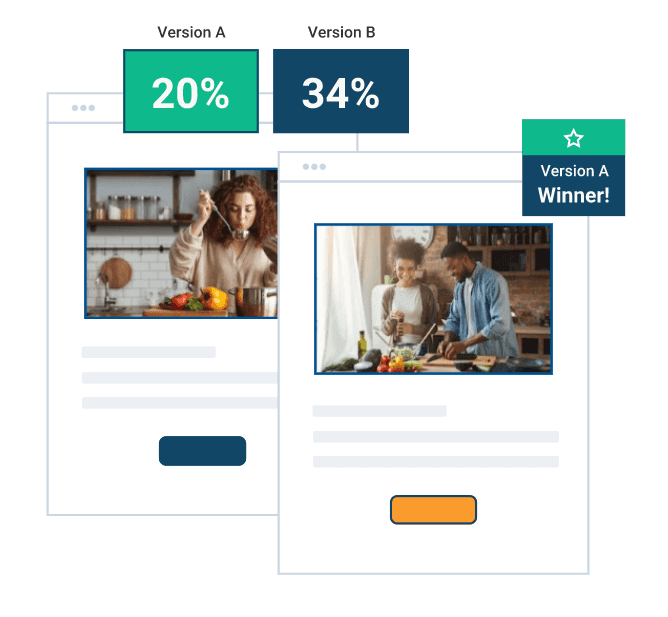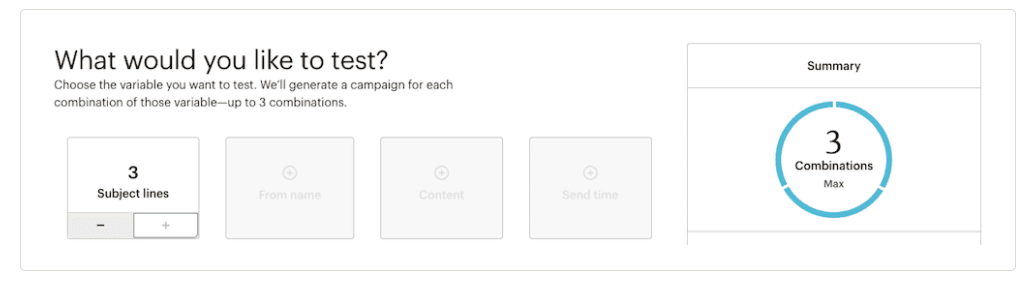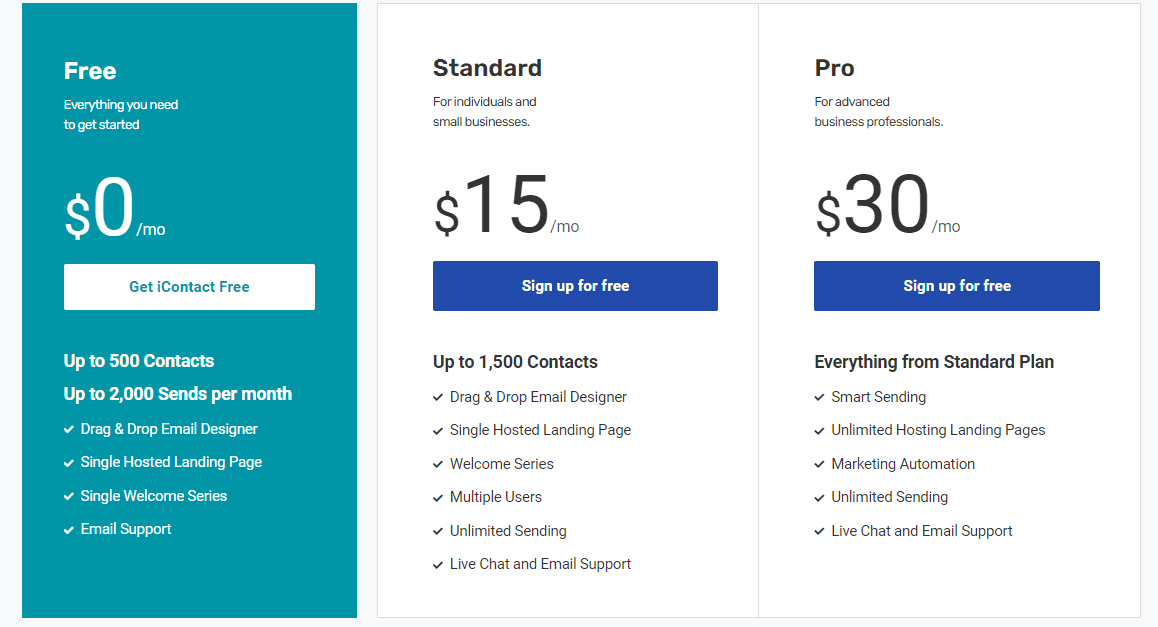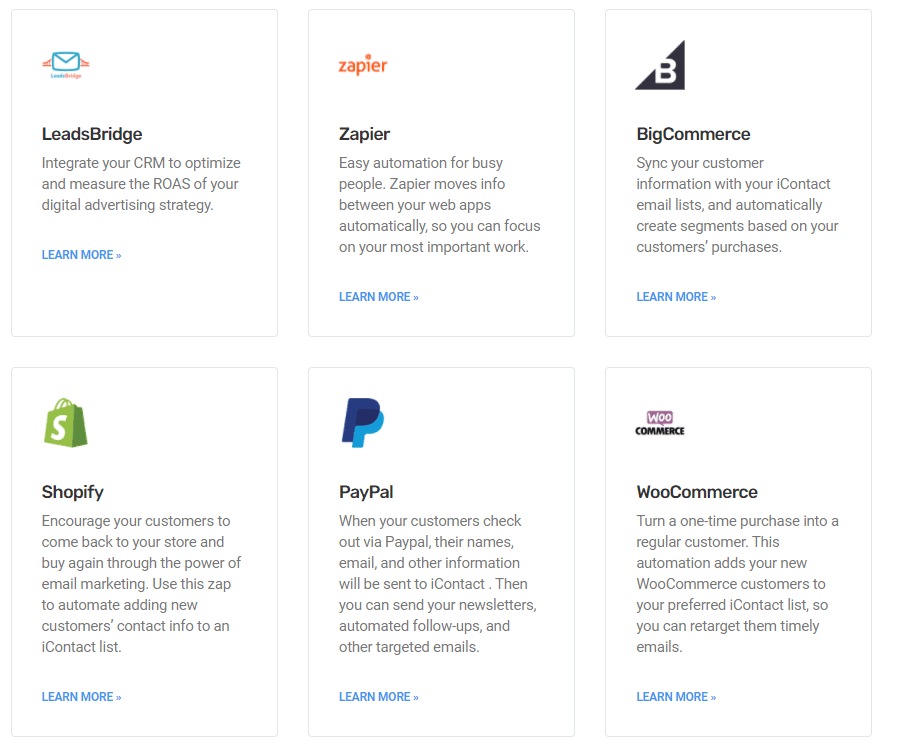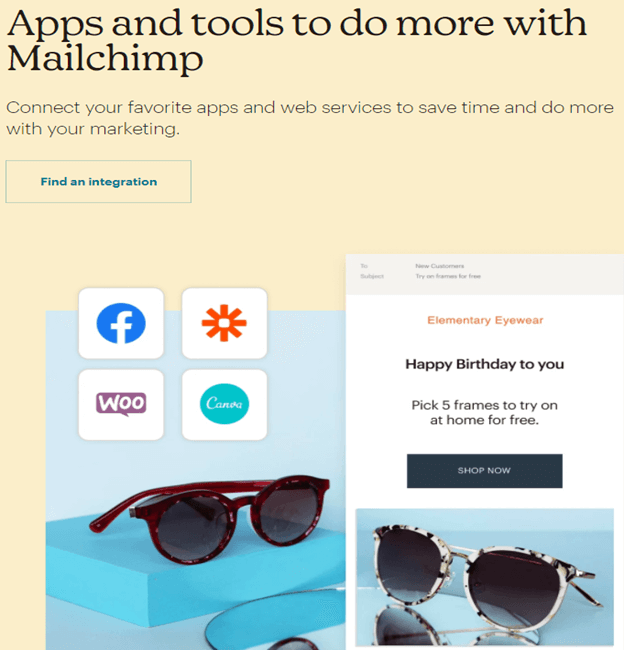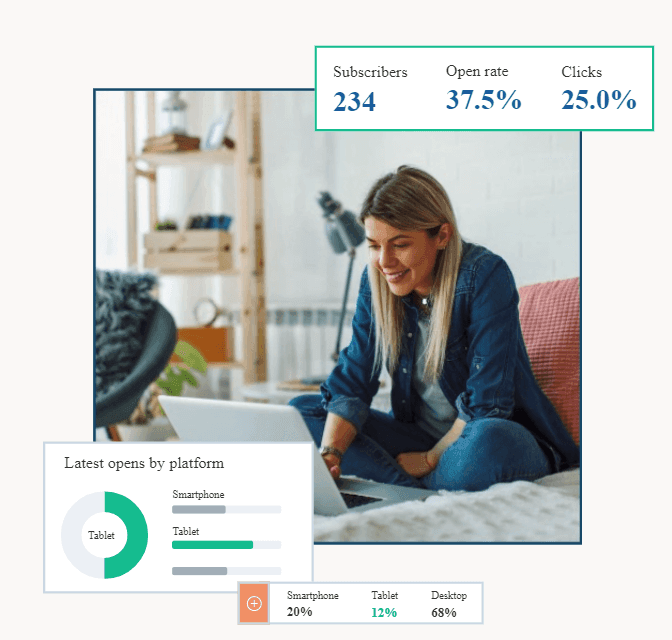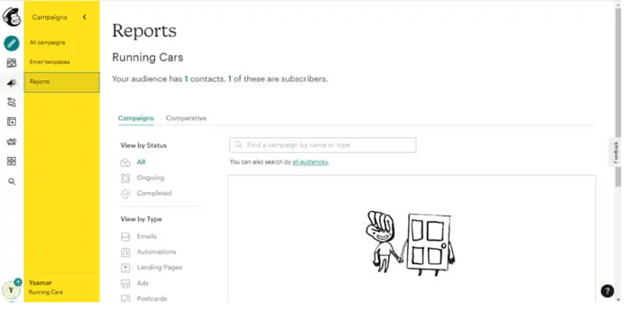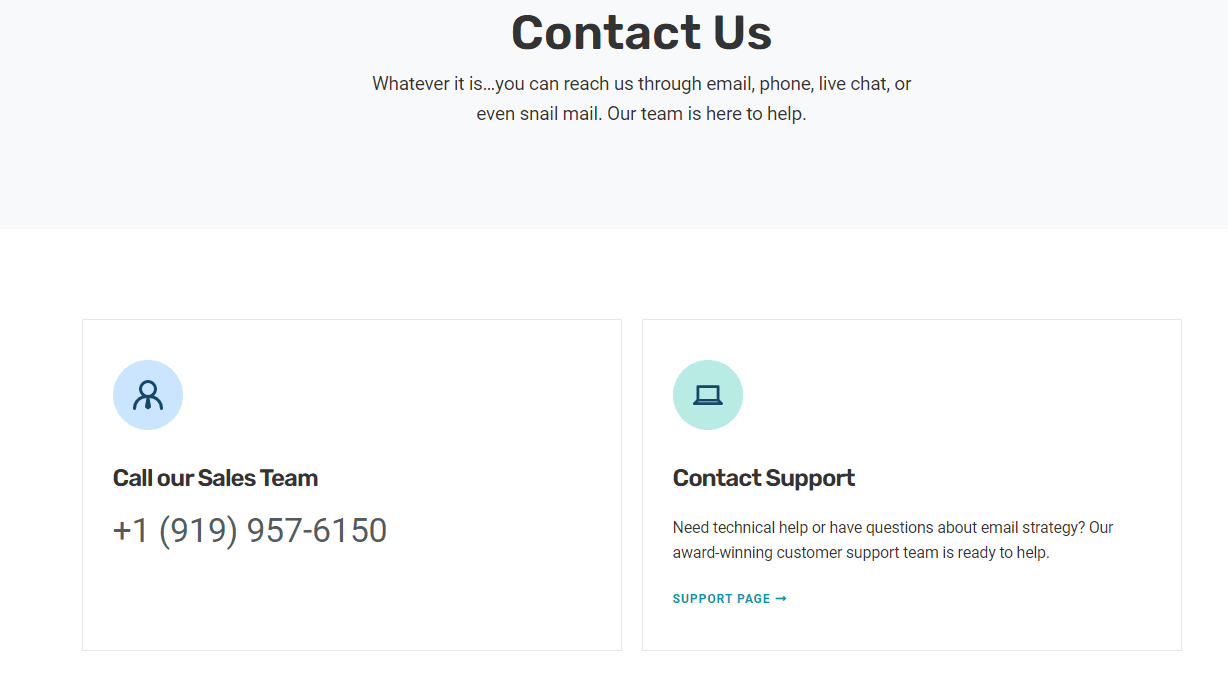Email Creation
A good email marketing platform for small businesses allows you to create engaging emails effortlessly, even with limited technical knowledge.
iContact Email Creation
iContact features a relatively good email editor. It allows you to easily create a new campaign and edit your email’s content. Some of the main elements you can modify include colors, fonts, pictures, borders, videos. The range of unique templates this platform provides is also good. Furthermore, you can create new ones from scratch by adding content blocks, images, etc. The platform also features handy spell check and spam-check options.
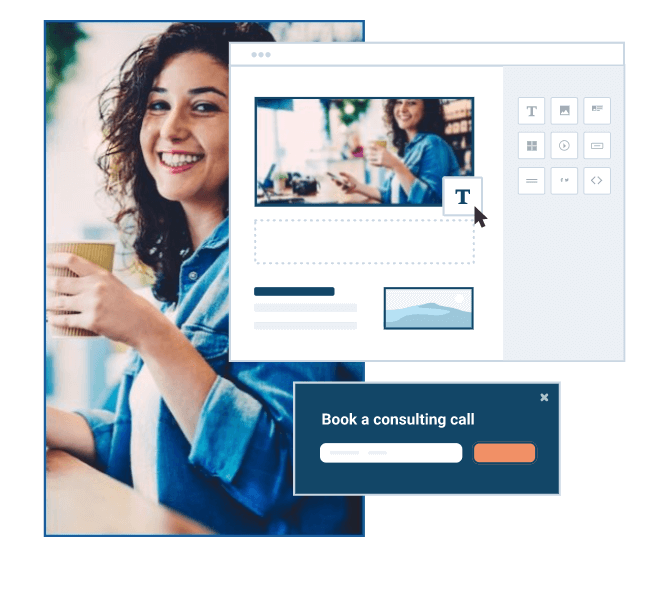
Mailchimp Email Creation
With Mailchimp, you can start creating emails in no time, even if you have never used any other similar tool before. The platform offers an intuitive editor displaying all the main stages of the email creation process. You also get plenty of different design options in terms of layouts, buttons, text blocks, images, and videos, and the possibility to start coding new templates from zero or use the platform's well-targeted email templates. Test emails and spell check options are also available.
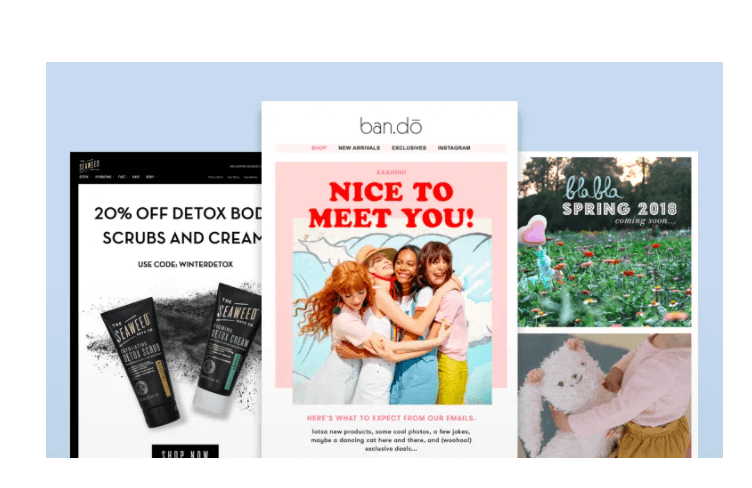
Winner
Both platforms offer similar features.
List Management
Managing your audience with no effort is one of the primary things you want from your future email marketing platform. Let’s explore iContact vs Mailchimp from this perspective.
iContact List Management
With iContact, you can create different forms to collect customer data and start for specific purposes, therefore creating segments. However, the segmentation features themselves are not very complex. Some of the features you can use to segment your list include location, contact data, email campaign engagements, purchase information, the period since a subscriber joined your list. A valuable feature is that you can use up to 10 criteria to create a segment.

Mailchimp List Management
Mailchimp offers advanced list management and segmentation features. It can even be used as an alternative solution to a CRM. You can import your contact lists with ease and start dividing them into different groups based on behavioral criteria. The most useful feature we found on this platform is that it carries out the segmentation process by itself. Automatically, due to its machine learning capabilities, it is predicting customer behavior. The segments are also dynamic, which means they get automatically updated based on contacts' actions.
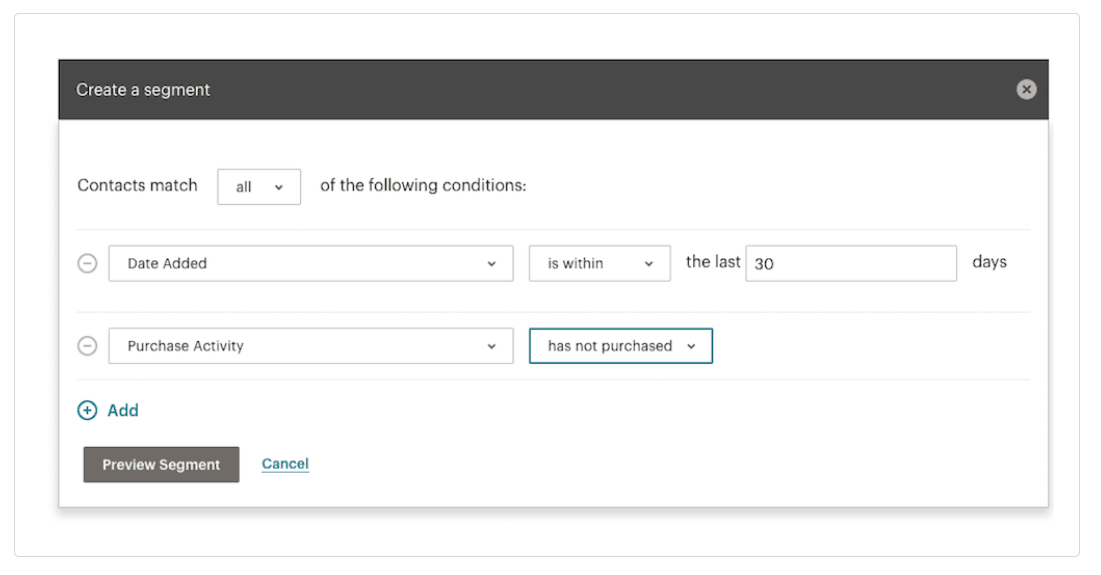
Winner
Mailchimp offers more advanced features.
Forms
Both Mailchimp and iContact offer different form-building capabilities.
iContact Forms
This platform offers an unlimited number of free forms that you can simply add to any website or landing page. The drag-and-drop builder allows you to set up a new form in minutes. Afterward, you can customize it based on your needs. Numerous pre-built layouts are available, and customizable by changing different elements (color, fonts, theme, background, alignment, borders, buttons) to make them fit your brand's image. You can add as many custom fields as you want: the result will always be a mobile-responsive form.
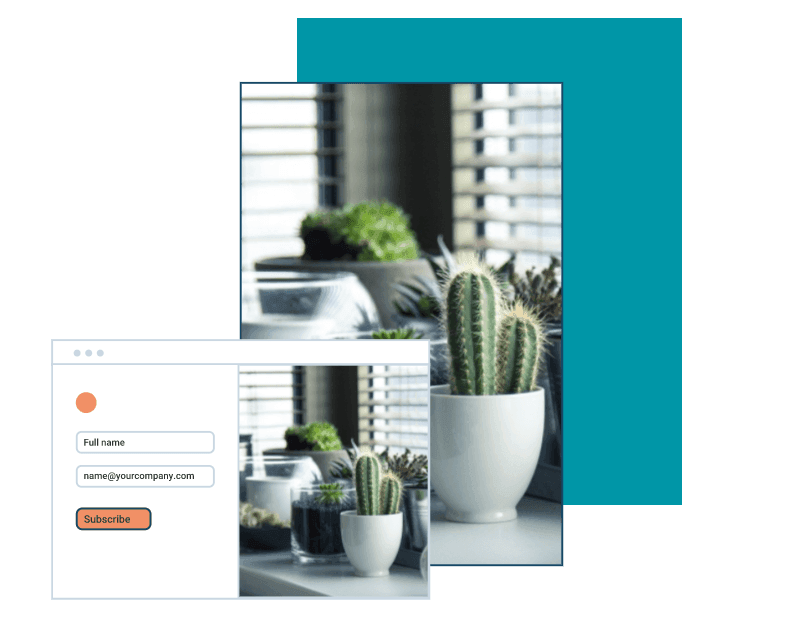
Mailchimp Forms
Mailchimp allows you to create an unlimited number of sign-up forms. You can connect built-in or pop-up forms to your CRM, or any website and customize them according to your needs. You get to choose precisely when you want the platform to show your forms and where you want them to appear on the page (sidebar, footer, middle of the page, etc.). These forms work on an opt-in model. You can also add forms to social media platforms or landing pages.

Winner
iContact’s form builder offers more possibilities.
Automation
Let’s take a look at iContact vs Mailchimp from an automation functionality perspective and see how easy it is to create workflows with each platform.
iContact Automation
iContact's powerful automation builder is based on events that trigger specific sequences of the flow. Some of these events include special dates, a new sign-up, purchase behavior criteria, or customer interaction criteria. You get complete flexibility in choosing the segment that will receive each message. The workflow creation process is fast due to the intuitive visual builder.
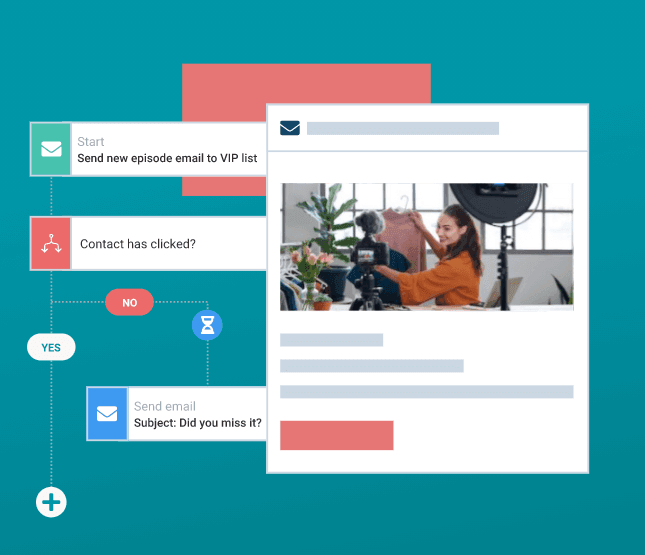
Mailchimp Automation
Mailchimp's automation functionality has a solid connection to the activity visitors have on your website. Some of the actions you can use to trigger automated email sequences include browsing insights, purchases, or product recommendations. There are numerous pre-set triggers you can use, as well as helpful automation reports. Templates are also available for order notifications, abandoned cart, product recommendations, or purchase follow-ups, among others.
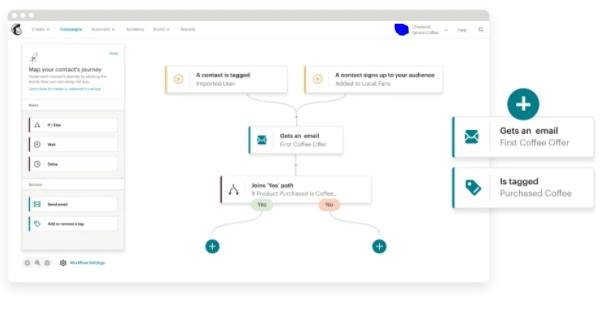
Winner
Mailchimp offers more complex options.
Split Testing
Split tests allow you to compare two or more versions of the same email to realize which one creates more engagement.
iContact Split Testing
iContact offers different A/B testing features. You can use subject lines, send times, from names, or design elements such as layouts to test your emails. You can also use different types of email content to carry out split tests, CTA buttons. There are various success metrics you can choose from, such as clicks and opens.
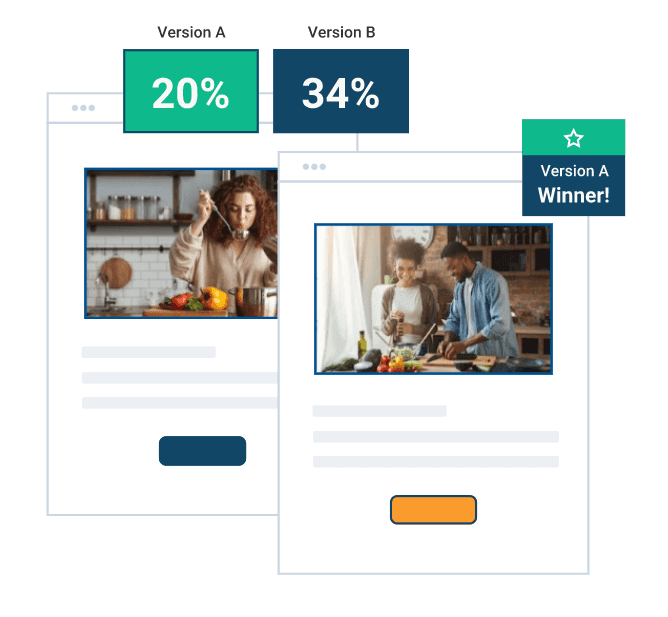
Mailchimp Split Testing
Mailchimp also offers an A/B testing tool, and it is reasonably easy to apprehend. The criteria you can base your test on include subject lines, from names, content, send time. Multivariate testing is also available, as well as the possibility to split test email workflows. You can test one variable with a maximum of 3 variations.
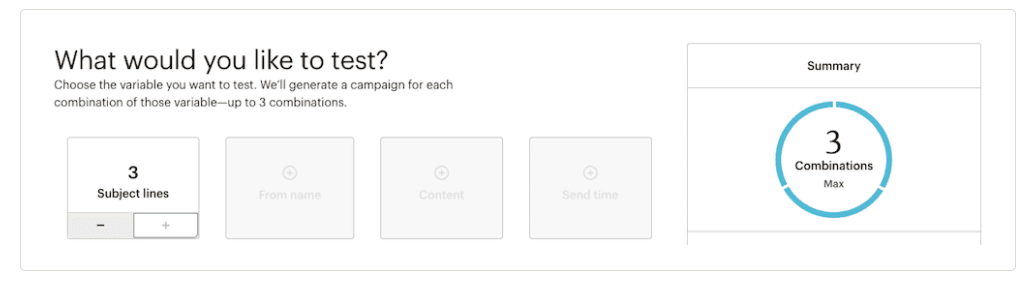
Winner
iContact offers more powerful A/B testing.
Ease of Use
This is one of the primary aspects you should consider when purchasing email marketing software, as you probably want an intuitive tool.
iContact Ease of Use
iContact is a really intuitive tool. It takes as little as 15 minutes to quickly navigate the platform and learn where all the main features are. The email, automation, and form builders are intuitive and enable you to carry out tasks considerably fast.
Mailchimp Ease of Use
Mailchimp is specifically designed for marketers of any level in need of a quick solution for their email campaigns. Therefore, its editor is reasonably straightforward. The platform also features a helpful wizard to support you along the way. However, given that Mailchimp strives to be an all-in-one platform that offers multiple features, it is harder to get used to.
Winner
iContact is simpler.
Pricing
Here is more info on the different pricing plans you can access with iContact vs Mailchimp.
iContact Pricing
iContact offers a free plan that allows you to use the email editor, hosted landing pages, create a single email series, and benefit from email support. This plan is available for 500 contacts. The Standard plan costs $15 per month for 1,500 contacts. It also includes welcome series, multiple user accounts, and live chat support. The Pro plan costs $30 per month for 1,500 contacts. It brings smart sending features, unlimited landing pages, automations, unlimited sending.
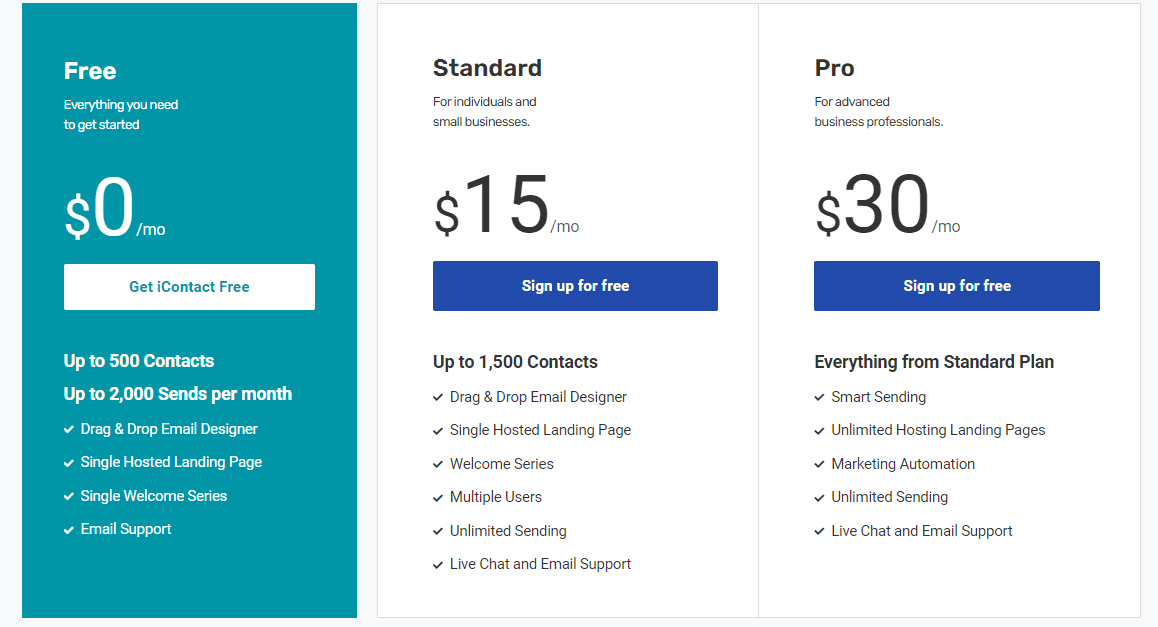
Mailchimp Pricing
Mailchimp also offers a free plan that allows you to send up to 10,000 emails per month. The first paid plan is the Essential, which can cost only $9.99 per month if you have a contact list of only 500 names. For 1,500 contacts, you have to pay $19.99. The Standard plan costs at least $14,99, and the Premium plan is $299 per month. Prices vary depending on the size of your contact list.

Winner
iContact is more affordable.
Integrations
Integrations refer to connections to third-party apps.
iContact Integrations
iContact offers 100+ integrations with popular platforms and tools such as Shopify, WooCommerce, WordPress, Drupal, Joomla, PayPal, Zapier, Gravity Forms. LeadsBridge, Magento, Stripe, Big Cartel, Survey Monkey.
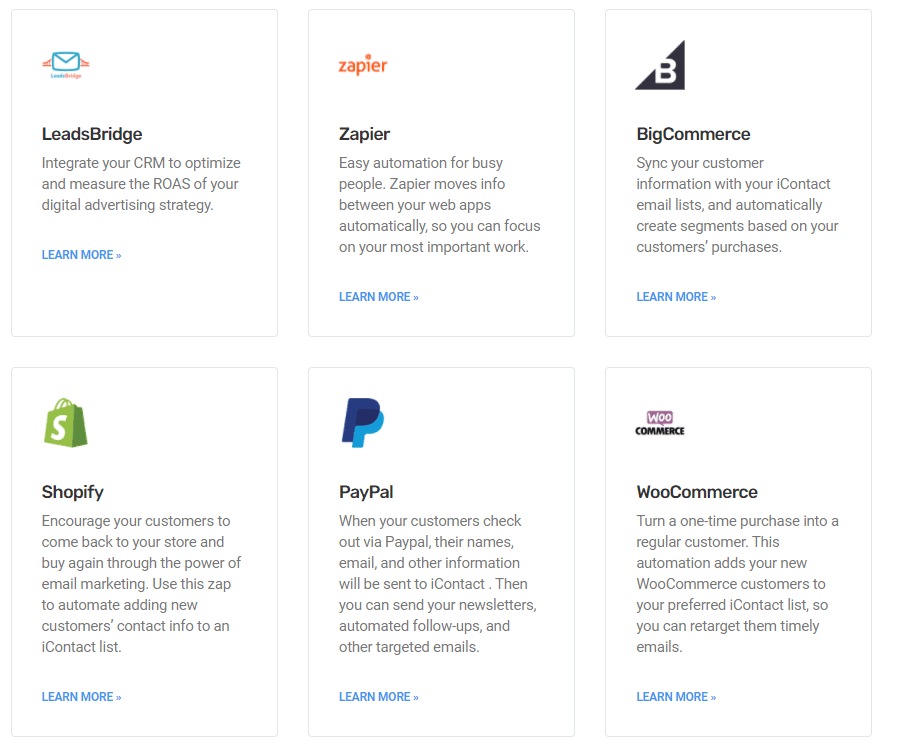
Mailchimp Integrations
Mailchimp offers around 300 integrations with some of the most helpful apps and marketing tools. Some of its integrations include Salesforce, GoogleAnalytics, Zapier, HubSpot, Facebook, Xero, BigCOmmerce, WooCommerce.
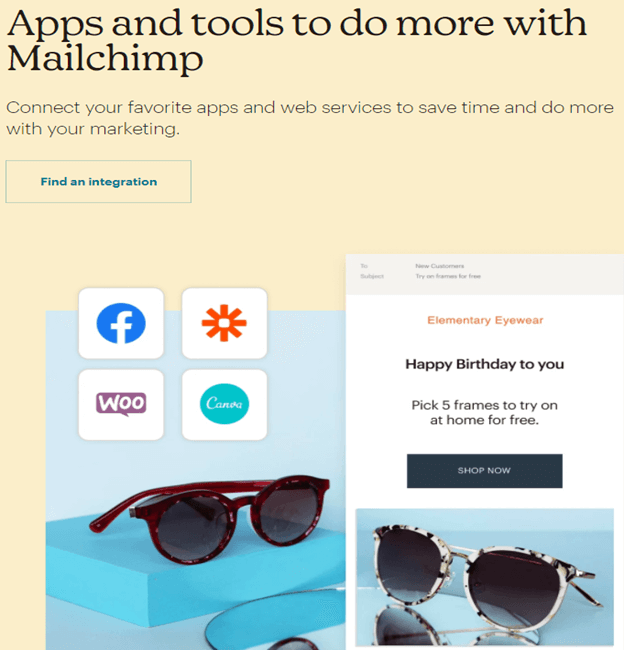
Winner
Mailchimp provides more integrations.
Reporting
Let’s take a look at the reports you can generate with these platforms.
iContact Reporting
iContact offers a good selection of basic reports such as bounces, opened emails, clicked links, unsubscribes, spam complaints. Form reports are also available. Reports can be customized according to macro or granular views.
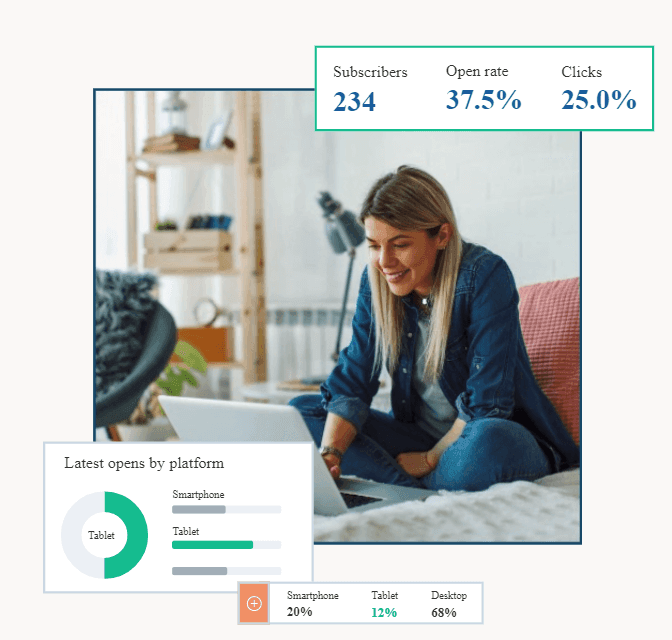
Mailchimp Reporting
Mailchimp offers solid reporting. You can easily track your campaigns’ engagement and your workflows' performance. Besides the basic email campaign reports you can get with iContact, Mailchimp also offers individual clicks reports, social media reports, and reports on the sales each email generated.
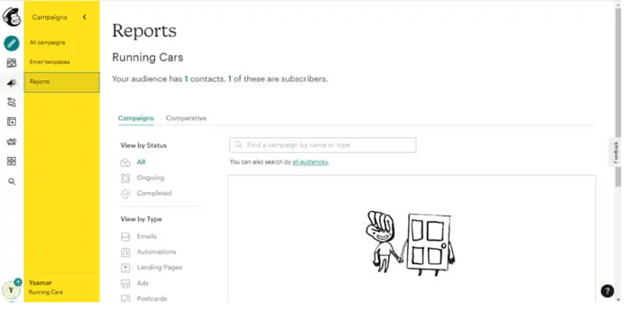
Winner
Mailchimp offers more features.
Customer Support
There are multiple support options you can access with each platform.
iContact Support
iContact offers something you don’t get with most email marketing platforms - phone support even for the lower tiers. A comprehensive knowledge base, email support, and live chat support are also available.
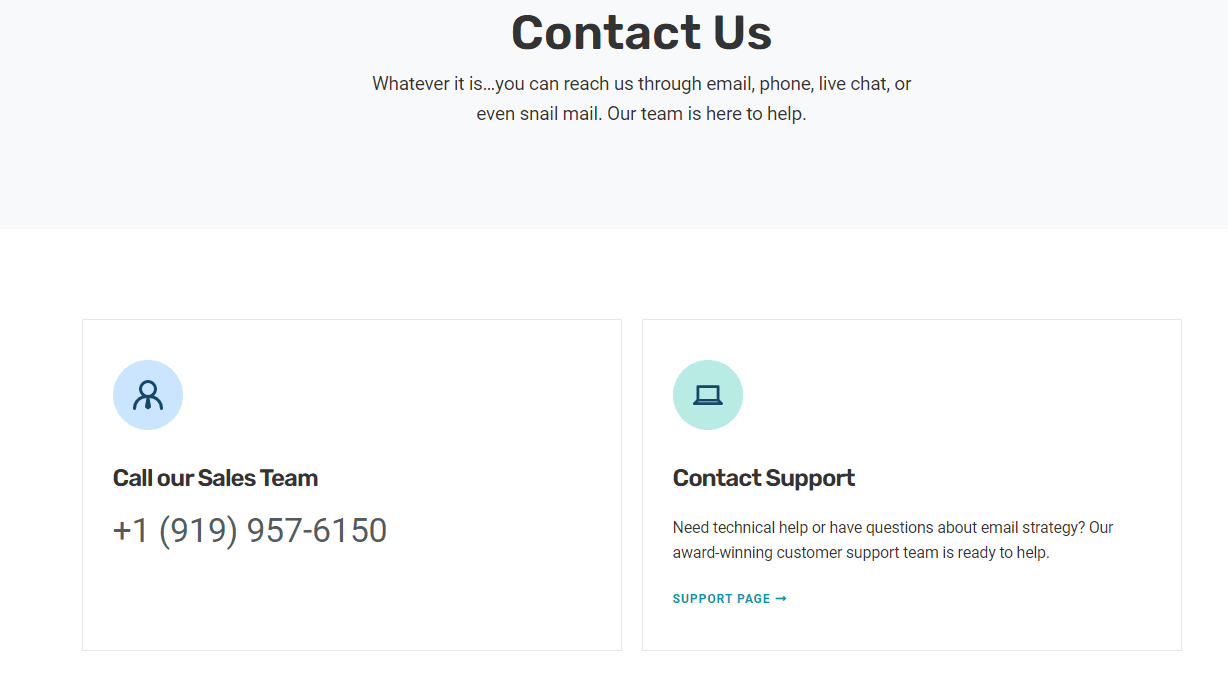
Mailchimp Support
Mailchimp offers limited support for the lower tiers. However, paying customers can benefit from 24/7 support. Phone and email support are the primary contact options. For the highest tier, phone support is also available. The platform also offers a vast knowledge base.

Winner
iContact offers more ample customer support options.
When to Use Each
Each one of these platforms is more suitable for particular needs. Small companies represent their shared audience.
When to Use iContact
iContact is a good choice for those looking for an intuitive email marketing platform. Due to its highly user-friendly interface, it can also be suitable for absolute beginners. Small companies looking for a free plan or an affordable paid plan can also find a good match in iContact.
When to Use Mailchimp
Mailchimp is also a good choice for small companies since it is a relatively affordable platform and charges based on contacts numbers. Since this tool features powerful automation functionality and advanced reporting, it is suitable for more experienced marketers looking for a complex tool to leverage their skills.
Pros and Cons
Here is a summary of the main pros and cons of these platforms.
iContact Pros vs Cons
iContact is an intuitive platform that enables you to create email campaigns, workflows, or forms rapidly. It also offers good testing features and integrations. However, it has limited reporting and list segmentation features compared to Mailchimp.
Mailchimp Pros vs Cons
Mailchimp outperforms many email marketing platforms when it comes to its automation and reporting features. It also offers good list management and email design options. One area where it lags behind is customer support for free plan users.
Alternatives to iContact or Mailchimp
Two alternatives you might also want to consider include:
Constant Contact:
this platform offers good engagement tracking tools, invitation management features, auto-responders, list segmentation, and numerous integrations.
Sendinblue:
this email marketing software offers a built-in CRM, customizable funnels, highly personalized forms, integrations, and powerful segmentation features.
Final Winner

Since it won a majority of the comparison rounds, we consider Mailchimp a better option. This platform offers advanced automation, good reporting and list segmentation options, and a vast array of integrations.
Check out our other comparisons