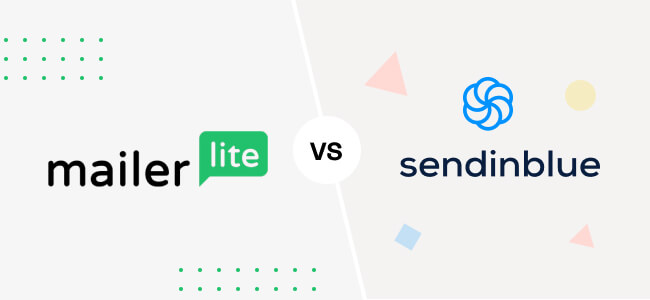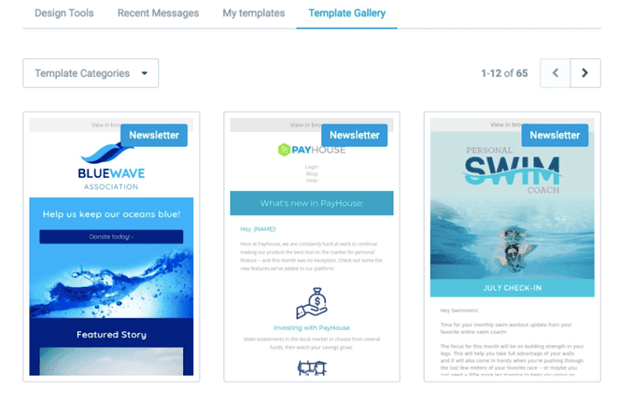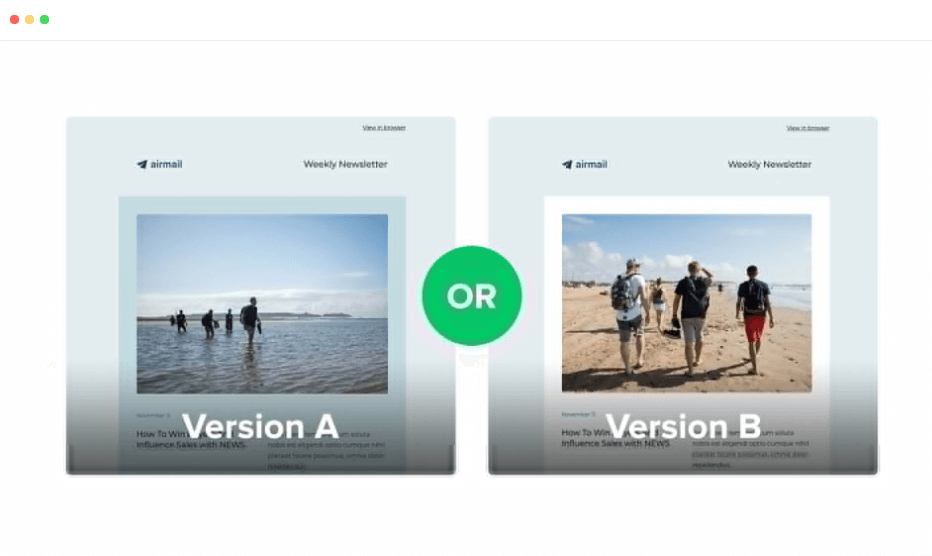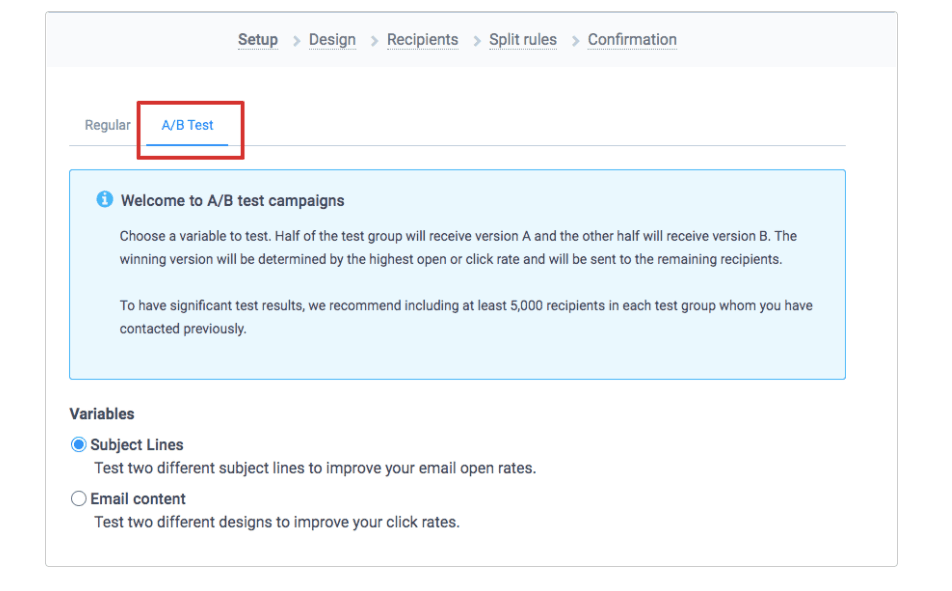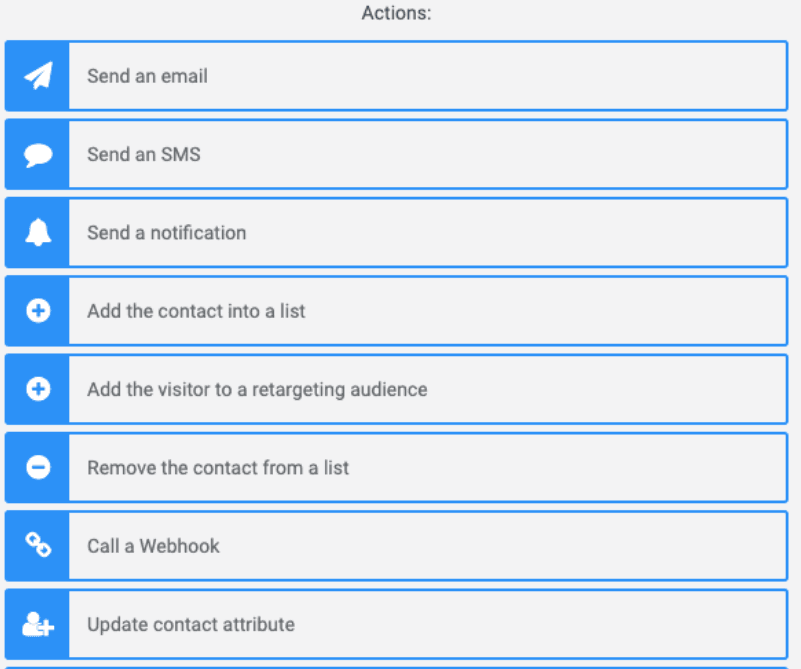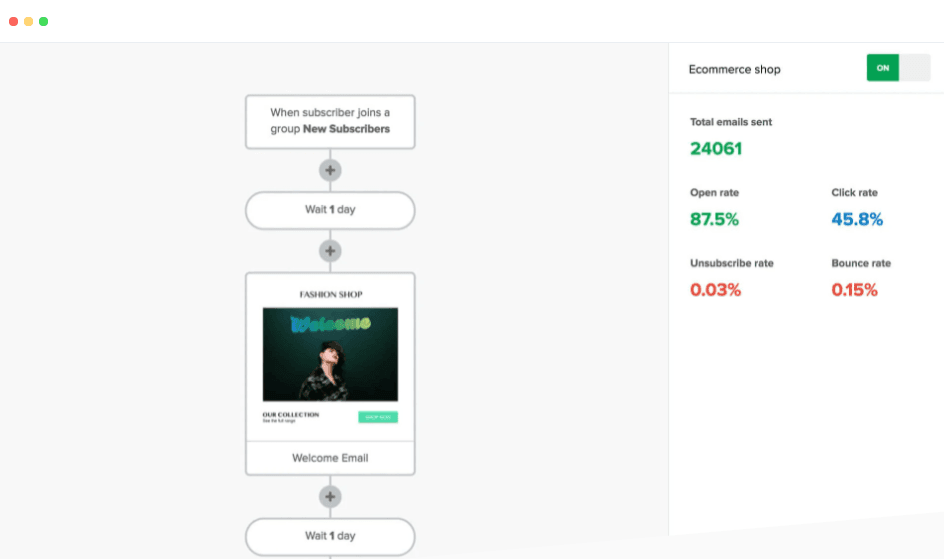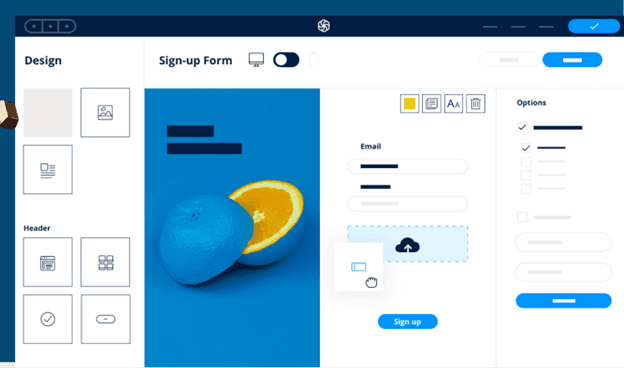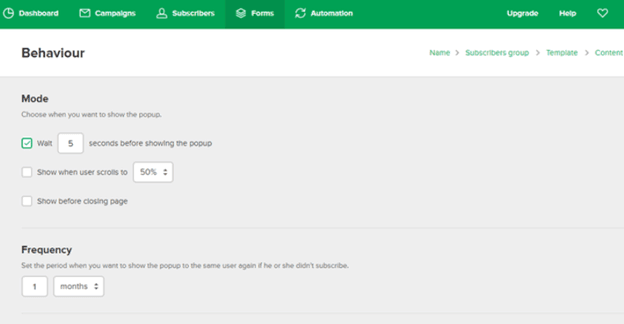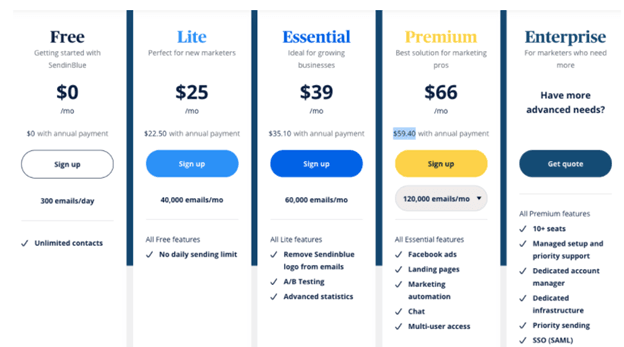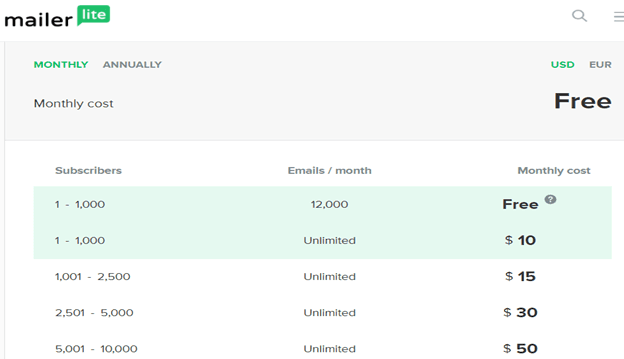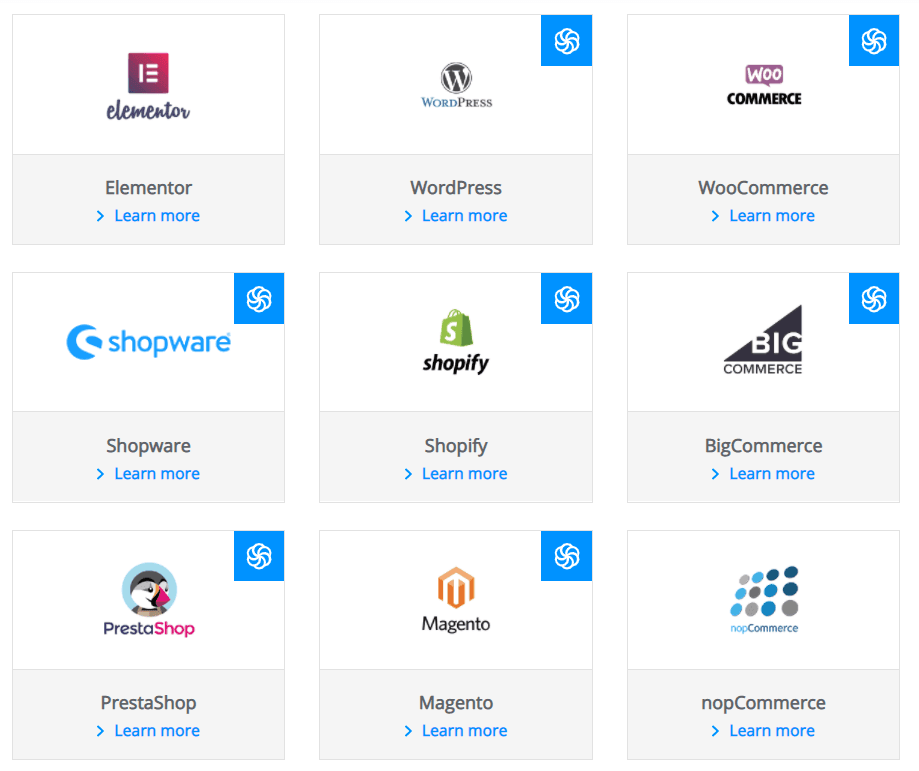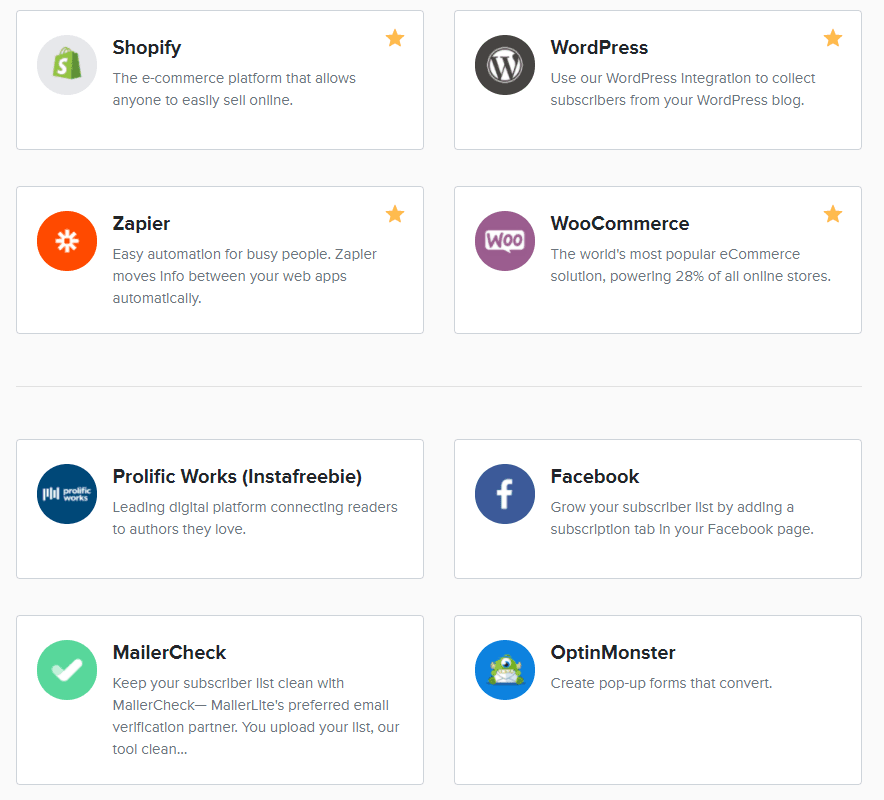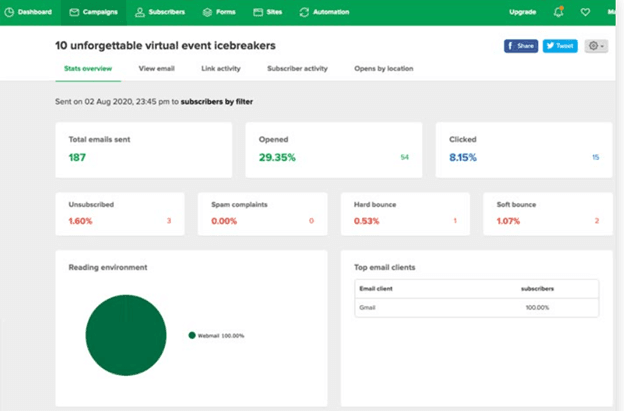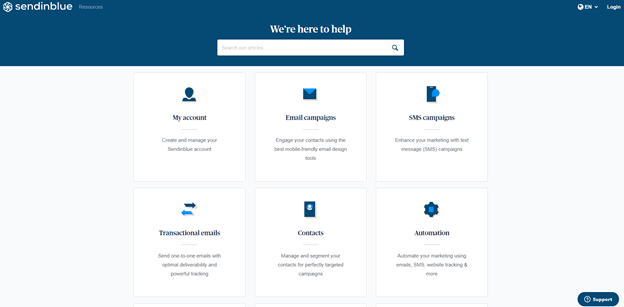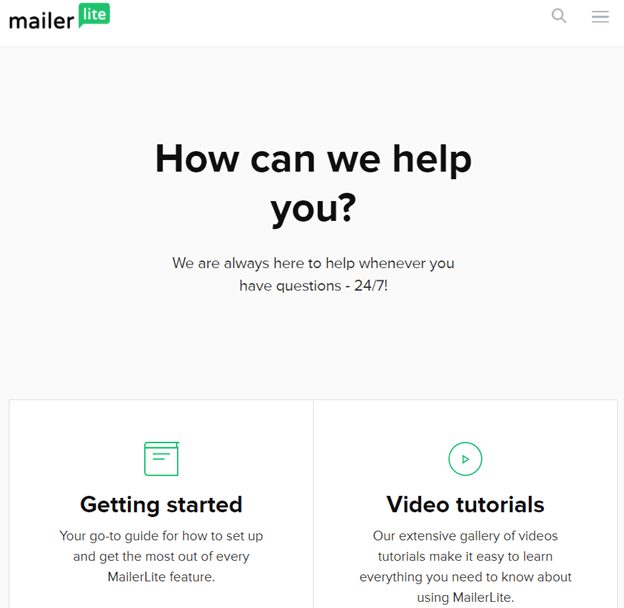Email Design Options
Discover what options you get from MailerLite vs Sendinblue when you create email campaigns.
Sendinblue Email Design Options
Sendinblue provides a user-friendly drag-and-drop email builder and a sizable array of 60+ responsive templates. All the templates are easy to customize, and you can also build your emails from scratch. The platform enables you to automatically fill in essential contact information such as names, locations, or birth dates.
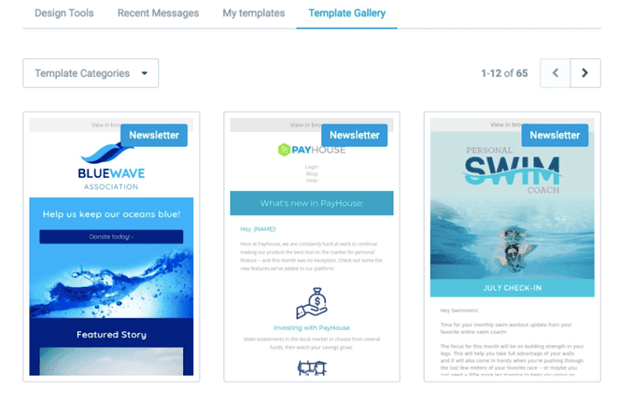
MailerLite Email Design Options
MailerLite offers similar possibilities? It also features a drag-and-drop email builder and more than 60 emails. Moreover, the platform's library contains plenty of beautiful photos you can easily include in your emails. You can also carry out a bot of basic photo editing if you need to crop photos, resize them, change the light or colors, or add effects. You can also add dynamic content boxes to your emails, as well as embedded social posts.

Winner
Both platforms offer similar features. It's a tie.
A/B Testing
Tests allow you to see what type of content engages your audience better, and to optimize your campaigns accordingly.
MailerLite A/B Testing
MailerLite provides a very uncomplicated A/B testing feature. You can choose what element you want to use as testing criteria: subject lines, email body, sender name. You can also determine what criteria to utilize to pin down the winning email version, such as open rates or clicked links. Overall, the process is straightforward and flexible.
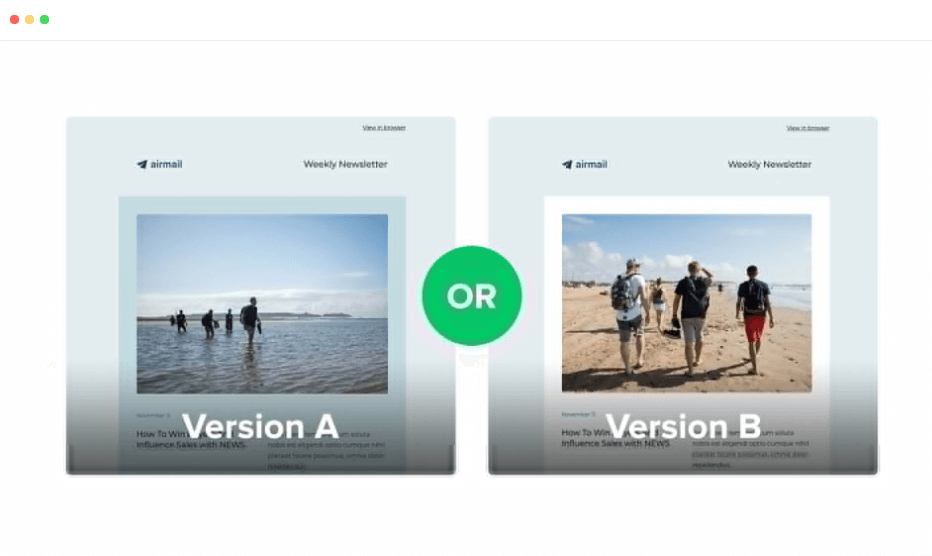
Sendinblue A/B Testing
With Sendinblue, you can also A/B test your email subject lines, as well as different elements of your email body. Some of them include call-to-action buttons, section titles, images, or even email length. You can also test different designs to see which one has the highest open rates and click rates.
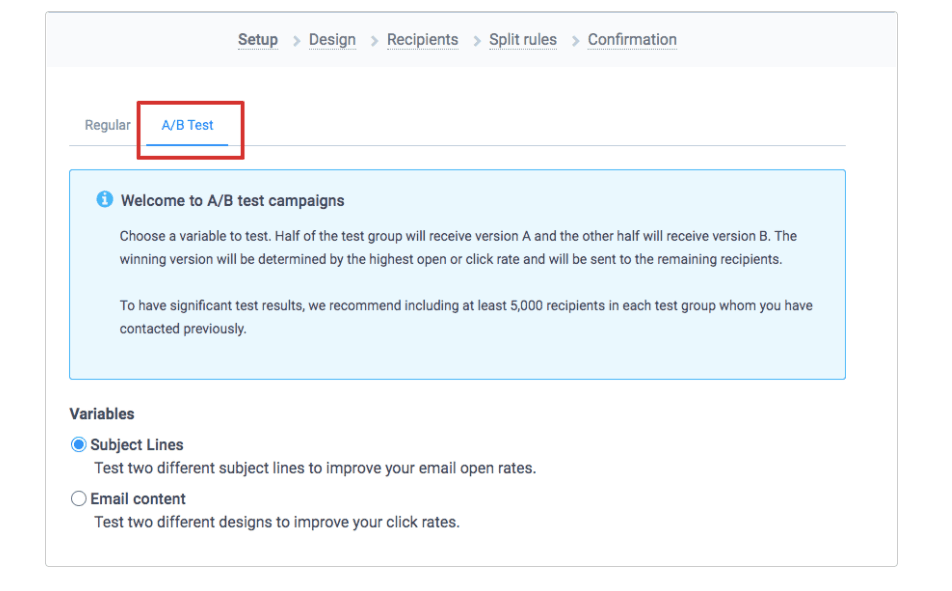
Winner
Sendinblue provides more possibilities.
Automation
Automated email sequences enable you to take prospects easier through the sales funnel. Both our platforms offer automated workflows.
Sendinblue Automation
Sendinblue provides different automation features. To build automations, you have to choose various actions such as new purchases, clicked links, or new subscribers that trigger particular ready-made messages.
You can also automate SMS campaigns with Sendinblue. By integrating your CRM with Sendinblue, you can make the most out of the automatic workflows by sending transactional emails for new purchases, abandoned carts, feedback requests, etc. To boost the efficiency of your automated message, you can also use the send-time optimization functionality to deliver your emails at the best time.
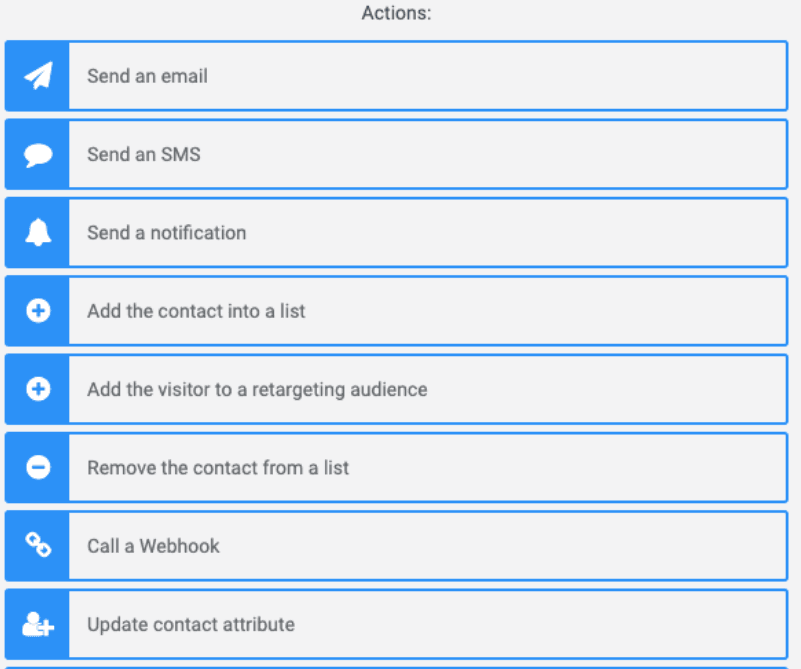
MailerLite Automation
MailerLite's automation builder offers similar capabilities. Plus, this platform allows you to build automations by choosing different actions, such as a new subscriber joining your list or a new purchase. You can also use ready-made recipes, and they are specifically helpful to keep clients in the loop once they have purchased products. Moreover, if contacts don't open your messages, you can use the auto-send feature to deliver the same emails again. Send time optimization is also available.
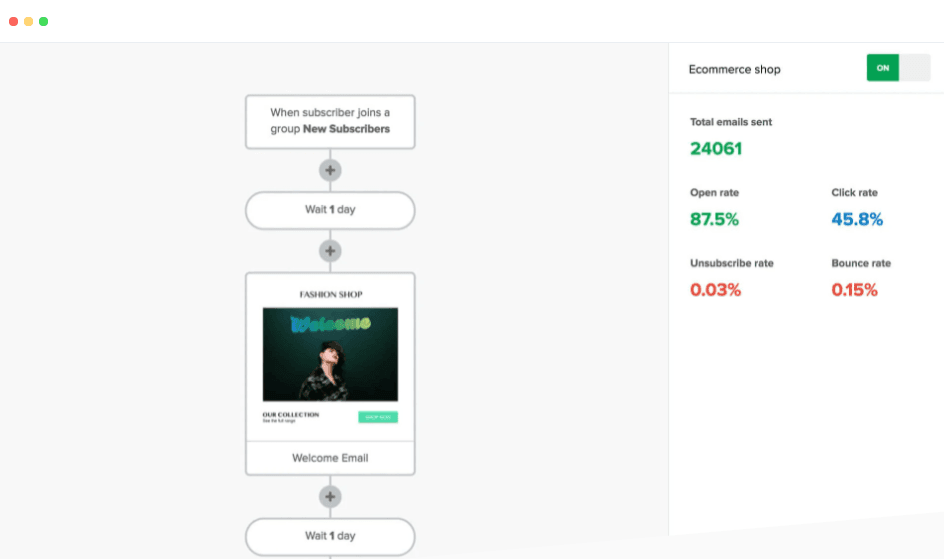
Winner
Sendinblue is more advanced as it also includes SMS automation.
Sign-up Forms
Forms help you collect leads easier and start segmenting them automatically, the moment they submit their data.
Sendinblue Sign-up Forms
Sendinblue's form-building process is similar to its campaign creation process as it also relies on a drag-and-drop editor. You can customize your forms by changing several elements such as colors, images, or text. There is no limit to the number of custom fields you can add to your forms. Check-boxes are also available, and they will help you place your leads on different lists.
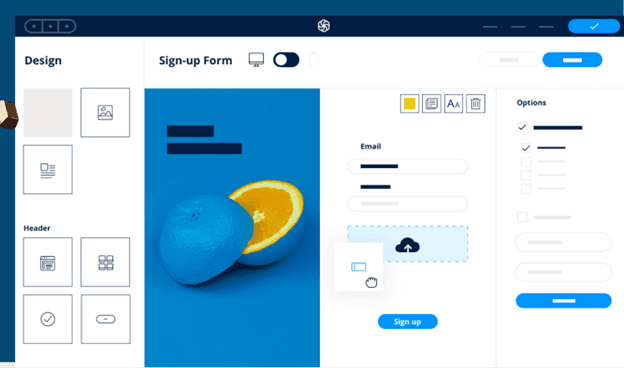
MailerLite Sign-up Forms
MailerLite allows you to create pop-up or embedded forms easily, and add them to your landing pages or any other page on your website. There are different types of forms to choose from: embedded pop-ups, full-screen pop-ups, floating bars, sliding boxes. All the forms you create will be mobile responsive. This platform also offers a valuable library of templates that contains 20 pop-up forms and around ten promotional templates.
To make these forms suit your brand's image, you can add the image and logo you want, or change fonts.
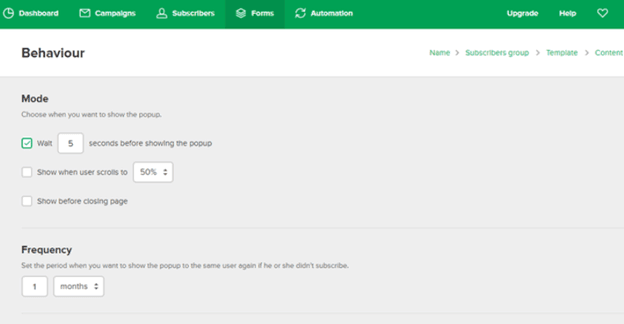
Winner
MailerLite offers more options.
Deliverability
A platform that offers good deliverability manages to send a large part of your emails in your recipients' main inboxes. Here is how Sendinblue vs MailerLite compare from this perspective.
Sendinblue Deliverability
Sendinblue takes clients' email deliverability quite seriously. They have a dedicated team that focuses solely on tracking and improving the platform's deliverability. They also focus on their SMTP servers maintenance to ensure the emails sent from their platform are successfully delivered. According to research conducted by Email Report Deliverability, 62.67 % of emails sent with this platform reach the recipients' primary mailbox. Only around 3% of emails are not delivered.
MailerLite Deliverability
MailerLite offers similar performance in terms of deliverability. According to the same study conducted by Email Report Deliverability, 65.88 % of the total number of emails sent with MailerLite managed to reach the recipients' primary mailbox. Only around 2% of the emails could not attain the recipients.
Winner
MailerLite seems to achieve better deliverability.
Pricing
Discover the pricing plans you can access with Sendinblue vs MailerLite.
Sendinblue Pricing
Sendinblue has a free plan that allows you to send up to 300 emails per day and offers access to many essential features and even to the platform's CRM. The Lite plan ($25 per month) is the first paid plan, followed by the Essential plan ($39 per month) and the Premium plan ($66 per month).
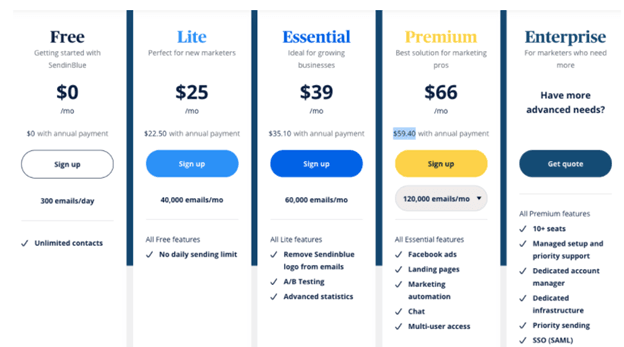
MailerLite Pricing
MailerLite also provides a free plan you can use for up to 1,000 contacts and 11,000 emails per month, and that enables you to use the key- features. The first paid plan costs $10, and you can use it with a maximum of 1,000 contacts. For 2,500 contacts, you will pay $15. A list of 5,000 contacts amounts to $30.
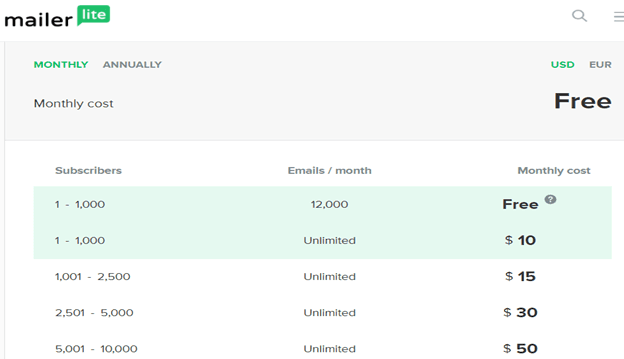
Winner
MailerLite offers more affordable plans.
Ease of Use
Let's compare MailerLite vs Sendinblue by taking into account their usability.
MailerLite Ease of Use
MailerLite’s dashboard is reasonably uncomplicated. It enables you to enjoy a smooth navigation experience. You can find and access without effort all the main features. The drag-and-drop email builder further contributes to the platform’s usability.
Sendinblue Ease of Use
Sendinblue features a clean and straightforward user interface. The main menu contains all the elementary tools and sections such as automation, list management, etc. You can efficiently switch from one section to another using the sidebar. The drag-and-drop editor eases your work, as well as the guided, step-by-step journey that enables you to create campaigns.
Winner
Both platforms are intuitive.
Integrations
Integrations are very convenient nowadays when you use so many different accounts and need to transfer data from one to another. Discover how you can connect them with your Sendinblue or MailerLite account.
Sendinblue Integrations
Sendinblue doesn't offer an immense array of integrations, but it does allow you to handily connect some of the most crucial marketing and content management tools to your account. Some of the available integrations include WordPress, Shopify, WooCommerce, MailChimp, Google Analytics, Magento, PrestaShop, Shopaware, Elementor.
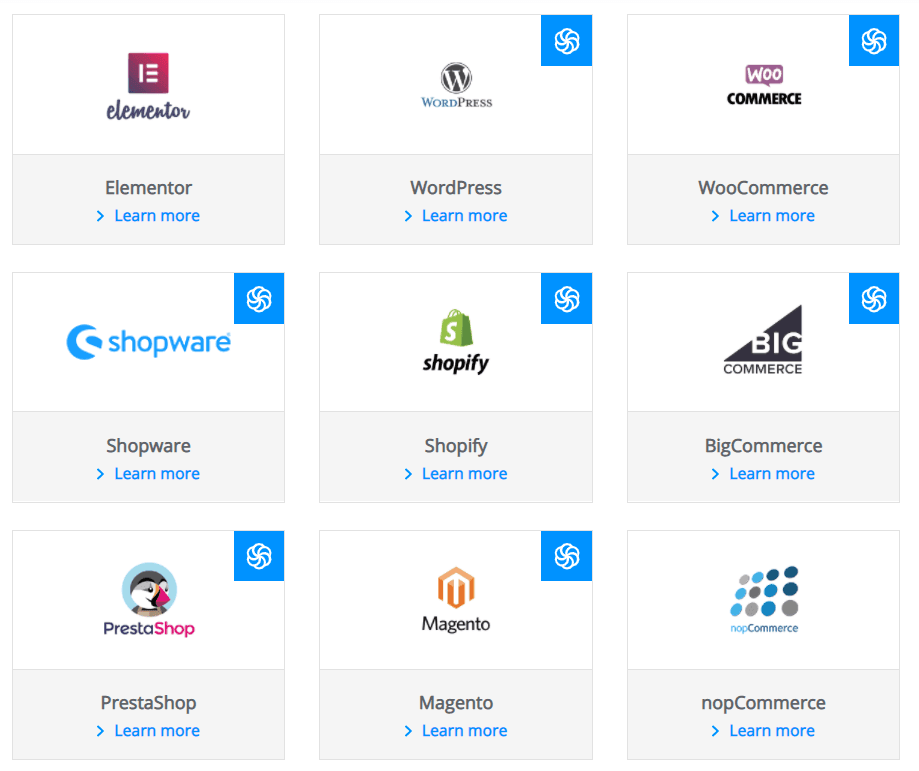
MailerLite Integrations
MailerLite is more generous with its integrations. You can connect to your account different CRMs, content management, or marketing tools, among others. Some of their integrations include Drupal, Pipedrive, Salesflare, Zendesk, Zoho CRM, Hanna CRM, AmoCRM, HubSpot, ProductDyno, Lumeer, DreamApply.
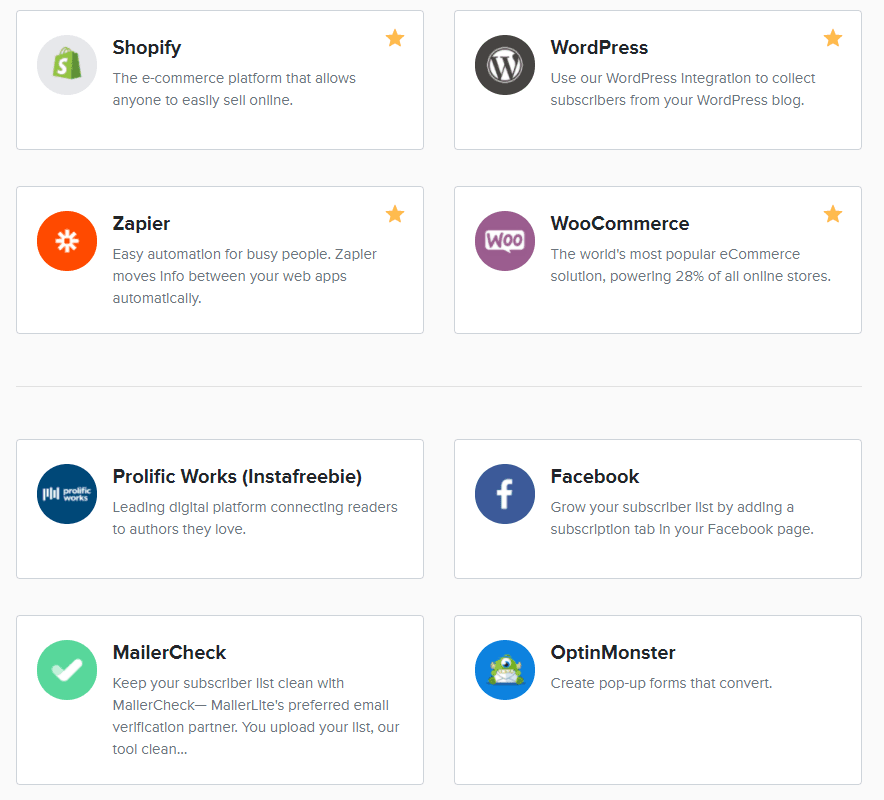
Winner
MailerLite offers more options.
Reports
Only by tracking your campaigns' progress will you be able to improve their results. Here are the reports you can generate with Sendinblue vs MailerLite.
MailerLite Reports
With MailerLite, you can get all the basic campaign statistics such as open rates, click rates, spam reports, or unsubscribes. You can also see what devices your contacts use to read your emails, or pull heat maps, but only if you use third-party integrations. All the reports are easy to understand and export.
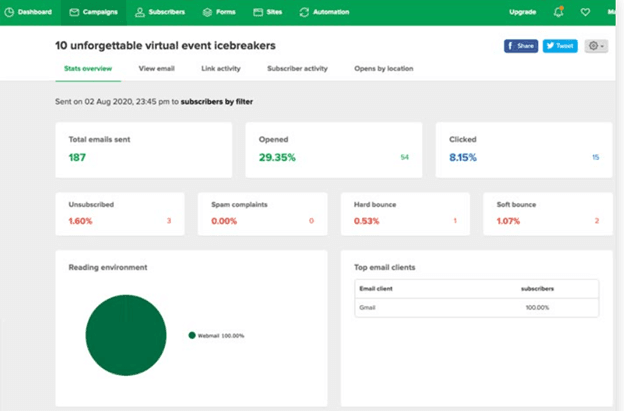
Sendinblue Reports
Sendinblue also allows you to track your campaigns' success by looking at essential stats such as open rates, click-throughs, the total number of sent emails, unsubscribes, etc. Moreover, the platform keeps track of the total number of undelivered emails, spam complaints, and replies. You can download and save these reports with no effort, even as PDFs.

Winner
Sendinblue wins, but only by a hair.
Customer Support
To understand how reliable an email marketing platform is, you should also consider its support options.
Sendinblue Support
Sendinblue offers 24/7 customer support via email. Live chat and telephone support are also available with the platforms' superior plans. Moreover, the support team can answer your emails in six languages.
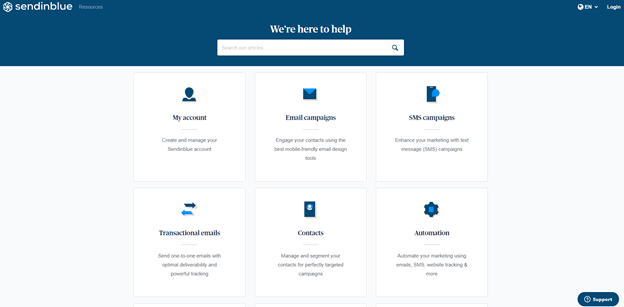
MailerLite Support
MailerLite also offers 24/7 email support. Live chat support is available as well.
Additionally, MailerLite provides a comprehensive knowledge base with tutorials, guides, and articles that teach you how to use the platform.
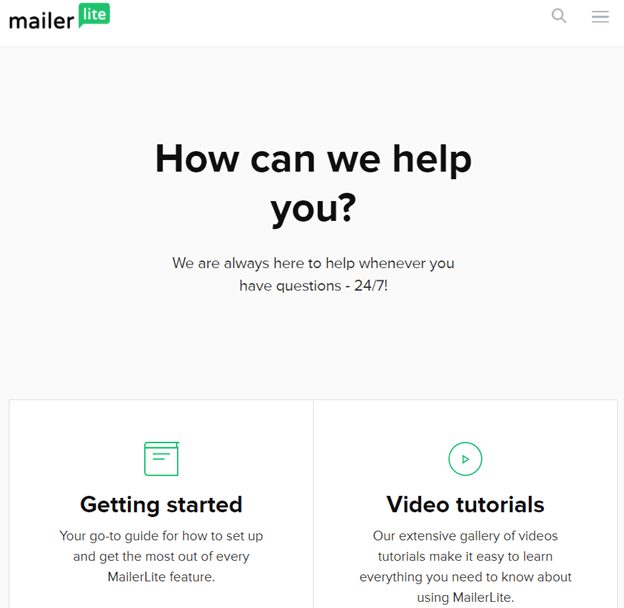
Winner
Sendinblue wins as it offers multilingual support.
When to Use Each
Here are the most common scenarios in which using these platforms is a good choice.
When to Use MailerLite
MailerLite is a good solution for small businesses. Relatively affordable and easy to use, the platform can help small companies get started with their email marketing strategy and grow their list. The numerous templates make it a good choice for busy marketers with no time to design emails from scratch.
When to Use Sendinblue
Because it offers many templates and multiple email personalization options, Sendinblue is a good choice for marketers who want to create visually appealing email campaigns. The intuitive automation builder and detailed segmentation turn it into a good choice for anyone who wants to create personalized campaigns and send bulk emails often.
Pros and Cons
Here is a quick overview of the main pros and cons of each software.
MailerLite Pros vs Cons
MailerLite offers a remarkably intuitive interface. This platform is also affordable. If you are looking for a straightforward automation builder and basic reports, MailerLite is an excellent option. However, if you want advanced reports, it might not be the best choice. Also, it is good to remember that there are no email templates included in the free plan.
Sendinblue Pros vs Cons
This platform offers a generous package of features that includes SMS marketing, live chat, in-built CRM. Great automation, segmentation, and customer support are other advantages. However, compared to other platforms, Sendinblue does not offer the same level of reporting.
Alternatives
The following are two excellent alternatives to MailerLite or Sendinblue.
Constant Contact:
this platform offers impressive reporting and engagement tracking features, great autoresponders, numerous integrations, and a helpful invitations management tool.
ActiveCampaign:
this platform is fine for small companies. It is affordable and relatively easy to use. You get plenty of email design options, automation, and segmentation capabilities with ActiveCampaign.
Final Winner

Both platforms have a lot of features in common and are positive choices for small companies. However, we choose Sendinblue as our final winner for its rich email design options and advanced automation. Additionally, this platform offers handy extras such as SMS marketing and an in-built CRM.
Check out our other comparisons