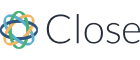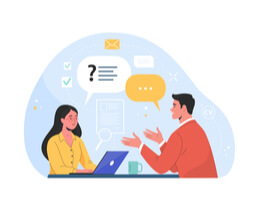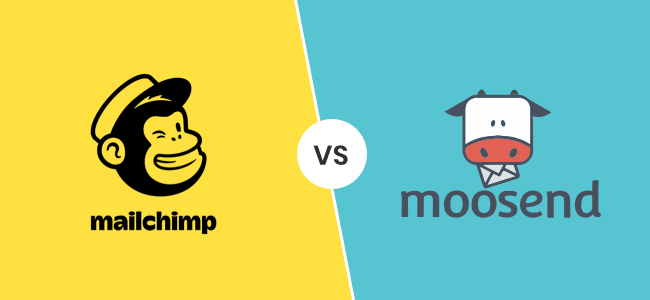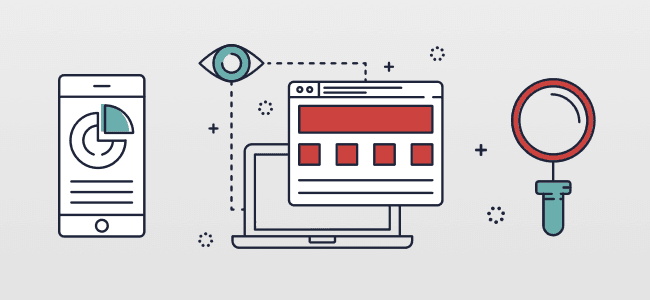Written By Henry Walden - Digital Marketing Expert Updated: 09/05/2021 |
What Is Close.com?
An organized workflow is important when creating a good relationship with clientele, and Close.com gives you a service which improves your potential of turning leads into paying customers. The tool emphasizes its easy-to-use nature with a focus on the salesperson.
Close.com Pros & Cons
PROS | CONS |
|
|
Pros
- Email sequencing - The simple interface is designed to allow anyone to program personalized email response sequences, so you can chase up potential leads without having run after them all individually
- API and Zapier integration - Zapier integration means you can access hundreds of apps that will integrate with Close.com. The advanced API capabilities gives you the opportunity to design your own integrations across multiple functionalities. So learn to code!
- Extensive resources - As well as the essentials on how to use their tool, you can access a library full of useful resources through Close.com. These include business books, checklists and templates all aimed at helping you grow your business
- Easy migration - When setting up, you’re able to import all your data over if you were previously using another CRM. There is a drop-down list of some big names, but if you still can’t find your old platform, you can reach out and they’ll sort it for you
Cons
- Can be expensive - Having certain features, like bulk sending and email sequencing, locked behind more expensive plans means you could be paying over the odds for essential email marketing tools that other services may offer for cheaper
- Quite simple - Reporting can be quite basic, without the further insight needed to really tune your interactions for better delivery. Templates, while available, are also quite limited
Who is Close.com Recommended For?
This tool has been designed with the salesperson in mind. The setup, workflows and automations are such that you can keep track of new and existing leads all in one place. Tasks, emails and notifications that need action all appear in your inbox. A handy feature if, like me, you often find yourself wrestling with endless tabs across multiple windows.
Who is Close.com Not Recommended For?
If you’re a small business and after a feature-heavy service for email marketing, this might not be your best option. Features like bulk emailing and sequencing are locked behind a $99/month subscription. If you’re also wanting to integrate with other services or create templates, you’ll probably need a computer whizz by your side as you’ll need coding knowledge to make the most of the platform.
Close.com Pricing
Plan | Price/user | Users (up to) | Features |
Starter | $29 | 3 | 2,500 leads, 5 email templates and custom fields |
Basic | $69 | 30 | Unlimited leads & templates, sales reporting |
Professional | $99 | 100 | Bulk emailing, email sequencing, 3 pipeline views for different processes |
Business | $149 | Unlimited | 10 pipeline views, dedicated account manager, 200 custom activities |
The pricing for these plans are per user, per month. There’s also an option to pay annually, with discounts if you choose this route. There are certain features available to each plan, such as integration access, undo send and email open tracking to name a few, but then other important features for email marketing purposes are locked behind the more advanced plans.
Cancellation / Refund Policies
You’re able to upgrade or downgrade at any time and the changes will be implemented by the time you get your next invoice. If you’re downgrading, don’t expect to see any credit to be returned for unused time. All payments are non-refundable and don’t include tax. It’s also worth noting that your data will remain retrievable for 30 days after the termination of your account.
Close.com Features
The features of Close.com are geared towards helping sales teams create an efficient workflow to spend more time selling, less time doing admin. Let’s take a look at some of those features to see if they will fit your needs.
· Ease of Use
Transitioning from one system to another can be daunting and confusing. Luckily, Close.com’s onboarding process comes with the ability to transfer your data from most major CRM alternatives for an easy transfer. Documentation and help desks are also available for learning the ropes.
· Efficient Workflows
Having your emails, tasks, assignments and notifications all in one place means you can spend less time trying to navigate and more time checking items off the to-do list. Being able to filter these results also allows for more detailed and efficient searches.
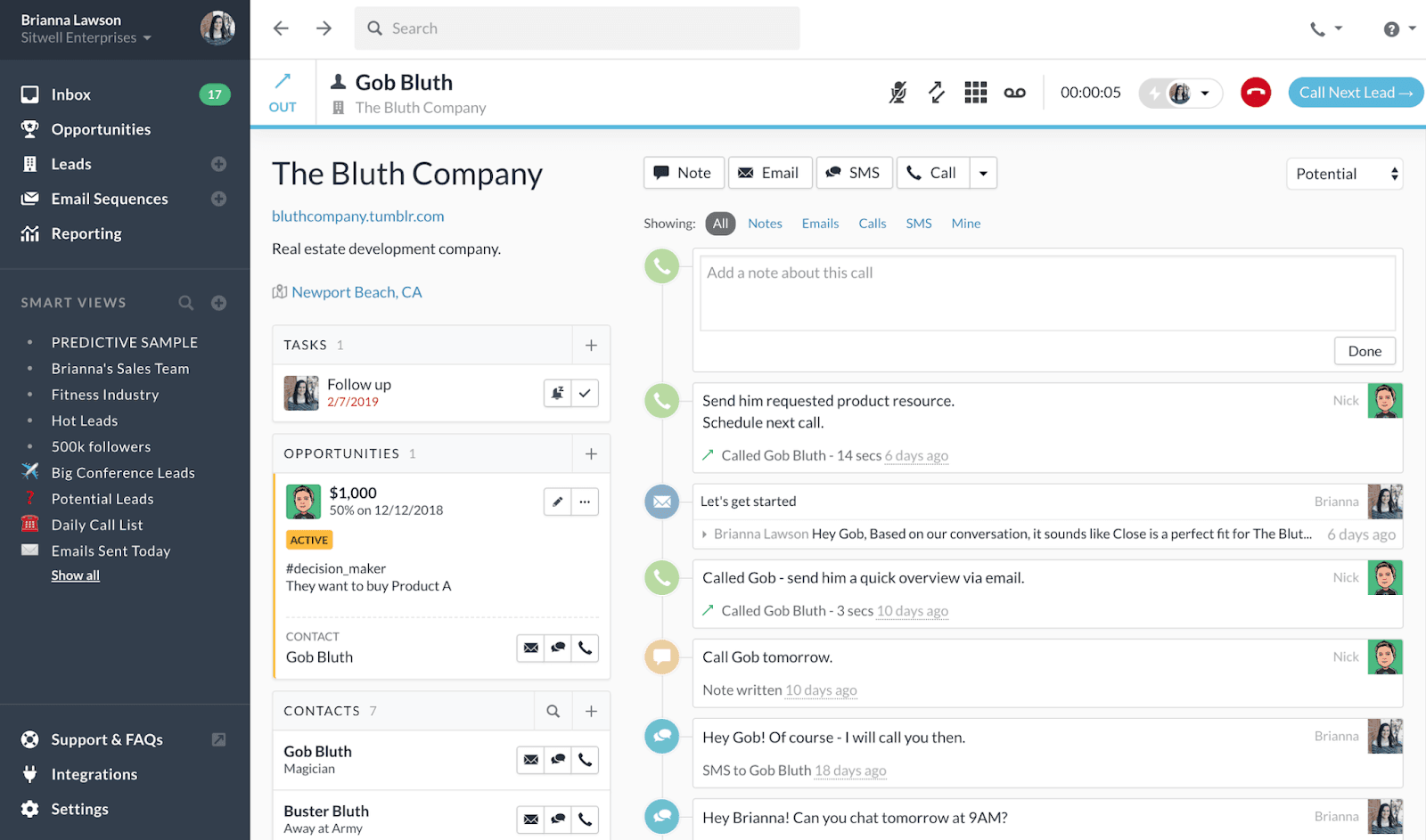
· Email Integration
You can sync your email inbox from Microsoft or Google into this CRM and start sending/receiving all from one place. IMAP/SMTP integration means you can also link email domains outside of the 2 big hitters.
· Customizable Leaderboards
Who doesn’t love a bit of competitive nature within a sales team? With this feature, you can create reports to see who your top performers are with filters like emails sent and response rates over certain time periods. A useful tool for those 1-2-1 performance meetings!

· Zapier Integration
With 1,000+ apps to potentially integrate, with widespread services, Zapier gives you an “If __ then ___” system, so that you can automate certain processes automatically. Just another thing less you have to worry about.
· Free Resources
Knowledge is power, and Close.com puts that power in your hands with an impressive library of resources available to anyone, subscription or not. As a little example, one bundle includes: 7 books, 9 email templates, 3 sales checklists, 2 scripts. And it’s all free I tell you, FREE!

· Custom Fields and Activities
Add custom information to your leads to keep track of them the best you can. These fields are then available to filter by, making it easy to send a bulk email to several contacts with the same status, for example. Efficient.
FEATURES SCORE: 3.5/5
Close.com Automation Features
First off, migration. Transferring that bulk over from one system to another can be daunting. Luckily, Close.com has automated this process for you. Simply click on the platform you’re moving from the drop-down (or give them a message if it’s not there) and sit back and chill while they do the rest.
Email marketing automation - Yes you can manually assign schedules to send using during certain fixed times, but there’s no option for various outcomes or click-based triggers, so you can’t target different customers personally. The inability to sequence emails and send them in bulk in earlier plans also limits your email marketing power.

Close.com Software Integration
When you’re adopting a new CRM, you need to know that it’ll be able to integrate with other systems you might use, otherwise, what’s the point? Luckily, integration capabilities shouldn’t be a problem here. Zapier integration means straight away you have 1,000+ apps available to seamlessly sync and the all-in-one inbox can be the hub of information for other integrated processes.
Any integrations you’re struggling with? Just give the support team a message and they’ll help set something up for you. If you’re wanting to do it for yourself, advanced integrations with API requires knowledge of coding, worth noting.
Close.com Alternative Brands
HubSpot - Sales, marketing, customer relations and analytics all in one place. Having all your processes working on the same platform can do wonders for your productivity, and this is what HubSpot specializes in. The HubSpot Marketing Hub gives you an email marketing tool that’s able to communicate efficiently with your other hubs of activity.
Close Contact - This is a platform set up primarily for email marketing, but its functionality doesn't end there. With optional add-ons for ecommerce and a website builder, you’re able to expand your capabilities beyond that of just email campaigning.
Sendinblue - By giving you all the equipment you’ll need in your email marketing toolbox and then some, this platform is great for those looking at an emailing tool without all the bells and whistles. With plenty of integration possibilities too, this should seamlessly slot into place.
Conclusion
If you’re constantly getting frustrated with multiple open tabs, email inboxes and different services you need to navigate day-to-day when working, Close.com could be the service that comes to your rescue. An efficient sales team is an effective one, and this platform is all about honing in on that efficiency and with this one inbox to rule them all, you can easily keep on track with your workflow.