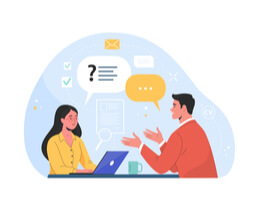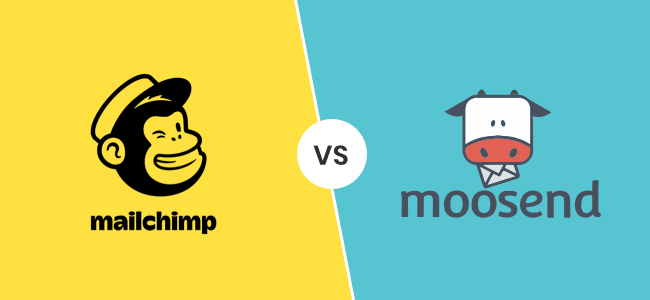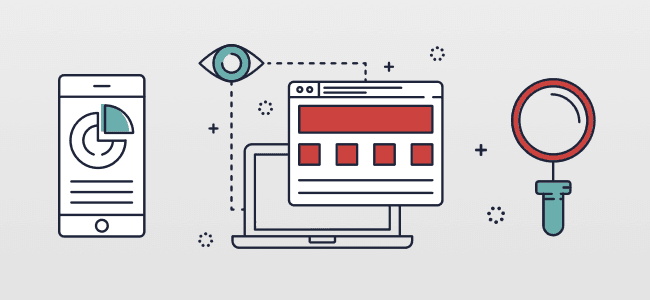Written By Henry Walden - Digital Marketing Expert Updated: 09/05/2021 |
Ongage in a nutshell
Free Plan: | No |
| User Accounts: | Options for Multiple |
| Segmentation and Geo: | Yes |
| Delivery by Time zone: | Yes |
| Free Trial: | Yes |
| Means of Use: | Mobile, Tablet, Computer |
| Industry: | Marketing, eCommerce, Technology |
What is Ongage?
Ongage is an email marketing platform that was created with measurable growth in mind. This advanced tool offers you a dashboard filled to the brim with useful features to make marketing easier and more successful.
Executing marketing campaigns is done smoothly and seamlessly and getting the most out of Ongage is not complicated or overly complex.
The analytics suite also makes it easy to track all your campaigns’ performances and keep an eye on ROI.
Ongage Pros & Cons
PROS | CONS |
|
|
PROS
1: Easy to use: despite having so much on offer, Ongage is easy to use and doesn’t require special knowledge or prior experience with email marketing tools.
2: A/B Testing: testing the effectiveness of campaigns is essential, and Ongage makes that possible with its dedicated analytics suite.
3: Rich in features: there are so many features to choose from that it might take you a while before you truly realize the scope of this tool.
4: Data-based segmentation: being able to separate all your data makes it easier to analyze everything and that’s easily possible with Ongage.
CONS
1: A bit expensive: Ongage might be out of reach of marketers on a tight budget and it has no free option. The 14-day free trial will help ensure clients decide if the price is worth it or not.
2: Better suited to bigger companies: there are many great email marketing tools for small businesses, but I wouldn’t say Ongage is one of them. It has so many features that would only be wasted on a smaller company that won’t have any need for them.
Who is Ongage Good For?
- You have: a medium-sized or large company that wants to effectively pull off email marketing.
- You’re looking for: email automation and improved workflows.
- You need to: have access to in-depth analytics that are easy to understand and use for future marketing.
Ongage Isn’t Recommended For:
- Someone who: a smaller business with a limited budget. It’s probably just too pricey.
Ongage Pricing
Price | Emails | Contacts | Users | Lists | Analytics | Advanced A/B Tests | Dynamic Contact Feeds | |
Starter | $399/mo | 2 million | 10 million | 2 | ✓ | ✓ | Only basic | x |
Basic | $949/mo | 7 million | 20 million | 4 | ✓ | ✓ | ✓ | x |
Premium | $1,499 /mo | 10 million | 40 million | 8 | ✓ | ✓ | ✓ | ✓ |

Ongage also has an Ultimate Plan that is custom and aimed at businesses with more than ten million emails and 40 million contacts. For pricing and package information, you should reach out to the company and get a personal quote.
Cancellation/Refund Policy
Ongage has a strict no-refund policy so there is no way to get your money back if you’re dissatisfied. The customer care team should be able to attend to any issues you have, though.
And with the 14-day free trial, you can use all the features and decide if you want to use Ongage or not before paying for anything.
Ongage Features
Although Ongage has a myriad of features, I’ll only dive into the ones most related to email marketing. You can always contact the company for an in-depth discussion of everything they offer.
· Analytics
Rating: 4.7/5
You get access to in-depth analytics that provide data on how your email marketing campaigns are performing.
The analytics are presented in ways that are easy to understand and build new campaigns on. You can view your analytics by individual contact, email vendor, campaign, and more.

· A/B Testing
Rating: 4.8/5
Ongage lets you go beyond just basic A/B testing - you can test five versions of your email simultaneously to get faster and better results.
· Ease of Use
Rating: 4.7/5
Thanks to a simple design, Ongage won’t confuse you with buttons and options that are difficult to grasp or use efficiently. Every feature is clear and easy to understand.
There are some advanced features as well, but they’re generally easy to get the hang of. I reckon it should take only a few minutes of learning each to understand all the features.
An accessible service that can be used by beginners, this company focuses on ease of use
Drag and Drop Interface
Using this function allows you to perfect visual appearance without coding
Landing page creator
Make one or bulk create landing pages using the handy tool
Email templates
There’s a massive 143 email templates to choose from
Sign up forms within newsletter tool (opt in-opt out process)
The form builder tool makes inserting forms anywhere simple
· Segment Manager
Rating: 4.3/5
Ongage’s segment manager allows you to segment your contact list based on a number of parameters. This makes it easier to create targeted campaigns and content that are more likely to have high conversion.
You can also create email segments that are based on purchase history, website activity, location, and more. Having such lists make it much easier to create personalized campaigns and content.
· Template Gallery
Rating: 4.2/5
You can choose from many layout templates that give you the freedom to create emails that are highly personalized and unique. There are more than 140 email templates to choose from and build emails that convert.

· Personalized and Dynamic Content
Rating 4/5
Ongage has a great focus on personalized and dynamic content to increase conversions and pull in leads. They allow you to build content that has many dynamic fields that can be used to perfectly target all your campaigns for every contact you have.
Additionally, you can apply specific tags to your customers that are based on their previous integrations. This makes engaging on a deeper level with them easier and more authentic.
· Ongage Integrations
Rating 4.7/5
Ongage prides itself on allowing for easy integrations that will improve workflows and make it a breeze to build awesome marketing campaigns.
There are integrations with the most popular platforms such as Shopify, WooCommerce, and BigCommerce.
You can add many advanced plugin services such as Glassdoor, Adstation, JobDiagnosis, Indeed, Juju, SMS Text Message Marketing, and Magento.
You can also integrate Litmus, which can be added to any of the packages you choose for an additional fee. It lets you visually test out your emails on more than 30 devices and email clients before finalizing your designs.
For developers, there is an API interface to control apps, and CRM add-ons are possible as well, such as PipeDrive. Ongage also lets you integrate most social media platforms as well as hundreds of apps through Zapier
· Triggered Emails
Rating 4.5/5
With Ongage’s triggered emails, you can create time-based or action-based emails that are automatically triggered when conditions are met. The emails are sent out according to these conditions, such as birthday messages or alerts on discounts and coupons.
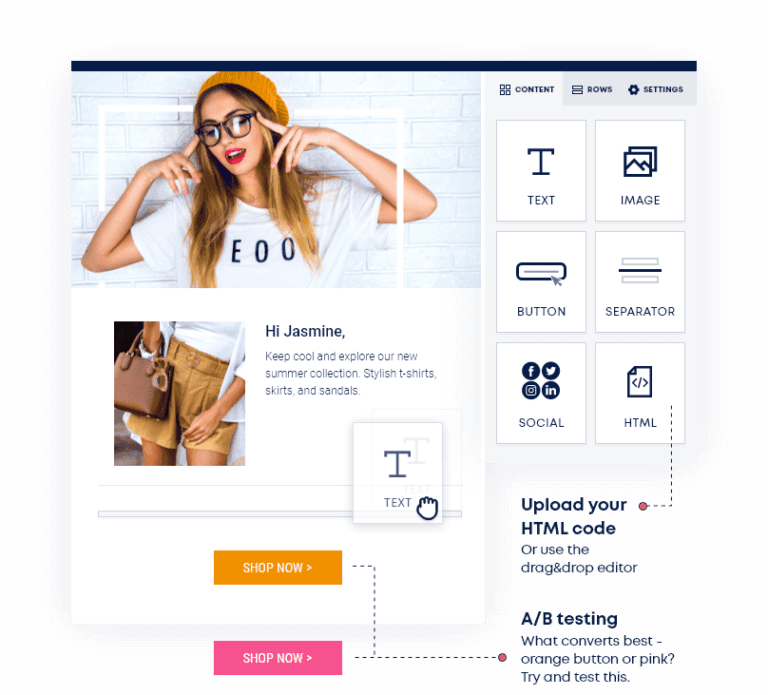
· Customer Support
Rating 4/5
The support you receive from Ongage varies from one package to the next. With the Starter Package, you only get basic support, but it comes with 24/7 email support.
The other packages give you full support as well as an account manager. You also get premium consulting with the Premium and Ultimate packages that will help you with any problems you might encounter.
Regardless of which package you decide on, there is a Resource page that offers insight into Ongage features as well as videos and articles on how to get started.
Creating Email Campaigns and Managing
These features will enable you to oversee your different campaigns.
Emails sent/opened and links clicked
A campaign management tab details how much your clients are engaging
Deliverability rate and delivery by time zone (spam)
Divide contacts by time zone and auto send emails to arrive at the opportune time
Creating and importing email lists
Unfortunately, you’ll have to enter your old contacts manually
Split tests and A/B tests
You can take total control of testing to determine the perfect email
Personalization
Apply tags to customers based on their previous integrations, thereby engaging with them better
Ongage Automation
A lot of what you find with Ongage is intuitive to use, and can be utilized even by someone with no prior knowledge. On the downside, this means that there are fewer options for automation, but the choices available are more user-friendly.
Ongage Alternatives
If you feel that Ongage isn’t the right option for your business, there are many alternatives to consider. Here are three of Ongage’s top competitors:
Omnisend- Omnisend is a popular email and SMS marketing that has full integration with eCommerce platforms. It offers automation of workflows, no-code editing, and an intuitive interface.
With Omnisend, you can send out targeted newsletters that are attractive and shoppable. The drag-and-drop editor makes it easy to build these emails in just minutes.
The robust segmentation allows you to separate your customers based on shopping behaviors as well as other factors that can improve the quality of your campaigns.
ActiveCampaign- With ActiveCampaign you can create fantastic customer experiences and engage with your audience in meaningful ways. You have access to pre-built automations as well as marketing automations, and CRM.
There are more than 850 integrations to choose from such as Shopify, Facebook, Microsoft, Salesforce, and Square.
ActiveCampaing is ideal for businesses that wish to improve their relationships with their customers.
MailerLite- MailerLite was made with anyone who wants affordable but effective email marketing services. It allows users to make personalized and professional campaigns with marketing tools that are easy to use.
Building landing pages, responsive newsletters, and attractive websites are just a few of the features on offer from MailerLite.
It also has many great integrations and workflows can be smoothly connected through Zapier.
Customer Service
To contact the customer service department for support, queries, or questions about pricing, please visit the official website and fill out a contact form requesting assistance. During business hours you should hear back promptly, but there’s no phone number or other direct means of communication.
Conclusion
Ongage is a fantastic email marketing solution for companies that have to (or aim to) send out big numbers of emails every month. It has many brilliant features to choose from and is easy to use. However, it is on the expensive side and I’d suggest finding another platform if your budget is a bit small.
Ongage is a reasonable starting point for those looking to branch out their smaller business, those who’ve decided it’s time to enlist some assistance with email marketing. This service is especially useful to these beginners, as you can casually control automation and design processes without having much or any technical expertise. That’s not to say a larger business couldn't make good use of these services, however.
The only real downside here is the prohibitively expensive price of even the cheapest plan. You might prefer to try HubSpot, a similar provider that has plans starting from just $50.00 per month.