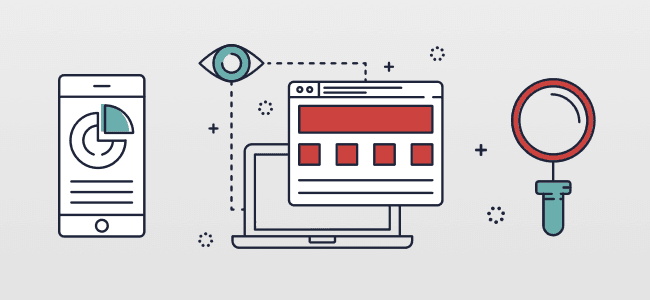6 Best Email Marketing Software For Mac Users

Written By Jason Rowse - Digital Marketing Expert Updated: 09/06/2021 |
Using the right software for your skills and operating system (OS) is crucial when creating marketing content. But how do you pick the best? Instead of wasting time researching every package out there for Mac, choose from the top six listed below.
Things To Consider Before Choosing An Email Marketing Software
First off, no one buys or rents contact lists anymore. Here are the seven important things to keep in mind when investing in software compatible with macOS:
- White-labeling: Unless you sign up for a paid version, messages will contain the logo of the service provider too
- Price: Subscription typically ranges from $12 to $40 per month
- Customer service: Look for live chat, email, and phone availability
- Import: Check if the software allows you to import contacts from Excel, CSV, Outlook, OS X, and others
- Automation: Choosing a service provider with superlative automation will save you money and time in the long-run
- Unsubscribes: Ensure the program allows users to unsubscribe from your list easily
- Autoresponders: Make sure the program lets you create autoresponders based on important triggers such as birthdays and anniversaries
- Tracking and analytics: Assess the effectiveness of campaigns based on their results
Best Email Marketing Software For Mac
If you’re a macOS user, here are the six top software for your email marketing program:
Constant Contact
With a history of two decades under its sleeve, Constant Contact lets you import e-message lists from Gmail, Outlook, Salesforce, Excel, and other programs. You can do so via formats such as TXT, XLSX, CSV, or XLS. While there aren’t any free plans here, Constant Contact boasts a good deliverability rate of 89%.
Best features:
- 400+ professional templates
- Segmentation
- Split Testing
- Automation
- Extensive tracking
- Third-party integrations
- 30-day money-back guarantee
- Phone support and chat support
Price (varies based on total contacts):
- Email: $20 per month
- Email PLUS: $45 per month
AWeber
Established in 1998, this is a software service provider that offers the best value for Mac users. You can import subscribers one-after-another and export them via the backup feature. Start with a free trial right away.
Best features:
- 700+ templates
- Superb targeting
- Contact segmentation
- Campaign automation
- A/B testing
- Email hosting
- Integrations
- Advanced message analytics
- Free migration
- Trigger e-messages and SMSs
- Mobile app
- 24x7 email, live chat, and phone support
Price:
- Free for up to 500 subscribers
- Pro at $26.15 every month for 500 subscribers
Mailjet
If you’re looking for a reliable software solution, Mailjet does the basic tasks and then some. It’s currently used by more than 130,000 enterprises. This is why Mailjet is perfect for online shop owners. The best thing is Mac users can also check it out for free. Moreover, this platform makes it easy to import contacts by scanning API solutions or via CSV files.
Best features:
- Excellent split testing
- Basic automation
- Segmentation
- Collaboration
- API integration
- SMTP Relay
- Preview on different devices
- Passport (customization)
- Analytics
Price:
- Free for 6,000 e-messages
- Basic: $9.65 every month for 30,000 messages
- Premium: $20.95 every month for 30,000 electronic messages
- Enterprise: Custom for contacts
ActiveCampaign
If you’re looking for convenience, this is the best software for users with Mac. It’s sought-after for its ease-of-use when making responsive e-messages. Although ActiveCampaign doesn’t offer any free plan, you can check it out with a free trial.
Best features:
- 30 predesigned templates
- Automation Setup Wizard
- Segmentation
- Import via CSV
- Advanced reporting
- Integrations
- Drag-and-drop editor
- Live chat, phone support, and email form
Price for 500 contacts:
- Lite: $9 each month
- Plus: $49 each month
- Professional: $129 each month
- Enterprise: $229 each month
Mailchimp
Aesthetically appealing for Mac users, Mailchimp offers one of the best free plans with a limit of 12,000 emails. The advanced designing tools in this program are ideal for pros. Additionally, beginners will find it easy to build responsive e-messages with hundreds of free templates.
Best features:
- Excellent targeting
- Contact segmentation
- Insightful analytics
- Send time optimization
- WYSIWYG website builder
- 15 pre-designed automation workflows
- iPhone or Android tracking applications
- Email, live chat, and phone support
Price:
- Free for 2,000 contacts
- Essentials: $10.35/month for 50,000 subscribers
- Standard: $15.46/month for 100,000 users
- Premium: $309.29/month over 200,000
Sendinblue
This software is known for its affordable prices. On this platform, you can import from CSV or .TXT files easily and step up the personalization. It’s tailored for marketers who want to tweak designs with HTML code. However, Sendinblue doesn’t have any phone support.
Best features:
- Unlimited contacts
- Responsive design-builder
- Preview messages
- A/B testing
- Segmentation
- Seamless integration
- Limited automation
- Tracking and reporting
- A/B testing
- Email support
Price:
- Free for up to 300 e-messages per day
- Lite: $25 per month for 100,000 messages
- Premium: $65 per month for 1,000,000 messages
- Enterprise: Custom
The Bottom Line
When it comes to the best email marketing software for Mac users, choosing one is easy if you compare features such as support, unsubscribes, automation, tracking, and so on.
If you want to start without paying, go for Mailchimp. Aweber is a good choice for beginners as it offers maximum templates. Mailjet is also free while ActiveCampaign is the next-best option for automation. Moreover, Constant Contact offers the best guarantee.