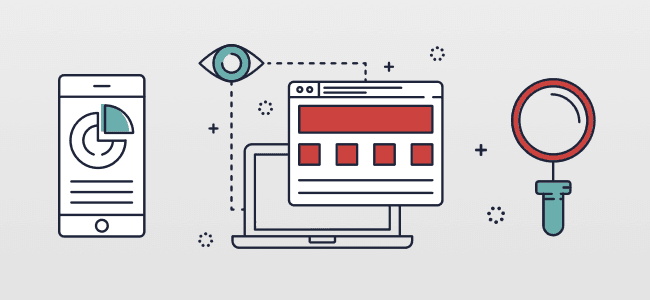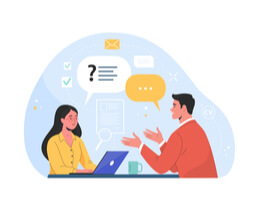How To Improve Your Email Unsubscription Page

Written By Jason Rowse - Digital Marketing Expert Updated: 09/05/2021 |
The Unsubscribe rate refers to the percentage of email subscribers who opt-out of your list. A high rate of unsubscribes could be a good thing because it weeds out the wrong customers. However, it could be a sign that your email campaigns are off the mark too.
Keep reading to learn best practices for reducing unsubscribes.
The CAN-SPAM Act
Controlling the Assault of Non-Solicited Pornography And Marketing or CAN-SPAM Act of 2003 regulates all types of commercial messages. It’s crucial because penalties often rack up to $43,000.
Here are its core requirements:
- Inform users how to unsubscribe in your message
- Never use misleading subject lines
- Avoid using fake or deceitful ‘from’ address and header details
- Disclose your message as an advertisement if that’s its intent
- Abide by your opt-out commitments throughout your contact with the subscriber
- Reveal the physical location of your company to customers
- Using a different email marketing agency doesn’t protect you from the law
Things To Avoid Adding On Unsubscription Pages
For any campaign, rates lower than 0.5% is good for unsubscribes. If you notice a higher number for your campaigns, here’s four things to do:
- Don’t force users to login in order to unsubscribe because most people fail to remember usernames and passwords
- Avoid one-click unsubscribe button to prevent users from accidentally doing so
- Don’t force disinterested people into surveys until they’ve unsubscribed first
- Avoid sending an opting-out confirmation via email as they’ve already asked you to stop email contact
Ways To Encourage Subscribers To Stay
Here are four ways to convince unsubscribing customers into staying connected.
Offer A Lower Email Frequency
Not all users who opt-out of emails will want to disconnect from your brand. Users might want to alter the frequency, take a break, switch addresses, and so forth.
For instance, you can offer substitute options such as ‘reducing emails to once a week or once a month’. Bonobos is a menswear brand that offers over five options in addition to unsubscribing. Remember that your motive isn’t to force customers into staying. Instead, draft a humorous message with alternative options.
Allow Users To Personalize Their Email Preferences
You can divert users looking for the opt-out button into modifying their preferences. For example, PopSugar uses the button that says ‘TAILOR YOUR NEWSLETTER’ to help keep users connected.
Another way is to offer category-style choices in the footer of the email. Suppose a user subscribed to the ‘health category’ requests to leave the list. You can ask if they want to leave that particular category instead of the complete list.
Add A Personalized Note
Regardless of the campaigns that you draft for unsubscribers, a handful of users are still going to leave. In such a case, the best thing you can do is to say a thank you for staying with you until now. A sad kitty or a puppy staring into the screen are also interesting ways to bid goodbye.
One of the finest examples is from HubSpot marketing that shares a video to unsubscribing users. It’s a humorous clip that shows a sad man equating unsubscription with a breakup. The trick is that even if users leave, they might opt-in again owing to the effect of your message.
Ask Them To Connect On Social Media
Your last chance at staying connected with your users is by requesting them to ‘stay friends’ via social media channels. It’s a good way to maintain your bond without direct messages to the inbox.
You can share links to your profiles on Facebook, Instagram, Twitter, and so on. Moreover, this gives you a chance to convert unsubscribers in the future.
Examples Of Email Unsubscription Pages
The following features three brands and how they’ve effectively made an unsubscribe email that retains readers.
- Simplify unsubscribing. According to CAN-SPAM, you’re required to add an ‘unsubscribe button’ to every message. However, there are many ways to make it fun so that the customer feels engaged. Emails from Envira Gallery comes with a footer-note of over 50 words describing why users joined in the first place. It’s followed by two buttons, one to opt-out of emails and another to change preferences

Source:
https://optinmonster.com/welcome-email-examples-that-build-trust-with-subscribers/
- Prompt users to choose. You don’t need to burn the midnight oil for making the perfect campaign. Instead, notify that you’re removing an inactive member from the contact list unless they want to opt-in again by clicking on the link provided. Sidekick is a great example of a company that does this. It gives customers a choice to stay on the list instead of a CTA to leave
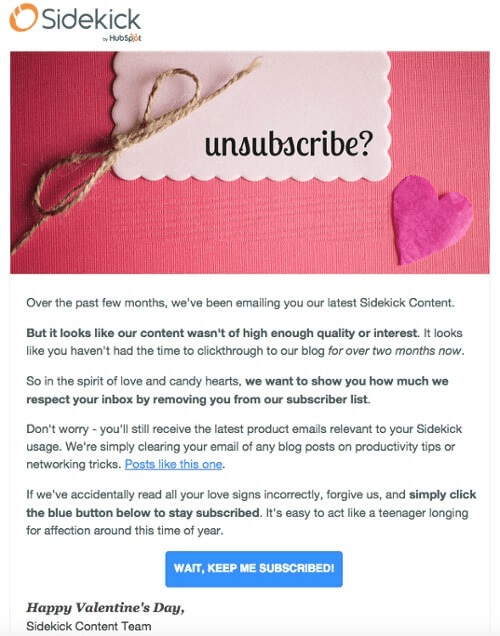
Source: https://www.impactbnd.com/blog/10-examples-of-email-re-engagement-campaigns-youll-want-to-steal
- Send re-engagement emails. For users who just delete emails instead of unsubscribing, re-engagement campaigns with a gift or coupon work like magic. Banana Republic’s campaign is proof of this. The company offers a 15% discount to inactive users in the form of an attractive email

Source: https://sendpulse.com/blog/re-engagement-email
Bottom Line
The CAN-SPAM clearly states that the opt-out option must be clear in every commercial email. You must also avoid surveys, log-in processes, and confirmation emails.
You can convince users who want to unsubscribe into staying connected via social media. Alternatively, you can ask them to change the message frequency. Re-engagement emails, simple unsubscriptions, and prompter-emails are also great to win back subscribers. If nothing works, courteously bid goodbye with a warm ‘thank you’ message.