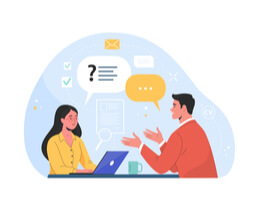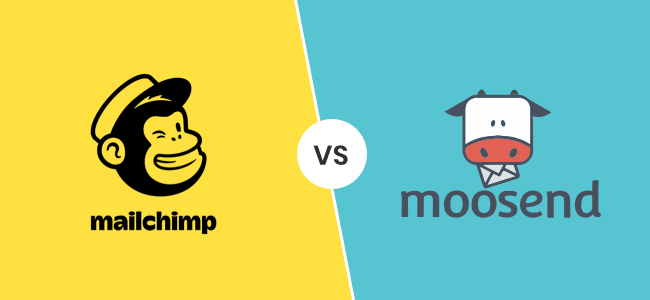Sender Score: How To Review And Improve Your Email Sender Reputation

Written By Jason Rowse - Digital Marketing Expert Updated: 09/06/2021 |
For those unfamiliar with the sender reputation metric, the sender score demonstrates whether you’re a spammer to email services. Your reputation is a collective score based on multiple assessments of your domain, IP, and content. Your marketing content won’t even show up in the recipient’s inbox if this score is deplorably low.
Read on to find out how service providers measure sender reputation, three ways to check yours, and mistakes to correct right away.
How Do Email Service Providers Assess Your Sender Reputation?
When it comes to deliverability issues, the sender’s reputation is critical. E-messaging services use a variety of tactics to determine this rank. Here’s what to keep in mind:
- Contact quality: Whether contacts have opted-in or given permissions to your IP to message them
- Engagement levels: Subscriber engagement may be determined by the messages you’ve sent in the past
- Content quality: E-message providers scan for SPAM-trigger words and suspicious content within messages
- Sending volume: Your sending frequency to the contact is also assessed to determine the sender score
How To Check Your Email Sender Reputation
If your messages aren’t getting delivered, find out how to check and improve your email sender reputation below.
Get A Score From Return Path
Take a look at how to check your IP score:
- Head over to senderscore.org
- Register via your official email ID and activate the account
- You can now check scores for domains and IP addresses
Your score will show up anywhere between zero and 100. Anything less than 90 means there’s an opportunity to improve your rating.
Check With ReputationAuthority By WatchGuard
Sought-after for its risk-management expertise, WatchGuard uses ReputationAuthority to protect its users from malicious messages.
Here’s how to use it:
- Go to ‘IP Lookup Page’ on ReputationAuthority
- Type your IP address for a free assessment
You’ll notice a score from zero to hundred with the lower scores being better. WatchGuard also adds a tag of ‘good’, ‘bad’, or ‘neutral’ based on your reputation.
Review Using Talos IP And Domain Reputation Center By Cisco
Powered by Cisco for network security solutions, Talos IP and Domain Reputation Center are useful for checking the sender score of IP addresses just like Return Path and WatchGuard. The resultant score may be ‘good’, ‘bad’, or ‘neutral’.
Mistakes That Impact Your Email Sender Reputation
Take a look at the key problems that lead to poor sender scores and learn how to resolve them.
Gathering Incorrect Email Addresses
With 80% of inaccurate data resulting from human errors, it’s natural to make a typo or two when processing email addresses manually or via phone. But when it comes to e-messages, a misspelled word translates to a failed delivery or hard bounce.
What to do:
- Set up a double opt-in
- Send a confirmation link to new leads
- Use a real-time verification tool before adding it to CRM
Utilizing Purchased Email Lists
When you’re just getting started, buying email lists from data suppliers might seem convenient. Truth is, it ruins your engagement metrics in the long-run. Additionally, your messages may be marked SPAM sooner than later. A high number of complaints will eventually lead all your messages into the junk folder.
What to do:
- Collect addresses organically via sign up forms on your website, social media channels, and so on
- Build trust with your contact by nurturing them
Not Filtering Your Email Lists
Just as spring cleaning your house is necessary, cleaning the contact list every once in a while is crucial.
What to do:
- Spring clean your list every quarter
- Segment subscribers
- Remove old and expired addresses
- Send re-engagement campaigns
Sending Out Poor And Vague Content
While it’s tempting to send several messages at once, quality should be your first priority for email marketing. This is because poor content makes readers delete your message or mark it as spam.
What to do:
- Never oversell to your potential customers
- Optimize your messages for mobile devices
- Deliver on what you promised in the subject line
- Avoid spam-trigger-words like cheap, risk-free, and no credit check
- Format the message for easy-readability
- Test your CTAs and links
Inconsistent Emailing Schedule
A regular sending frequency of marketing messages is important for engagement and good sender scores. Mailing too little or too much can bring problems like lack of engagement or annoyance from readers.
What to do:
- Test sending frequency
- Ask users when they’d want your messages
- Specify the total messages sent per week when users sign up
Visible Spam Traps In Your Email Lists
Lists can fall to spam traps, which in turn leads to blacklisting of IP addresses.
Here are the two types of spam traps to watch out for:
- Pristine: Produced by blacklist organizers across the internet and often used by data suppliers
- Recycled SPAM: These are abandoned accounts that create hard bounces unless removed from the list
The Bottom Line
When it comes to the deliverability of e-messages, factors like engagement as well as the quality of content decide your sender reputations. Check your status via Return Path, WatchGuard, or Talos IP right away.
If your score is poor, start checking for errors in data and stop buying lists. You can also conduct periodic cleaning, upgrade the quality of your content, avoid spam traps, and set up a regular schedule for messaging.