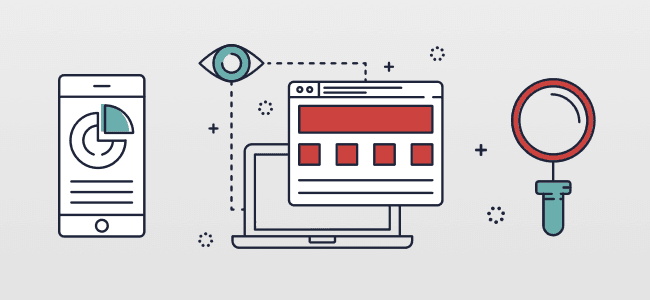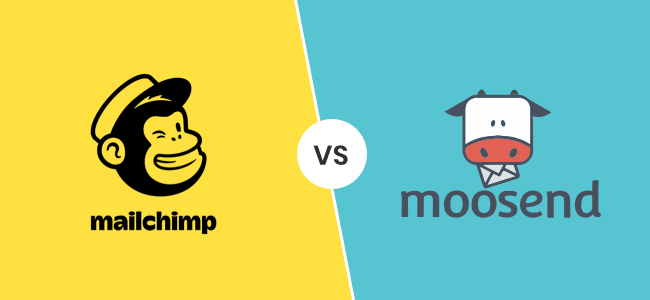Using Emojis In Emails And How To Do It Right

Written By Jason Rowse - Digital Marketing Expert Updated: 09/06/2021 |
A lot of people are still confused if using emojis in emails is the right thing. Although these are a significant part of day-to-day messaging and online chatting, businesses have now started to use them in email campaigns to connect with recipients on a friendlier note and increase open rates.
According to the 2019 Adobe Emoji Trend Report, almost 58% of users are more likely to click on a message with emoticons in the subject line. They’re a fun way to build deeper connections with your customers. However, using them doesn’t suit every brand’s identity. To get the best results, you must follow the best practices.
Keep reading to learn how to use emojis in email marketing correctly.
Use Of Emojis In Marketing Campaigns
Your customer’s inbox is a crowded place, and it’s challenging to make your email stand out in the sea of incoming messages. Hence, marketers have started to embrace the use of emoticons, primarily because they’re an expressive and easy way to stand out. By using the right ideograms instead of words, you’ll be able to express your brand’s emotions better, thus increasing engagement and open rates.
The positive effects of using emojis in emails are undeniable. According to a report by Experian, 56% of brands using emoticons in their e-message’s subject lines saw a steady increase in open rates and response rates.
Besides the subject line, you can also use a couple of them in your message’s body to highlight key points and phrases. You can even use them to drive more attention to the call-to-action (CTA).
That said, you need to be extremely cautious when using them in your marketing campaigns. You need to ensure that they go hand-in-hand with your brand identity and help convey the right sentiment. For instance, if you’re sending out an email notifying customers of a discount offer, you can use a 🎁(gift) or a 💰 (money bag) to add flair to the message’s subject line and body. You can also use other relevant ideograms to promote your products across social media platforms.
How Emojis Improve Performance Of An Email Campaign?
Adweek’s recent report shows that the use of ideograms in email and mobile marketing messages has an annual growth rate of 775%. Let’s delve deeper into why adding emojis to email campaigns is a compelling statement.
- Say more using fewer words - The visible part of the subject line is limited between 27 to 73 characters, depending on the recipient’s service provider. If you want to fit in all the relevant text, replacing words with the right symbols can help you make optimal use of the limited space
- People are more likely to open your e-message - Compared to monotonous text-based subject lines, ideograms are more effective at helping increase email campaign open rates
- Draw user attention - Adding the right emoticons in your email’s body to highlight key phrases and words or a CTA helps draw the reader’s attention to the important information within your message
- Higher click-through rates - Emoticons help persuade recipients to click and read the content, thus increasing your campaign’s CTR. A higher CTR means lower chances of getting filtered out by the email service providers
- Unique brand identity - These symbols can help you carve out a unique brand identity that your customers can emotionally connect to, which boosts brand loyalty
Emojis In Email Subject Line
When it comes to using emojis in subject lines, the main trick is to use them sparingly yet still convey the right message. For instance, you can use a ⏱️ (stopwatch) to indicate that your e-message contains a limited time offer, a 🎃 (jack o’ lantern) for Halloween-themed content, or a 📢 to specify that your email has an announcement.
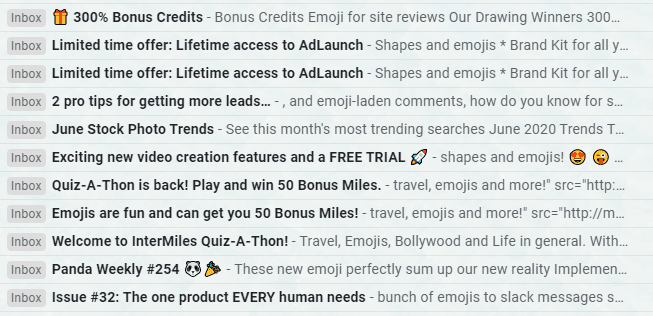
Emojis don’t make or break a subject line; they just add an extra spark to an otherwise dull chunk of text. Some of the most commonly used options to create eye-catching subject lines include:
❤️🌞😊✔️✉️👍🎉🥳💵💰 👋🙌 📢❓📌💡✈️⏱️
Moreover, there are a few things that you should keep in mind when using emojis in email subject lines:
- See to it that you’re using the right emojis as the appearances may differ vastly across platforms. Don’t forget to check if the final render is correctly displayed on email services like Outlook, Gmail, Yahoo, and so forth
- Each emoticon expresses a different emotion/feeling. Make sure that you know which ones go with your brand and what each one means. While some are easily recognizable, some can be misleading or confusing from the recipient’s perspective
- Don’t overuse them. Your message’s subject line will look spammy and users are more likely to report it as spam. For instance, “We have a 🔥 deal for you coz we ❤️ you” looks way better than “We 👏 have 🔥 deal 👏 for you 👏 coz we ❤️ you 😘”
- Test before you send it out. Make sure to run A/B tests to check how your subject lines appear on different customers’ devices and browsers
How To Add Emojis To Email?
Adding emojis to the body of the e-message is quite similar to that of the subject line. You must use them reasonably and subtly to highlight the primary points and the CTA. You can either add them by copy-pasting them from websites like Character Code.
Although ideograms are being increasingly used in e-messaging, only a few email service providers, such as Mailchimp, offer in-app support.

If your ESP allows you to use a WYSIWYG editor, you can easily copy and paste them from anywhere. However, if you create emails using HTML editor, you’ll need to copy the code and paste them into your HTML code (refer below image):

Despite the use of emoticons, your email marketing strategy should remain the same. Make sure you understand and segment your customers before sending out emails. For instance, if your recipients are from an older demographic, these icons won’t make much sense to them. On the other hand, if you’re targeting millennials, it’ll help you increase engagement and open rates.
Bottom Line
Emojis are a great way to increase the visual appeal of your email campaigns. Although, you need to be extremely cautious about using them appropriately. Make sure to follow best practices and apply general common sense to get the most out of your campaigns.
Always personalize your messages, run A/B tests, segment your recipient lists, and use the ideograms wisely and sparingly. Analyze previous campaigns to see the results and optimize until the results get better and better. Above all, check how your emails are rendered on different platforms and devices before sending them out.