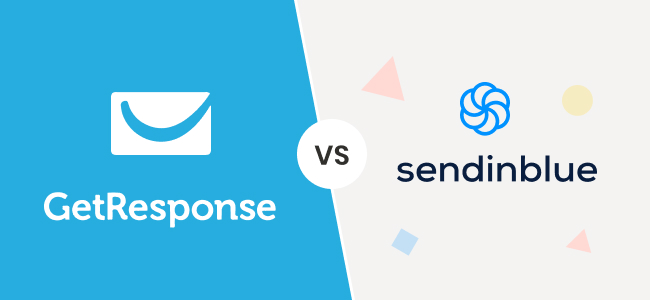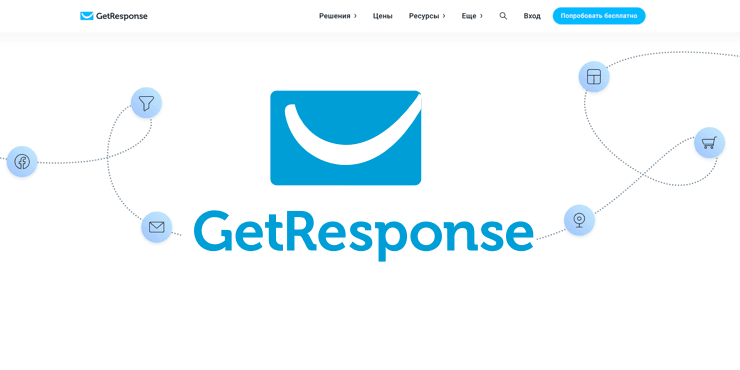Email Design Options
Let’s start comparing the two platforms by looking at their email design options.
GetResponse Email Design Options
GetResponse allows you to build email campaigns using a modern and intuitive editor. The platform offers hundreds of professional templates categorized according to multiple niches, which you can customize in different ways. You can also use HTML code to edit your emails or import templates and add product recommendations.

Sendinblue Email Design Options
Sendinblue features a super easy-to-use editor that has drag-and-drop functionality. You can easily customize your emails and modify fonts, colors, sizes, etc. There are also plenty of beautiful email templates you can use and dynamic content blocks. A rich text editor is also available, as well as an HTML builder.

Winner
GetResponse, for its multitude of templates and features.
Automation
Automation tools allow you to create autoresponders and automated email sequences that help you save a lot of time.
GetResponse Automation
GetResponse allows you to easily build automated flows from an intuitive drag-and-drop builder. The flows can have any complexity level and they are based on actions and conditions. You can use filters while creating these flows to select and arrange your contacts. It is also possible to implement automation rules for different purposes such as new subscriptions, engagement, or page visits.

Sendinblue Automation
Sendinblue offers similar automation features although they seem a bit less flexible compared to GetResponse’s tools. With this platform, you can also create automations based on different user actions. You can send custom emails once a news subscriber joins your list, for example. You can also automate SMS messages and A/B test your automated email flows.

Winner
GetResponse is more advanced.
Landing Pages
Landing pages are great extras most email marketing platforms offer to support lead generation efforts. Here are the landing page options you get with GetResponse vs Sendinblue.
GetResponse Landing Pages
GetResponse offers a drag-and-drop landing page builder that allows you to create a page in minutes and easily customize it for your website. A rich library of mobile-responsive landing page templates is also available and you can also create everything from scratch. The in-built image editor allows you to add stock photos to your pages. You can also A/B test your landing pages.

Sendinblue Landing Pages
Sendinblue makes it easy for anyone to create landing pages, even with zero previous experience. The landing page builder is super intuitive, and you get plenty of templates you can simply populate with content using drag-and-drop functions. You can adapt the templates to different purposes such as webinar announcements or eBook promotional messages and add targeted CTAs or form fields.

Winner
GetResponse offers more options.
Segmentation
Here is how you can segment your audience with GetResponse vs Sendinblue.
GetResponse Segmentation
GetResponse features highly detailed segmentation. You can use numerous attributes to create lists, for example, location, customer contact info or engagement stats, subscription date, customer actions, contact status, contact type, etc. It is also easy to create and move a list with only a few clicks or exclude contacts from a list.

Sendinblue Segmentation
Sendinblue offers excellent segmentation tools too. You can divide your contacts into multiple different categories based on their age, gender, location, behavior on your website, purchases, or how they interact with your previous emails. By implementing different rules, you can further customize your emails based on the segments they target.

Winner
It’s a tie.
A/B Testing
Both tools provide different A/B testing tools.
GetResponse A/B Testing
GetResponse focuses a lot on A/B testing to ensure great deliverability. You can test up to 5 email versions with this platform. There are different elements you can test including subject lines, content, from field, sending times. You can also test how your emails will appear in different client emails or on different devices. The percentage of people you want to use for each email version is flexible.
Sendinblue A/B Testing
With Sendinblue, you can easily test your email campaigns from the same menu where you create them. It’s possible to test subject lines, design elements, or entire automated flows and see which path of your sequence gets more engagement.

Winner
GetResponse provides more advanced testing capabilities.
Pricing
Check out the different pricing options you can access with GetResponse vs Sendinblue.
GetResponse Pricing
This platform doesn’t offer a free plan, but it provides a free trial for 30 days. The Basic plan costs $15/month for 1000 contacts. The Plus plan costs $49/month for the same number of contacts and the Professional plan is $99/month. There is also a higher plan called Max, which has custom prices.

Sendinblue Pricing
Sendinblue offers a free plan you can use for a maximum of 300 emails per day. The first tier costs $25 per month and implies a sending limit of 10,000 emails. The Premium plan costs $65 per month and allows you to send 20,000 emails. The Enterprise plan provides a custom price.

Winner
Sendinblue because it also offers a free tier.
Ease of Use
Both these platforms are relatively easy to use and offer intuitive dashboards.
GetResponse Ease of Use
GetResponse focuses on ease of use when it allows you to create email templates from its straightforward editor. The automation builder is also pretty intuitive and logical and so are the reports. The sleek and modern dashboard makes navigation easy. There is also a quick actions menu that enables you to go directly to the most commonly used tasks. You can also customize your dashboard.
Sendinblue Ease of Use
Sendinblue offers numerous features, however, the interface is pretty well-organized so that it doesn’t feel overwhelming. You can customize the interface based on your needs and have only the main features displayed. Helpful tips and multiple guides are also available.
Winner
Both platforms win.
Reporting
Reports allow you to closely monitor your email campaigns and improve their results over time.
GetResponse Reporting
GetResponse provides a good array of templates that includes email metrics such as open rates, clicked links, bounces, unsubscribes, etc. Advanced reporting options include one-click segmentation stats (stats on people who did not engage with your campaigns), user statistics, campaign comparison reports, email ROI reports, metrics over time (they show the period when your subscribers were more engaged by your campaign).
Sendinblue Reporting
You can easily find out how many contacts open your emails, unsubscribe from your list, or where they are located. Besides basic campaign metrics, Sendinblue also offers heat maps, campaign comparison reports, engagement analytics, social media tracking, or ROI analysis.

Winner
Both platforms offer similar reports.
Integrations
If you’re using multiple tools for your marketing strategy, it’s great to be able to connect them. Discover what integrations you can access with Getresponse vs Sendinblue.
GetResponse Integrations
GetResponse offers 100+ integrations. If you go on the company’s website, you will see them nicely displayed according to their category (eCommerce, website builders, social media, productivity, ads and conversions, CRM, etc.).
Some of the most popular tools you can integrate with GetResponse include Magento, Shopify, WooCommerce, Zapier, WordPress, GoogleAds, Google Analytics.

Sendinblue Integrations
Sendinblue offers around 60 integrations. The most popular social media platforms, content management systems, marketing tools, and eCommerce platforms can integrate with Sendinblue. The platform can also integrate with Zapier, which further expands the integration offering.

Winner
GetResponse offers more integrations.
Customer Support
Learn what customer support options you can benefit from while using GetResponse vs Sendinblue.
GetResponse Customer Support
GetResponse offers live chat support and email support. The latter is available in 8 languages. With the Enterprise plan, you also get a dedicated account manager. An extensive knowledge base is also available. It is also possible to attend live webinars organized by the platform’s representatives. Here, you can find multiple courses, training materials, or video tours. The highlight of this platform’s customer support offering remains, however, the 24/7 live chat option.

Sendinblue Customer Support
You can access email support with all Sendinblue’s plans. Phone support is only available for the Premium and Enterprise plans. This platform also features a comprehensive help center where you can access a plethora of useful guides on different topics. To get to their support center, you simply have to click on the help button featured inside the platform, at the bottom of the screen. One of the downsides of this platform's customer support is that there is no live chat.

Winner
GetResponse takes the lead for its 24.7 live chat support.
When to Use Each
Learn the different types of audience each one of these platforms targets.
When to Use GetResponse
Since GetResponse offers a guided onboarding journey, numerous training resources, as well as good support options, it is suitable for beginners. Experienced marketers can also rely on this platform’s advanced reporting and email customization options. Ecommerce businesses will find many useful features in GetResponse, for example, its CRM. If you’re an online trainer, you’ll benefit from a webinar tool.
When to Use Sendinblue
Sendinblue features a user-friendly, clean and intuitive dashboard, which makes it a great choice for beginners. Yet, this platform also provides sufficient reporting, automation, and segmentation capabilities to suit the needs of experienced marketers. Small and medium companies can rely on this tool.
Pros and Cons
Both platforms have their pros and cons.
GetResponse Pros and Cons
GetResponse is a relatively user-friendly platform. Its Basic plan is quite affordable. The marketing automation and reporting features are complex, and the segmentation is flexible. However, the webinar function has a limit on the number of attendants, phone support is not available for all plans and many integrations rely on Zapier.
Sendinblue Pros and Cons
Sendinblue is quite an intuitive platform. It offers great email design options and a user-friendly editor. You can easily segment your audience or track your campaigns’ performance. However, many of its features lack the complexity you can find in GetResponse.
Alternatives
Here are two alternatives to Sendinblue or GetResponse:
Constant Contact: this platform offers numerous useful features for eCommerce. This is an intuitive platform that provides advanced contact management and reporting features.
MailerLite: this affordable platform features great extras such as a website building tool, customer surveys, as well as all the basic email campaign tools you need.
Final Winner
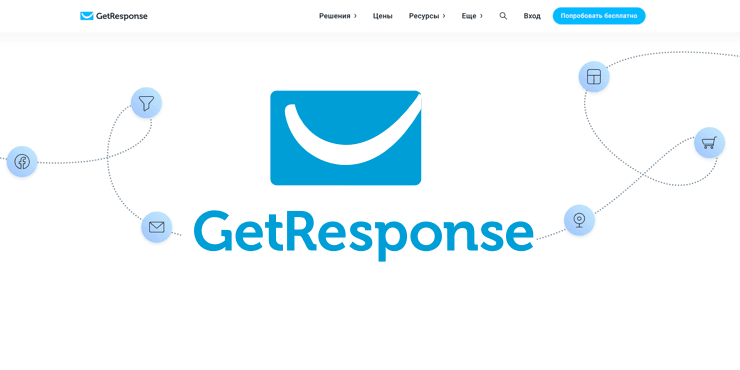
GetResponse is our final winner because it managed to outperform its rival in most comparison categories, including A/B testing, integrations, customer support, landing pages.
Check out our other comparisons